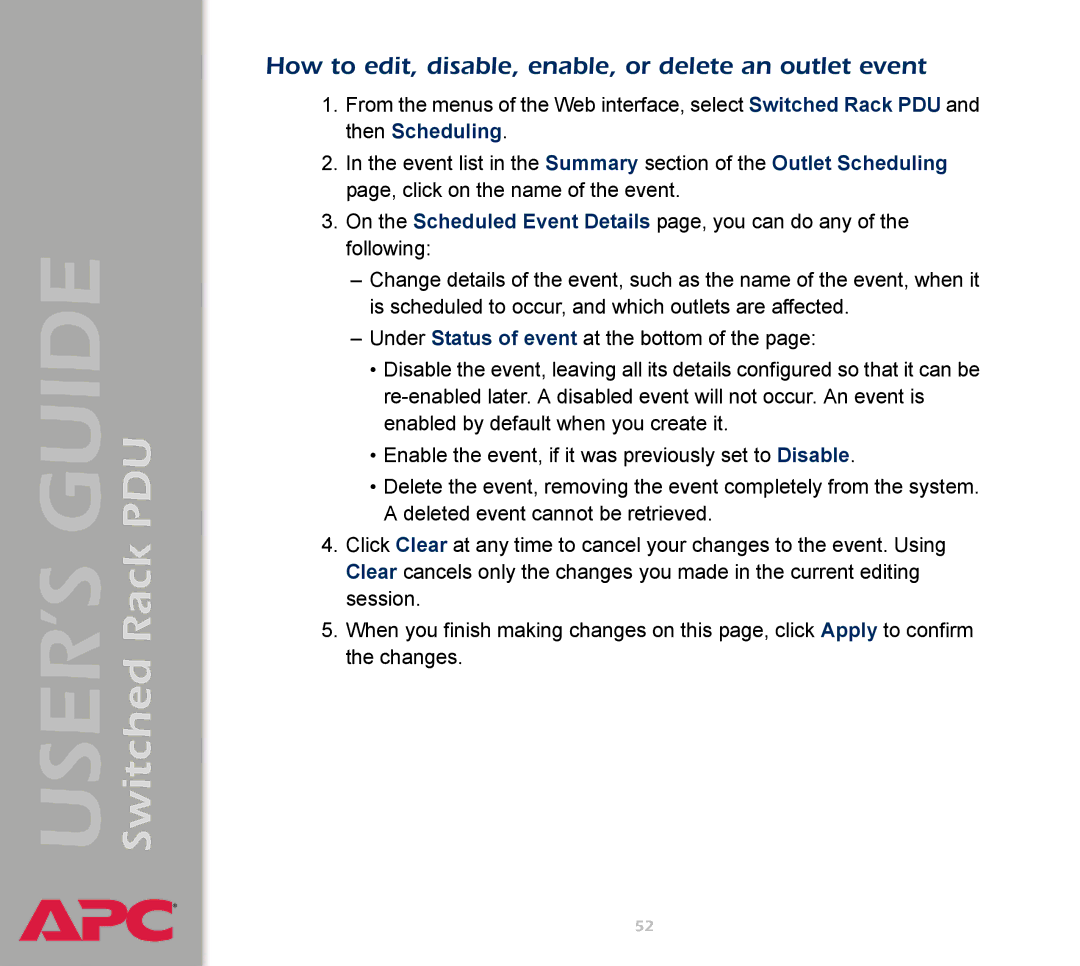Switched Rack PDU
USER’S GUIDE
®
How to edit, disable, enable, or delete an outlet event
1.From the menus of the Web interface, select Switched Rack PDU and then Scheduling.
2.In the event list in the Summary section of the Outlet Scheduling page, click on the name of the event.
3.On the Scheduled Event Details page, you can do any of the following:
–Change details of the event, such as the name of the event, when it is scheduled to occur, and which outlets are affected.
–Under Status of event at the bottom of the page:
•Disable the event, leaving all its details configured so that it can be
•Enable the event, if it was previously set to Disable.
•Delete the event, removing the event completely from the system. A deleted event cannot be retrieved.
4.Click Clear at any time to cancel your changes to the event. Using Clear cancels only the changes you made in the current editing session.
5.When you finish making changes on this page, click Apply to confirm the changes.
52