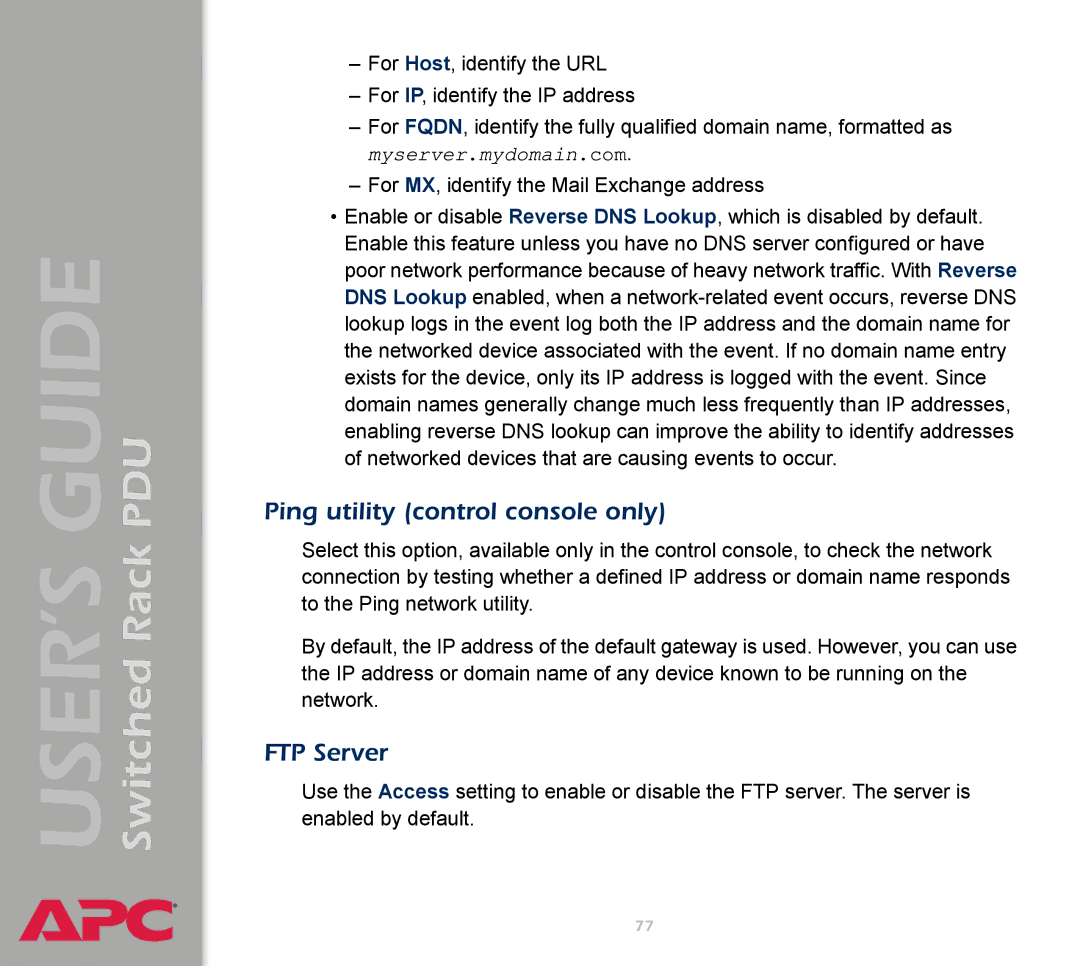Switched Rack PDU
USER’S GUIDE
®
–For Host, identify the URL
–For IP, identify the IP address
–For FQDN, identify the fully qualified domain name, formatted as myserver.mydomain.com.
–For MX, identify the Mail Exchange address
•Enable or disable Reverse DNS Lookup, which is disabled by default. Enable this feature unless you have no DNS server configured or have poor network performance because of heavy network traffic. With Reverse DNS Lookup enabled, when a
Ping utility (control console only)
Select this option, available only in the control console, to check the network connection by testing whether a defined IP address or domain name responds to the Ping network utility.
By default, the IP address of the default gateway is used. However, you can use the IP address or domain name of any device known to be running on the network.
FTP Server
Use the Access setting to enable or disable the FTP server. The server is enabled by default.
77