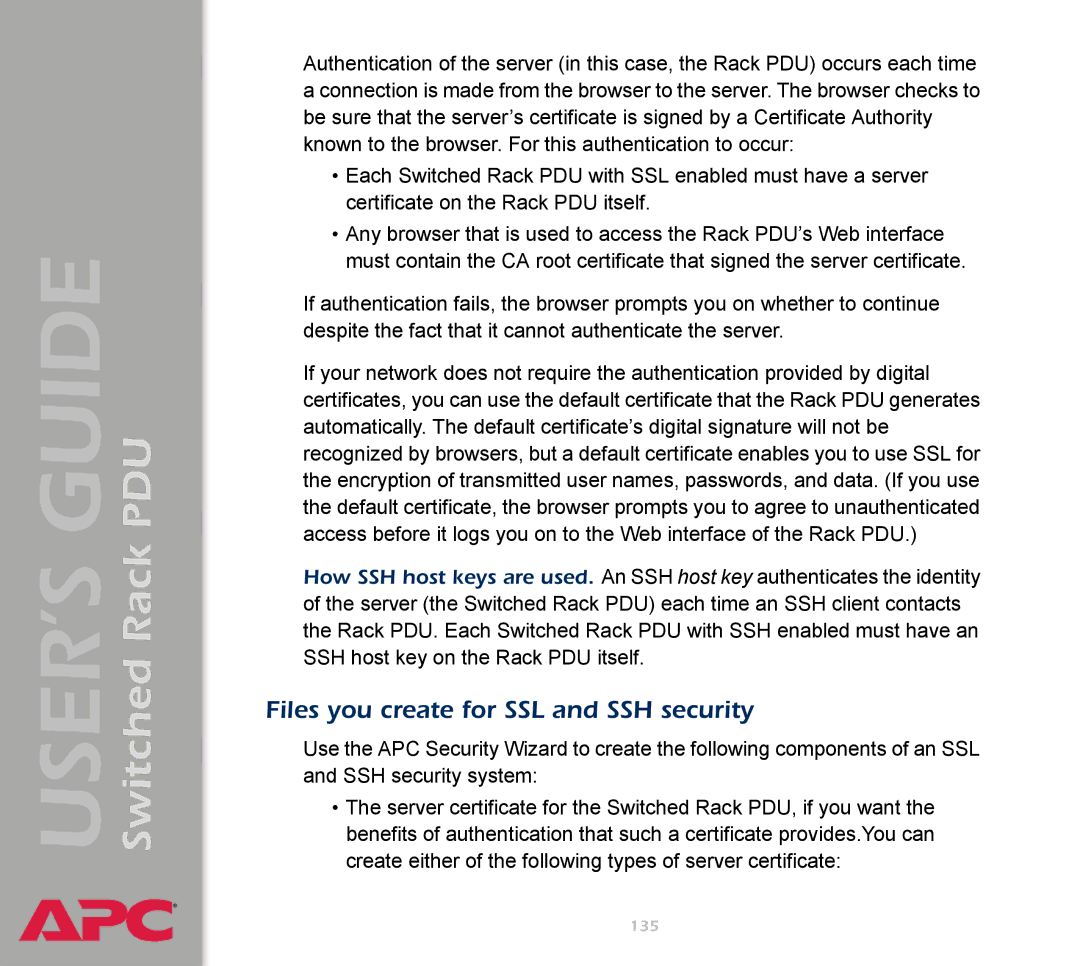Switched Rack PDU
USER’S GUIDE
®
Authentication of the server (in this case, the Rack PDU) occurs each time a connection is made from the browser to the server. The browser checks to be sure that the server’s certificate is signed by a Certificate Authority known to the browser. For this authentication to occur:
•Each Switched Rack PDU with SSL enabled must have a server certificate on the Rack PDU itself.
•Any browser that is used to access the Rack PDU’s Web interface must contain the CA root certificate that signed the server certificate.
If authentication fails, the browser prompts you on whether to continue despite the fact that it cannot authenticate the server.
If your network does not require the authentication provided by digital certificates, you can use the default certificate that the Rack PDU generates automatically. The default certificate’s digital signature will not be recognized by browsers, but a default certificate enables you to use SSL for the encryption of transmitted user names, passwords, and data. (If you use the default certificate, the browser prompts you to agree to unauthenticated access before it logs you on to the Web interface of the Rack PDU.)
How SSH host keys are used. An SSH host key authenticates the identity of the server (the Switched Rack PDU) each time an SSH client contacts the Rack PDU. Each Switched Rack PDU with SSH enabled must have an SSH host key on the Rack PDU itself.
Files you create for SSL and SSH security
Use the APC Security Wizard to create the following components of an SSL and SSH security system:
•The server certificate for the Switched Rack PDU, if you want the benefits of authentication that such a certificate provides.You can create either of the following types of server certificate:
135