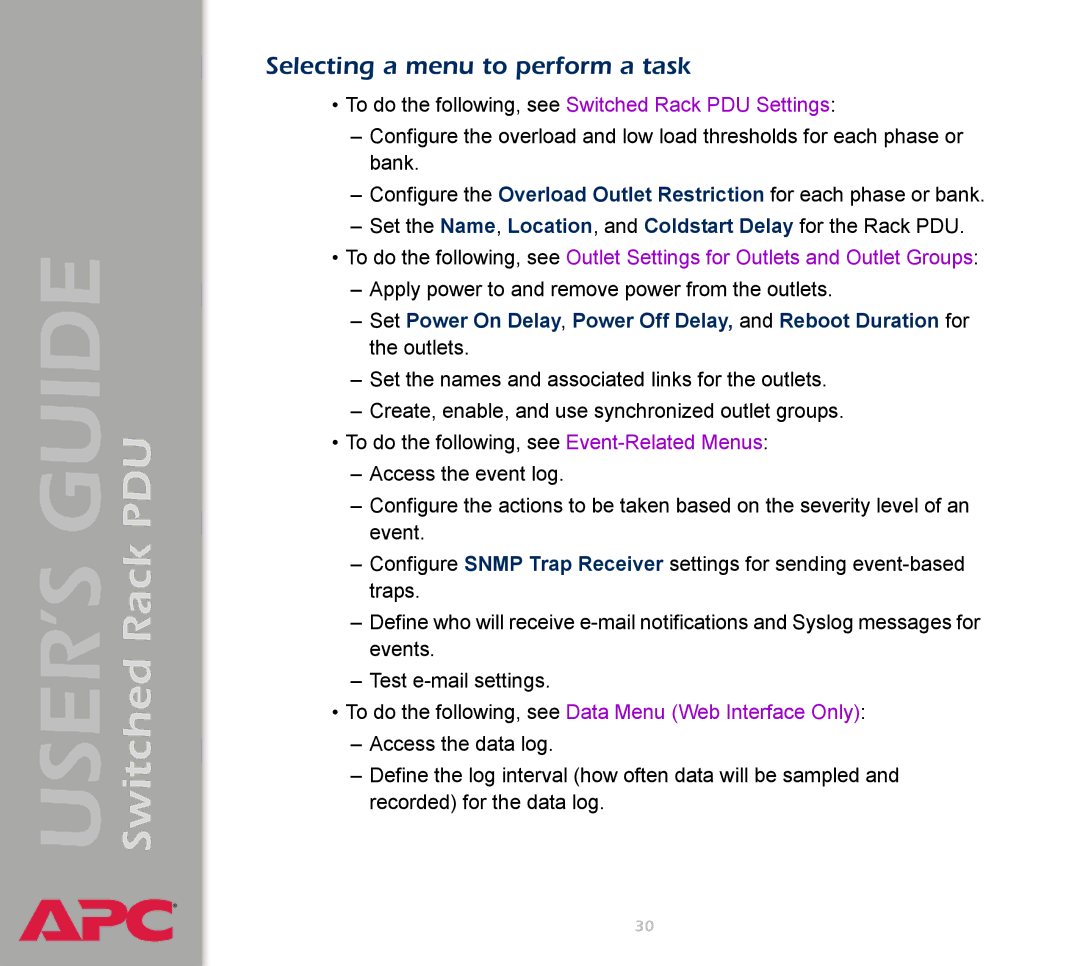Switched Rack PDU
USER’S GUIDE
®
Selecting a menu to perform a task
•To do the following, see Switched Rack PDU Settings:
–Configure the overload and low load thresholds for each phase or bank.
–Configure the Overload Outlet Restriction for each phase or bank.
–Set the Name, Location, and Coldstart Delay for the Rack PDU.
•To do the following, see Outlet Settings for Outlets and Outlet Groups:
–Apply power to and remove power from the outlets.
–Set Power On Delay, Power Off Delay, and Reboot Duration for the outlets.
–Set the names and associated links for the outlets.
–Create, enable, and use synchronized outlet groups.
•To do the following, see
–Access the event log.
–Configure the actions to be taken based on the severity level of an event.
–Configure SNMP Trap Receiver settings for sending
–Define who will receive
–Test
•To do the following, see Data Menu (Web Interface Only):
–Access the data log.
–Define the log interval (how often data will be sampled and recorded) for the data log.
30