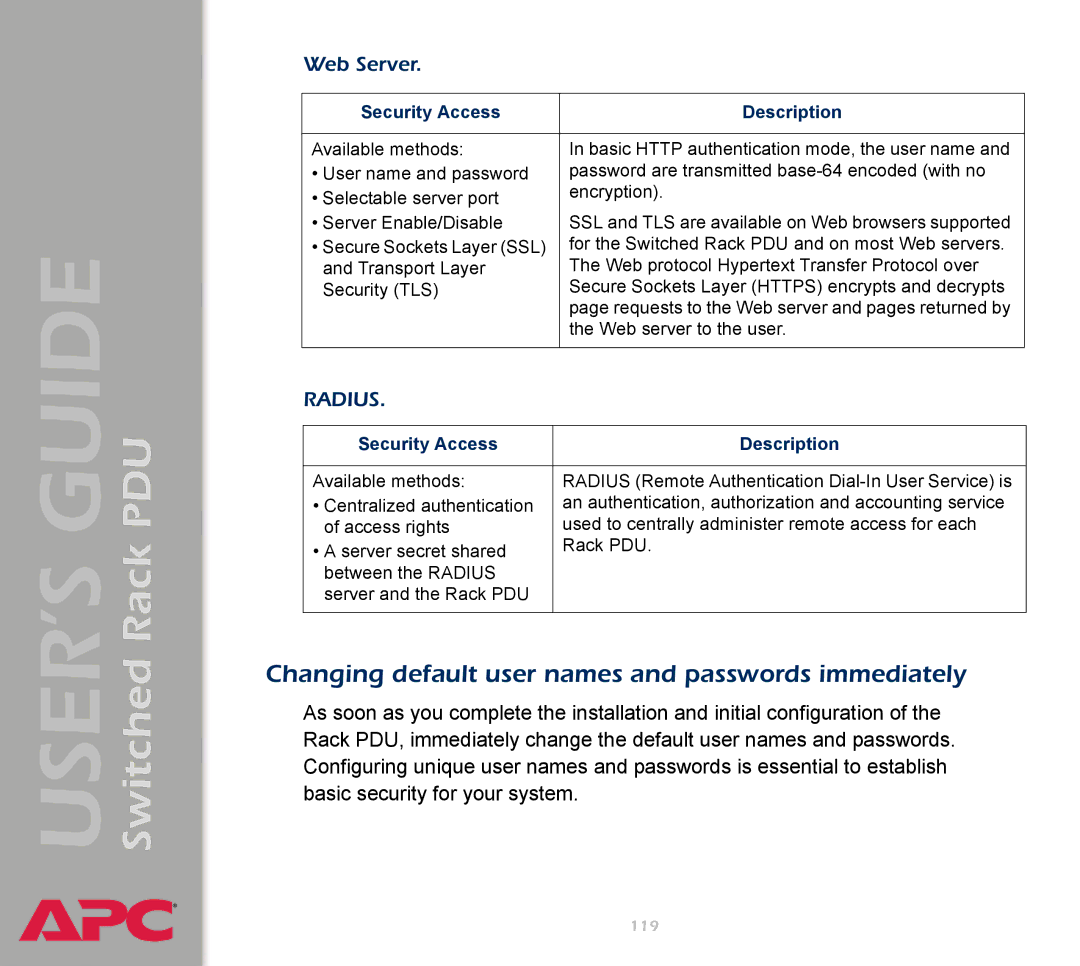Contents
Data Menu Web Interface Only
File Transfers
Product Description
Features of the Switched Rack PDU
Introduction
Initial setup
Overview
Access Procedures
Access priority for logging on
Types of user accounts
Switched Rack PDU
How to Recover From a Lost Password
Switched Rack PDU
Upgrading Firmware through a Serial Connection
Switched Rack PDU
Single-phase Three-phase
Front Panel
Function
See Link-RX/TX 10/100 LED
Link-RX/TX 10/100 LED
Condition Description
Current Overload threshold
Load indicator LED
Status LED
Network interface watchdog mechanism
Watchdog Features
Resetting the network timer
How to Log On
Control Console
Remote access to the control console
Local access to the control console
Main Screen
Example main screen
Information and status fields
Main screen information fields
Main screen status fields
Control Console Menus
Menu structure
Main menu
Device Manager option
Network option
System option
Web Interface
Supported Web browsers
URL address formats
Summary
Status
Quick status tab
Navigation Menu
Events menu Data menu Network menu System menu
Selecting a menu to perform a task
To do the following, see Data Menu Web Interface Only
Control Administrator and Device Manager access
Help menu
Links menu
Outlet group terminology
How to Configure and Control Outlet Groups
Device and Outlet Management Menus
Purpose and benefits of outlet groups
System requirements for outlet groups
Rules for configuring outlet groups
Parameter Description
How to enable outlet groups
How to create a local outlet group Web interface
How to create multiple global outlet groups Web interface
How to edit or delete an outlet group
Typical outlet group configurations
Switched Rack PDU
Verify your setup and configuration for global outlet groups
Outlet Settings for Outlets and Outlet Groups
How to initiate a control action
Power On Delay. †
Value for Power On Delay.†
For Reboot Duration.†
Option Description
How to configure outlet settings and outlet name
Setting Description
Switched Rack PDU
Switched Rack PDU Settings
Configure Load Thresholds
How to configure Device Settings
Power Supply Status control console only
Actions you can schedule
On Delay . †
Scheduling Outlet Actions Web Interface Only
Power Off Delay.†
How to schedule an outlet event
How to edit, disable, enable, or delete an outlet event
Menu options
Event-Related Menus
Introduction
Switched Rack PDU
Event Log
Control console
Logged events
Web interface
How to use FTP or SCP to retrieve a log file
Secure CoPy SCP
Ftpget event.txt or Ftpget data.txt
Event Actions Web Interface Only
See Event log action
Severity levels
Event log action
Email action
Syslog action
Snmp traps action
Event Recipients
Trap Receiver settings
Identified by the Receiver NMS IP/Domain Name setting
Definition
Mail Feature
Smtp
Email Recipients
Smtp settings
DNS servers
Switched Rack PDU
Smtp
Event List
How to Configure Individual Events
Detailed Event Action Configuration
Code Description Severity
Data Menu Web Interface Only
Log Option
Configuration Option
Network Menu
TCP/IP DNS
Option Settings
TCP/IP
Switched Rack PDU
Switched Rack PDU
DNS
Ping utility control console only
FTP Server
Telnet/SSH
Switched Rack PDU
If you are using SSH version 2, expect a noticeable delay
Telnet
SSH Server Configuration
Configuration
During that time
Console, choose Advanced SSH Configuration and then Host Key
Setting Definition
See Smtp settings and E-mail Feature
Syslog
Severe is mapped to Critical Informational is mapped to Info
Web/SSL Web/SSL/TLS in the control console
Switched Rack PDU
Web/SSL Network Configuration
Name and Password settings
Http//159.215.12.1145000
SSL/TSL Server Configuration
Advanced SSL/TLS Configuration
Organization O and Organizational Unit OU The name
WAP
ISX Protocol control console only
System Menu
Radius
User Manager
Device , by default, for Device Manager User
Readonly , by default, for Read Only User
Outlet User Manager
100
Radius
Timeout
Radius Setting Definition Access
Access setting to Local Only or Radius then Local
Primary Server
Example Radius users file
Example Radius users file with VSAs
Identification
Date & Time
106
Tools
Action Definition
About System
Links Web interface
Modem not supported
APC’s Web Site , Testdrive Demo , and Remote Monitoring
109
Boot Mode
Dhcp & Bootp boot process
See Switched Rack PDU settings
Dhcp Configuration Settings
Switched Rack PDU settings
113
Dhcp response options
APC Cookie. Tag 1, Len 4, Data 1APC
Boot Mode Transition. Tag 2, Len 1, Data 1/2
116
Summary of access methods
Security Features
Planning and implementing security features
Security Access Description
Snmp
Changing default user names and passwords immediately
Web Server
Port assignments
User names, passwords, community names Snmp
Authentication versus Encryption
121
Encryption
Secure SHell SSH and Secure CoPy SCP
123
Secure Sockets Layer SSL/Transport Layer Security TLS
See also and Signing Request
Creating and Installing Digital Certificates
Purpose
Choosing a method for your system
Advantages
128
129
Disadvantage
131
132
Firewalls
Overview
Using the APC Security Wizard
Authentication
Files you create for SSL and SSH security
136
Create a Root Certificate & Server Certificates
Summary
Procedure
139
140
Scp cert.p15 apc@156.205.6.185\sec\cert.p15
Create a Server Certificate and Signing Request
143
144
145
Create an SSH Host Key
Load the host key to the Rack PDU. Perform these steps
Purpose and Requirements
APC Device IP Configuration Wizard
Purpose configure basic TCP/IP settings
System requirements
Manual installation
Install the Wizard
Automated installation
Launch the Wizard
Configure the basic TCP/IP settings remotely
Use the Wizard
Select Remotely over the network, and click Next
Configure or reconfigure the TCP/IP settings locally
Select Locally through the serial port, and click Next
Retrieving and Exporting the .ini File
How to Export Configuration Settings
Summary of the procedure
Contents of the .ini file
Detailed procedures
NTPEnable=enabled
Ftp put filename.ini
Upload Event and Error Messages
Event and its error messages
Messages in config.ini
Errors generated by overridden values
Using the APC Device IP Configuration Wizard
File Transfers
Benefits of upgrading firmware
Firmware files Switched Rack PDU
Upgrading Firmware Methods and Tools
Obtain the latest firmware version
164
Firmware file transfer methods
Use FTP or SCP to upgrade one Rack PDU
Apchw02aos264.bin Apchw02app266.bin
How to upgrade multiple Rack PDUs
Ftp open 150.250.6.10
Use Xmodem to upgrade one Rack PDU
See Release Notes ini File Utility, version
169
Code Description
Verifying Upgrades and Updates
Last Transfer Result codes
Warranty limitations
Warranty and Service
Limited warranty
Product Information
Obtaining service
Examples of life-support devices
Life-Support Policy
General policy
Bootp
Index
Dhcp
Error messages
Keywords
SCP
Smtp
TCP/IP
Up Time
APC Worldwide Customer Support
Copyright