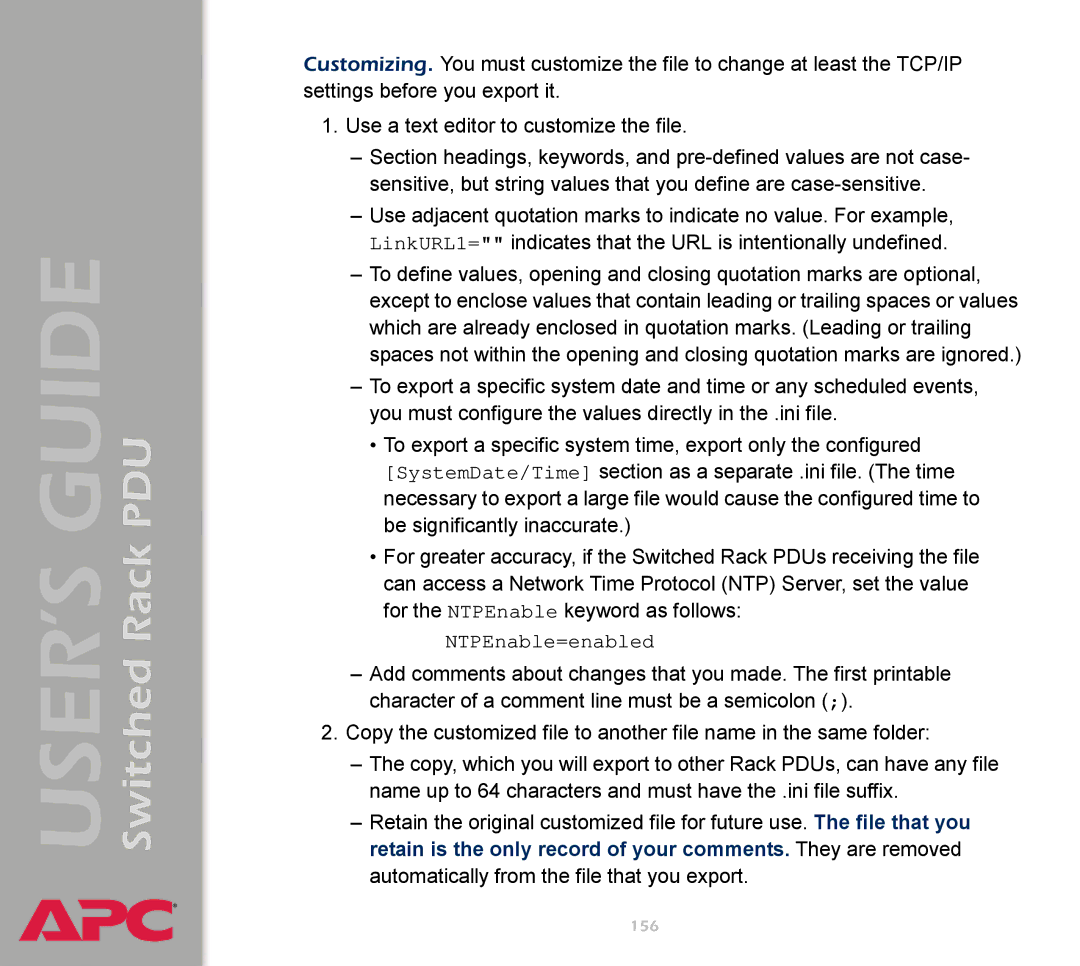Switched Rack PDU
USER’S GUIDE
®
Customizing. You must customize the file to change at least the TCP/IP settings before you export it.
1.Use a text editor to customize the file.
–Section headings, keywords, and
–Use adjacent quotation marks to indicate no value. For example, LinkURL1="" indicates that the URL is intentionally undefined.
–To define values, opening and closing quotation marks are optional, except to enclose values that contain leading or trailing spaces or values which are already enclosed in quotation marks. (Leading or trailing spaces not within the opening and closing quotation marks are ignored.)
–To export a specific system date and time or any scheduled events, you must configure the values directly in the .ini file.
•To export a specific system time, export only the configured [SystemDate/Time] section as a separate .ini file. (The time necessary to export a large file would cause the configured time to be significantly inaccurate.)
•For greater accuracy, if the Switched Rack PDUs receiving the file can access a Network Time Protocol (NTP) Server, set the value for the NTPEnable keyword as follows:
NTPEnable=enabled
–Add comments about changes that you made. The first printable character of a comment line must be a semicolon (;).
2.Copy the customized file to another file name in the same folder:
–The copy, which you will export to other Rack PDUs, can have any file name up to 64 characters and must have the .ini file suffix.
–Retain the original customized file for future use. The file that you retain is the only record of your comments. They are removed automatically from the file that you export.
156