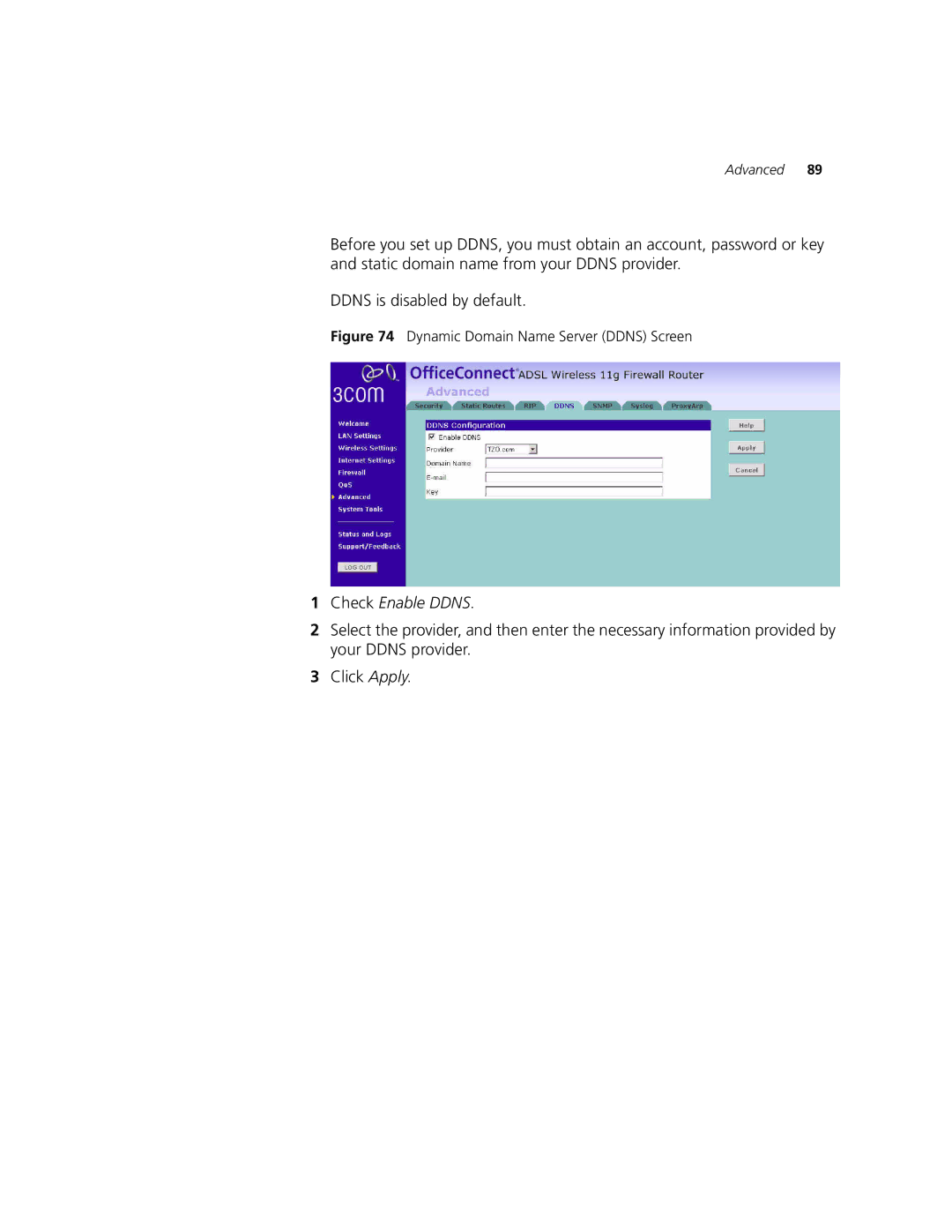Advanced 89
Before you set up DDNS, you must obtain an account, password or key and static domain name from your DDNS provider.
DDNS is disabled by default.
Figure 74 Dynamic Domain Name Server (DDNS) Screen
1Check Enable DDNS.
2Select the provider, and then enter the necessary information provided by your DDNS provider.
3Click Apply.