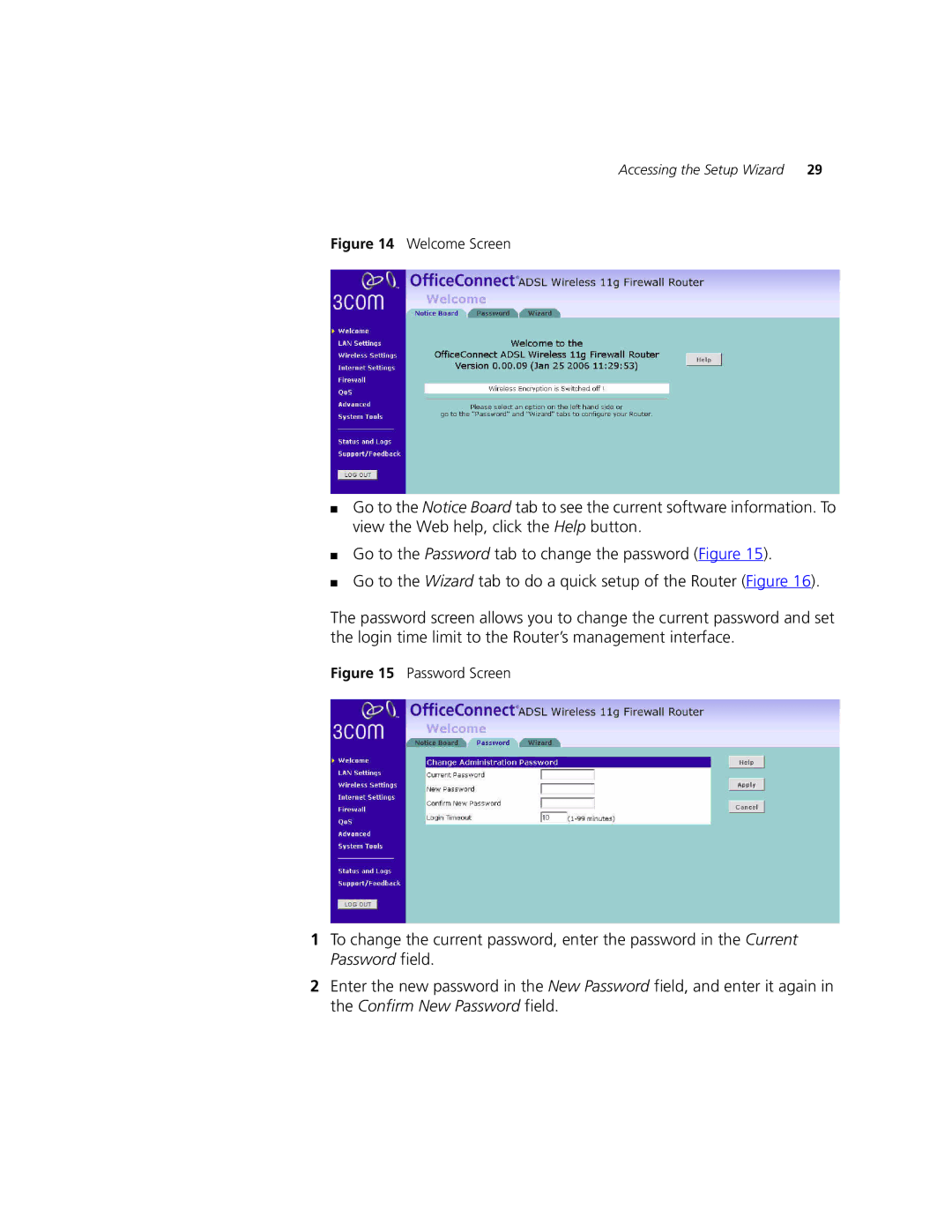Accessing the Setup Wizard | 29 |
Figure 14 Welcome Screen
■Go to the Notice Board tab to see the current software information. To view the Web help, click the Help button.
■Go to the Password tab to change the password (Figure 15).
■Go to the Wizard tab to do a quick setup of the Router (Figure 16).
The password screen allows you to change the current password and set the login time limit to the Router’s management interface.
Figure 15 Password Screen
1To change the current password, enter the password in the Current Password field.
2Enter the new password in the New Password field, and enter it again in the Confirm New Password field.