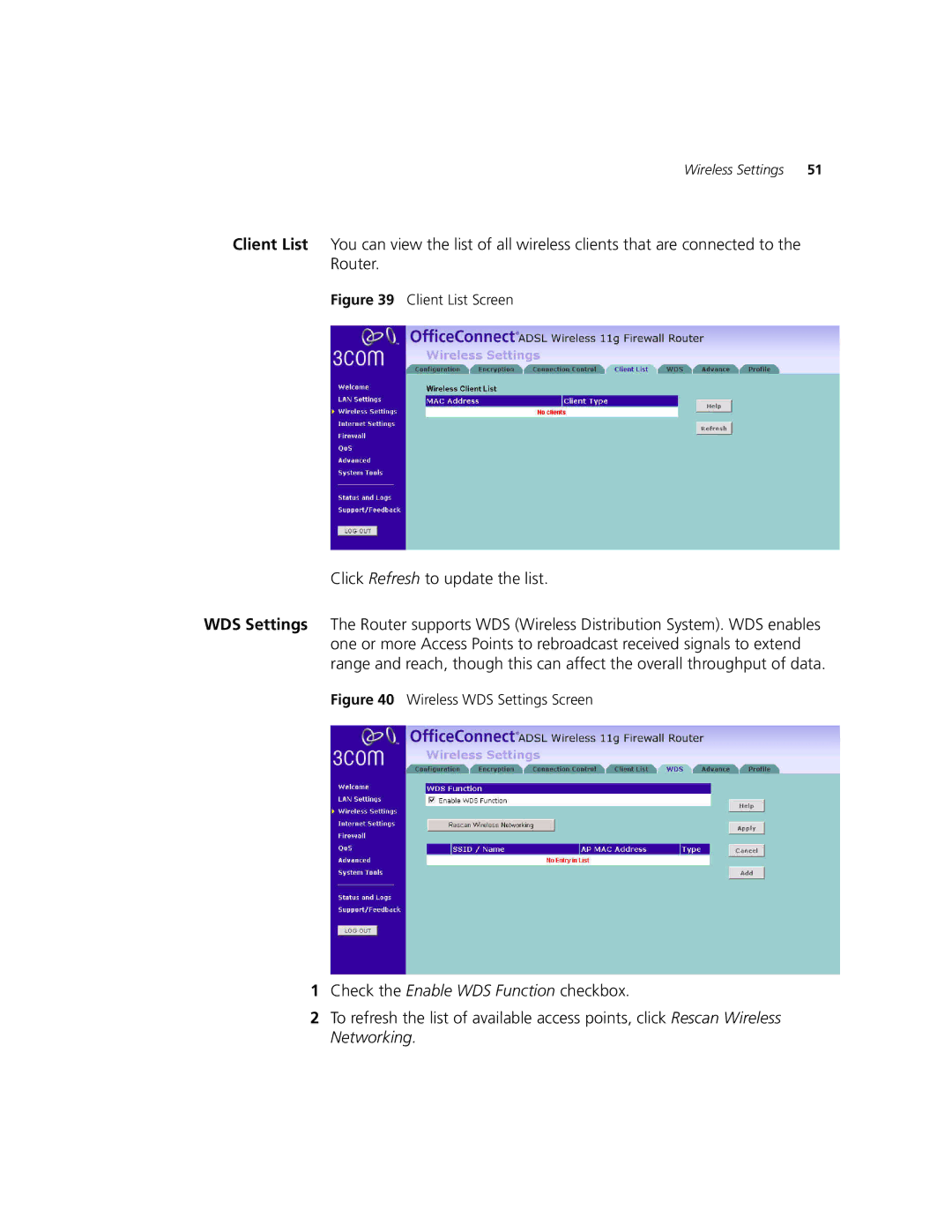Wireless Settings 51
Client List You can view the list of all wireless clients that are connected to the Router.
Figure 39 Client List Screen
Click Refresh to update the list.
WDS Settings The Router supports WDS (Wireless Distribution System). WDS enables one or more Access Points to rebroadcast received signals to extend range and reach, though this can affect the overall throughput of data.
Figure 40 Wireless WDS Settings Screen
1Check the Enable WDS Function checkbox.
2To refresh the list of available access points, click Rescan Wireless Networking.