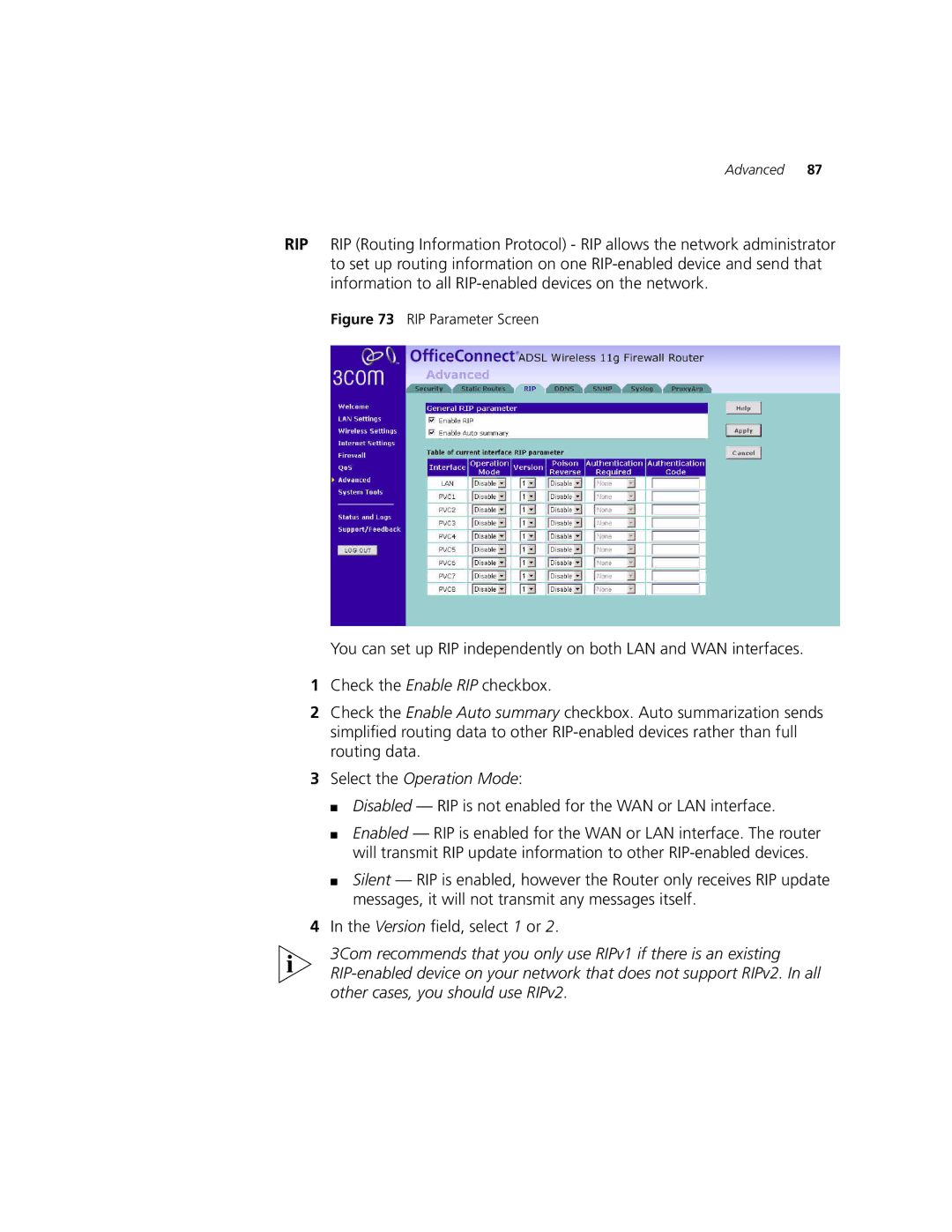Advanced 87
RIP RIP (Routing Information Protocol) - RIP allows the network administrator to set up routing information on one
Figure 73 RIP Parameter Screen
You can set up RIP independently on both LAN and WAN interfaces.
1Check the Enable RIP checkbox.
2Check the Enable Auto summary checkbox. Auto summarization sends simplified routing data to other
3Select the Operation Mode:
■Disabled — RIP is not enabled for the WAN or LAN interface.
■Enabled — RIP is enabled for the WAN or LAN interface. The router will transmit RIP update information to other
■Silent — RIP is enabled, however the Router only receives RIP update messages, it will not transmit any messages itself.
4In the Version field, select 1 or 2.
3Com recommends that you only use RIPv1 if there is an existing