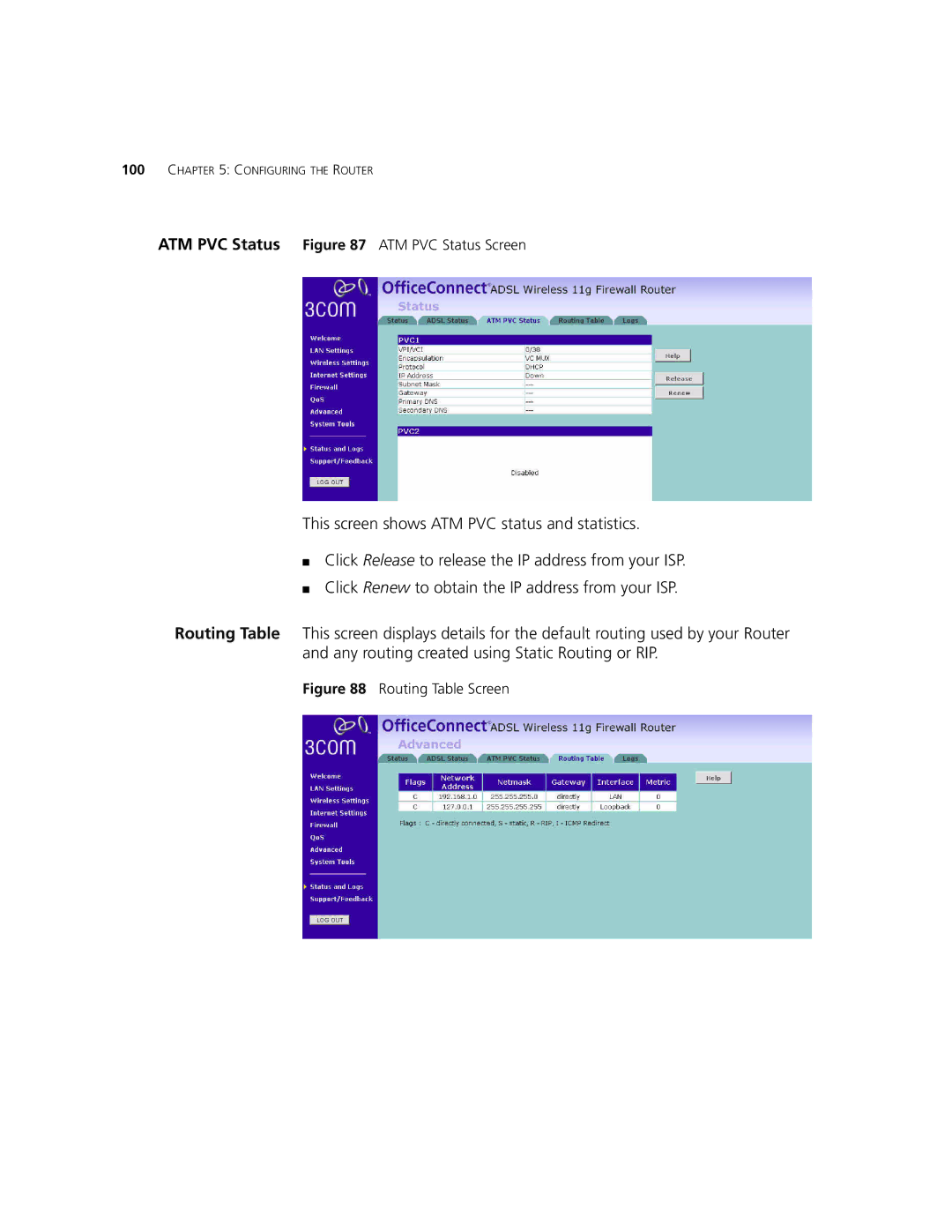100CHAPTER 5: CONFIGURING THE ROUTER
ATM PVC Status Figure 87 ATM PVC Status Screen
This screen shows ATM PVC status and statistics.
■Click Release to release the IP address from your ISP.
■Click Renew to obtain the IP address from your ISP.
Routing Table This screen displays details for the default routing used by your Router
and any routing created using Static Routing or RIP.