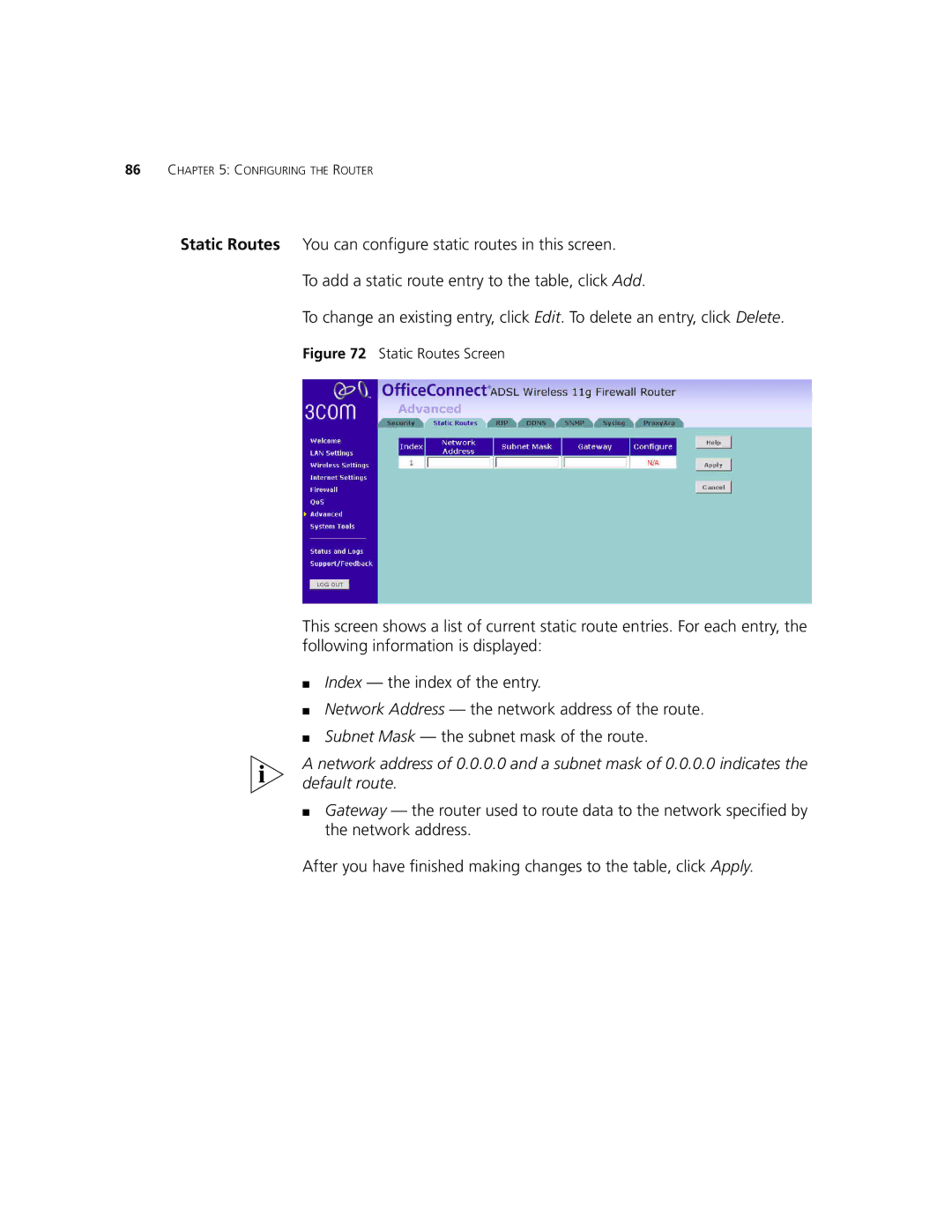86CHAPTER 5: CONFIGURING THE ROUTER
Static Routes You can configure static routes in this screen.
To add a static route entry to the table, click Add.
To change an existing entry, click Edit. To delete an entry, click Delete.
Figure 72 Static Routes Screen
This screen shows a list of current static route entries. For each entry, the following information is displayed:
■Index — the index of the entry.
■Network Address — the network address of the route.
■Subnet Mask — the subnet mask of the route.
A network address of 0.0.0.0 and a subnet mask of 0.0.0.0 indicates the default route.
■Gateway — the router used to route data to the network specified by the network address.
After you have finished making changes to the table, click Apply.