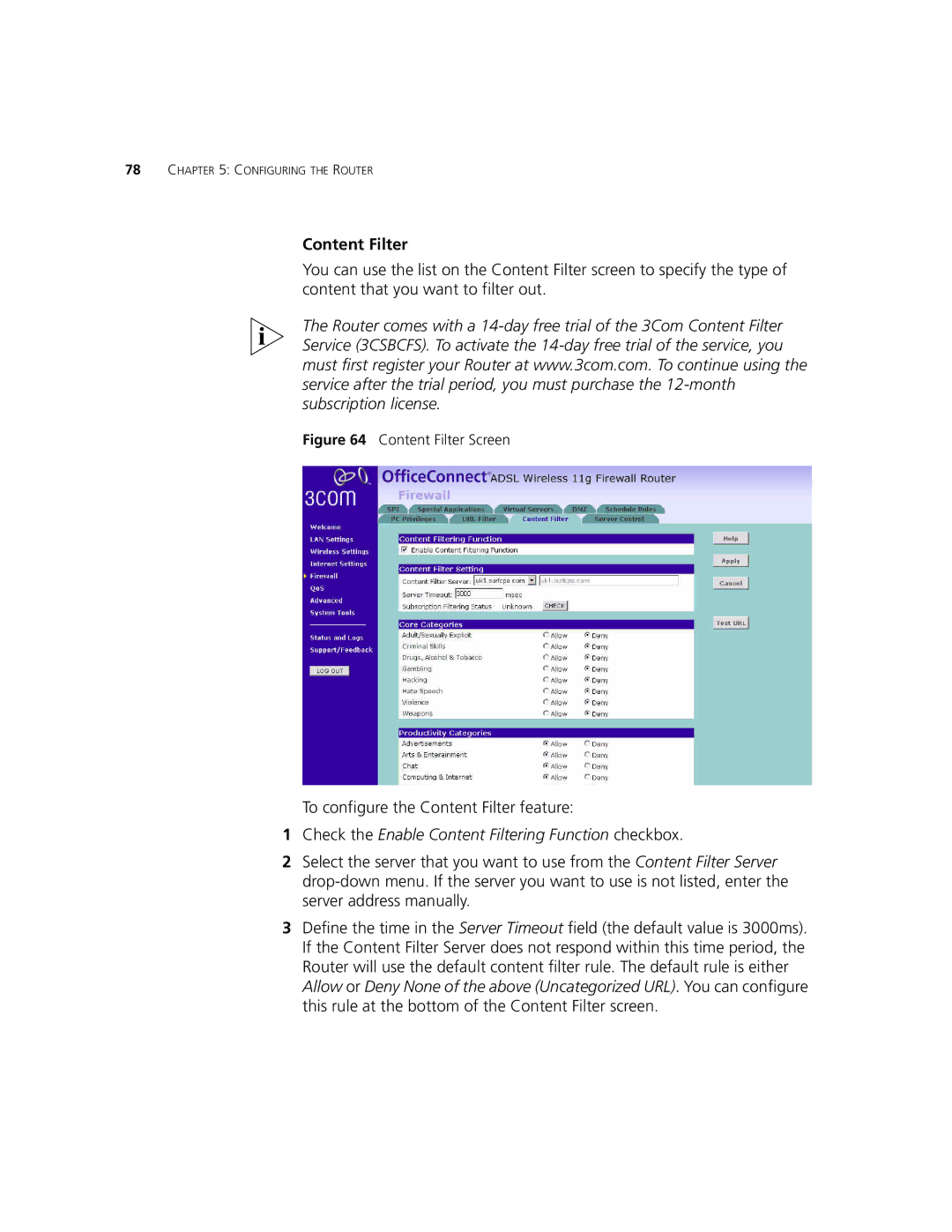78CHAPTER 5: CONFIGURING THE ROUTER
Content Filter
You can use the list on the Content Filter screen to specify the type of content that you want to filter out.
The Router comes with a
Figure 64 Content Filter Screen
To configure the Content Filter feature:
1Check the Enable Content Filtering Function checkbox.
2Select the server that you want to use from the Content Filter Server
3Define the time in the Server Timeout field (the default value is 3000ms). If the Content Filter Server does not respond within this time period, the Router will use the default content filter rule. The default rule is either Allow or Deny None of the above (Uncategorized URL). You can configure this rule at the bottom of the Content Filter screen.