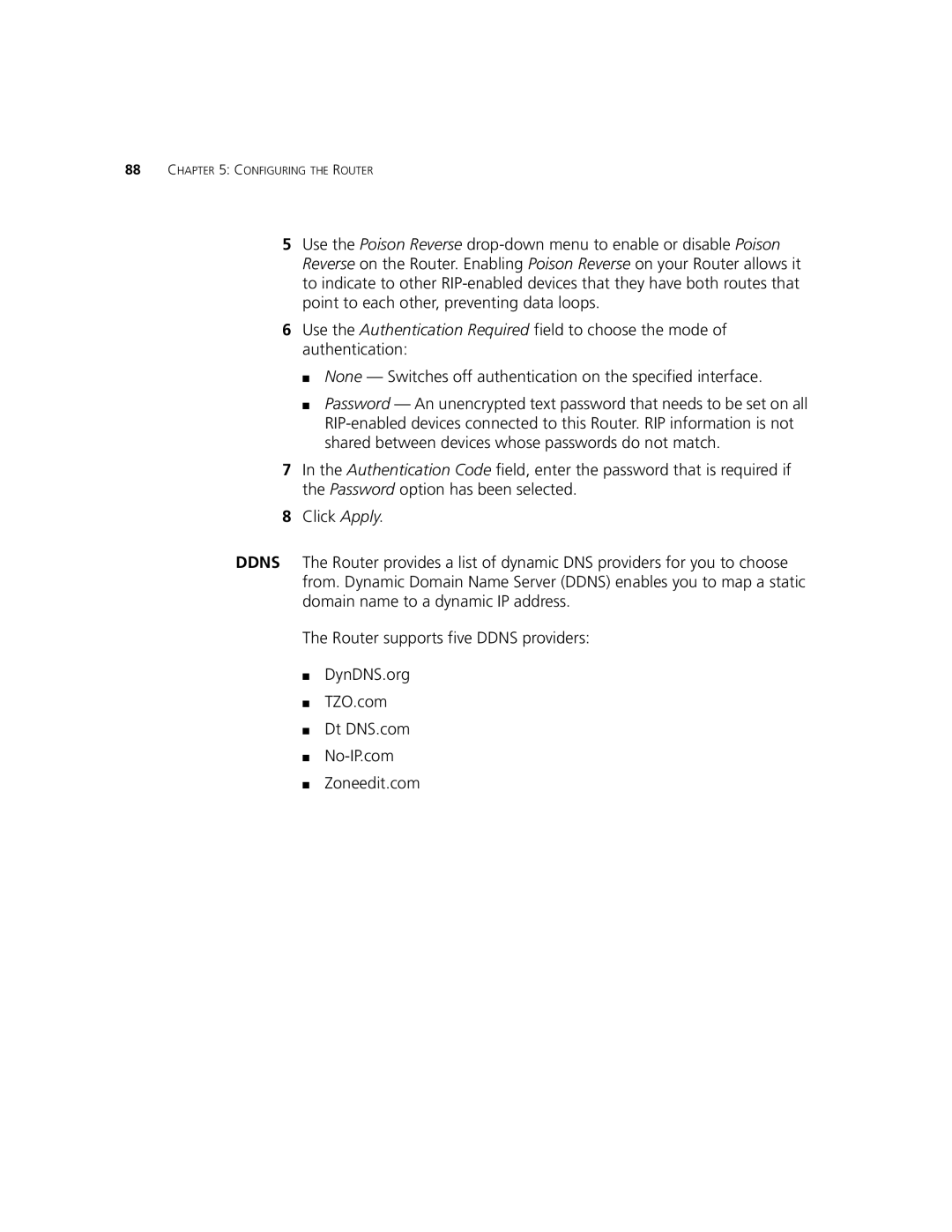88CHAPTER 5: CONFIGURING THE ROUTER
5Use the Poison Reverse
6Use the Authentication Required field to choose the mode of authentication:
■None — Switches off authentication on the specified interface.
■Password — An unencrypted text password that needs to be set on all
7In the Authentication Code field, enter the password that is required if the Password option has been selected.
8Click Apply.
DDNS The Router provides a list of dynamic DNS providers for you to choose from. Dynamic Domain Name Server (DDNS) enables you to map a static domain name to a dynamic IP address.
The Router supports five DDNS providers:
■DynDNS.org
■TZO.com
■Dt DNS.com
■
■Zoneedit.com