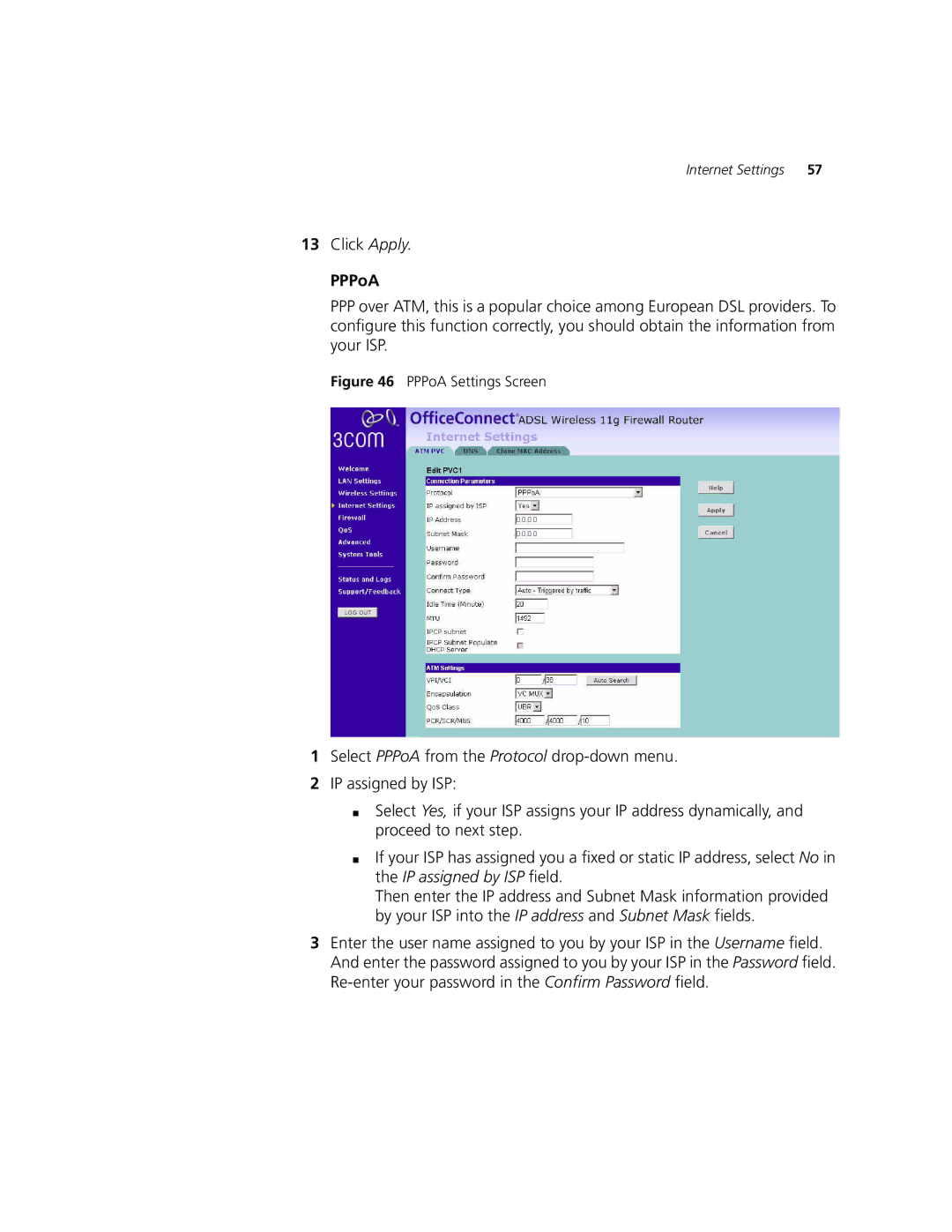Internet Settings 57
13Click Apply.
PPPoA
PPP over ATM, this is a popular choice among European DSL providers. To configure this function correctly, you should obtain the information from your ISP.
Figure 46 PPPoA Settings Screen
1Select PPPoA from the Protocol
2IP assigned by ISP:
■Select Yes, if your ISP assigns your IP address dynamically, and proceed to next step.
■If your ISP has assigned you a fixed or static IP address, select No in the IP assigned by ISP field.
Then enter the IP address and Subnet Mask information provided by your ISP into the IP address and Subnet Mask fields.
3Enter the user name assigned to you by your ISP in the Username field. And enter the password assigned to you by your ISP in the Password field.