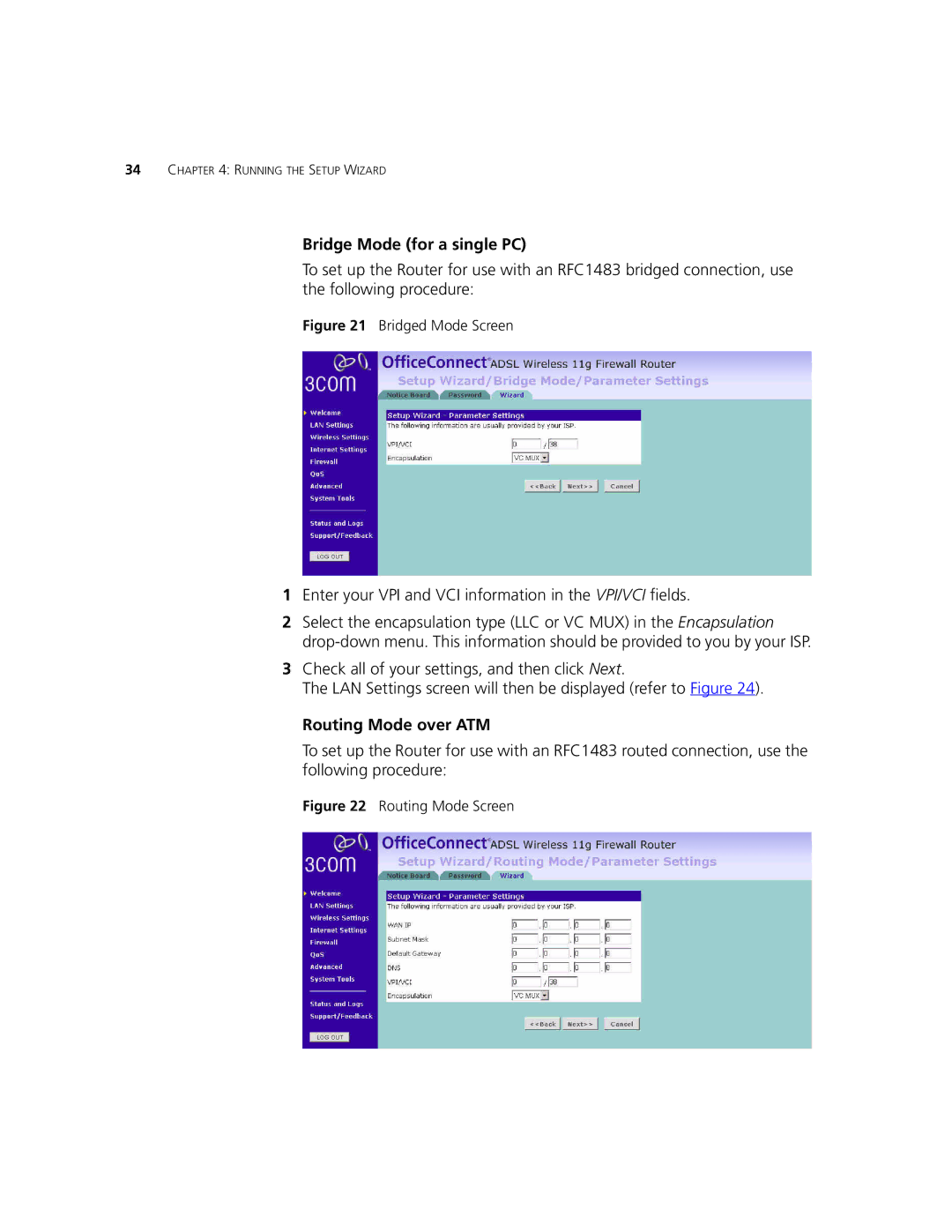34CHAPTER 4: RUNNING THE SETUP WIZARD
Bridge Mode (for a single PC)
To set up the Router for use with an RFC1483 bridged connection, use the following procedure:
Figure 21 Bridged Mode Screen
1Enter your VPI and VCI information in the VPI/VCI fields.
2Select the encapsulation type (LLC or VC MUX) in the Encapsulation
3Check all of your settings, and then click Next.
The LAN Settings screen will then be displayed (refer to Figure 24).
Routing Mode over ATM
To set up the Router for use with an RFC1483 routed connection, use the following procedure: