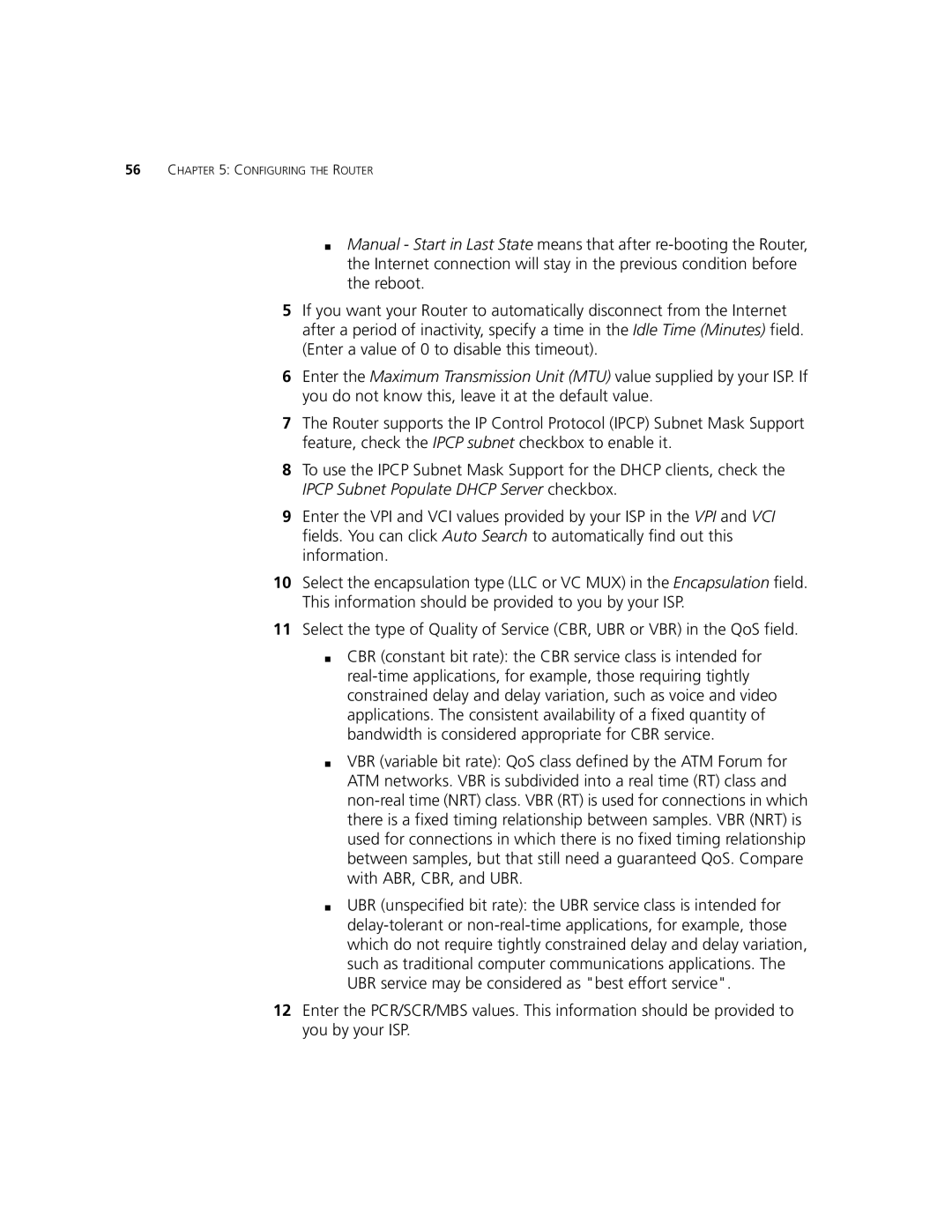56CHAPTER 5: CONFIGURING THE ROUTER
■Manual - Start in Last State means that after
5If you want your Router to automatically disconnect from the Internet after a period of inactivity, specify a time in the Idle Time (Minutes) field. (Enter a value of 0 to disable this timeout).
6Enter the Maximum Transmission Unit (MTU) value supplied by your ISP. If you do not know this, leave it at the default value.
7The Router supports the IP Control Protocol (IPCP) Subnet Mask Support feature, check the IPCP subnet checkbox to enable it.
8To use the IPCP Subnet Mask Support for the DHCP clients, check the IPCP Subnet Populate DHCP Server checkbox.
9Enter the VPI and VCI values provided by your ISP in the VPI and VCI fields. You can click Auto Search to automatically find out this information.
10Select the encapsulation type (LLC or VC MUX) in the Encapsulation field. This information should be provided to you by your ISP.
11Select the type of Quality of Service (CBR, UBR or VBR) in the QoS field.
■CBR (constant bit rate): the CBR service class is intended for
■VBR (variable bit rate): QoS class defined by the ATM Forum for ATM networks. VBR is subdivided into a real time (RT) class and
■UBR (unspecified bit rate): the UBR service class is intended for
12Enter the PCR/SCR/MBS values. This information should be provided to you by your ISP.