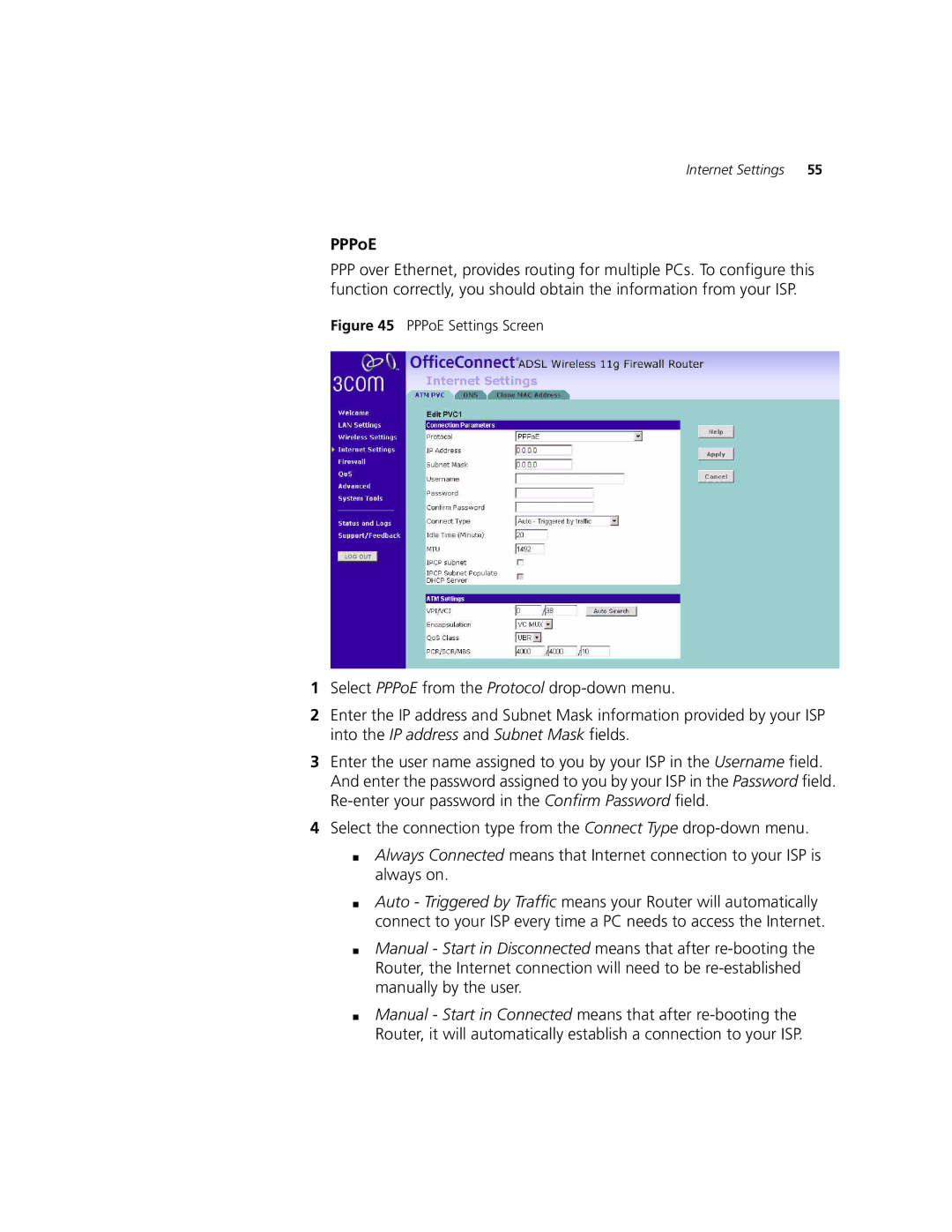Internet Settings 55
PPPoE
PPPover Ethernet, provides routing for multiple PCs. To configure this function correctly, you should obtain the information from your ISP.
Figure 45 PPPoE Settings Screen
1Select PPPoE from the Protocol
2Enter the IP address and Subnet Mask information provided by your ISP into the IP address and Subnet Mask fields.
3Enter the user name assigned to you by your ISP in the Username field. And enter the password assigned to you by your ISP in the Password field.
4Select the connection type from the Connect Type
■Always Connected means that Internet connection to your ISP is always on.
■Auto - Triggered by Traffic means your Router will automatically connect to your ISP every time a PC needs to access the Internet.
■Manual - Start in Disconnected means that after
■Manual - Start in Connected means that after