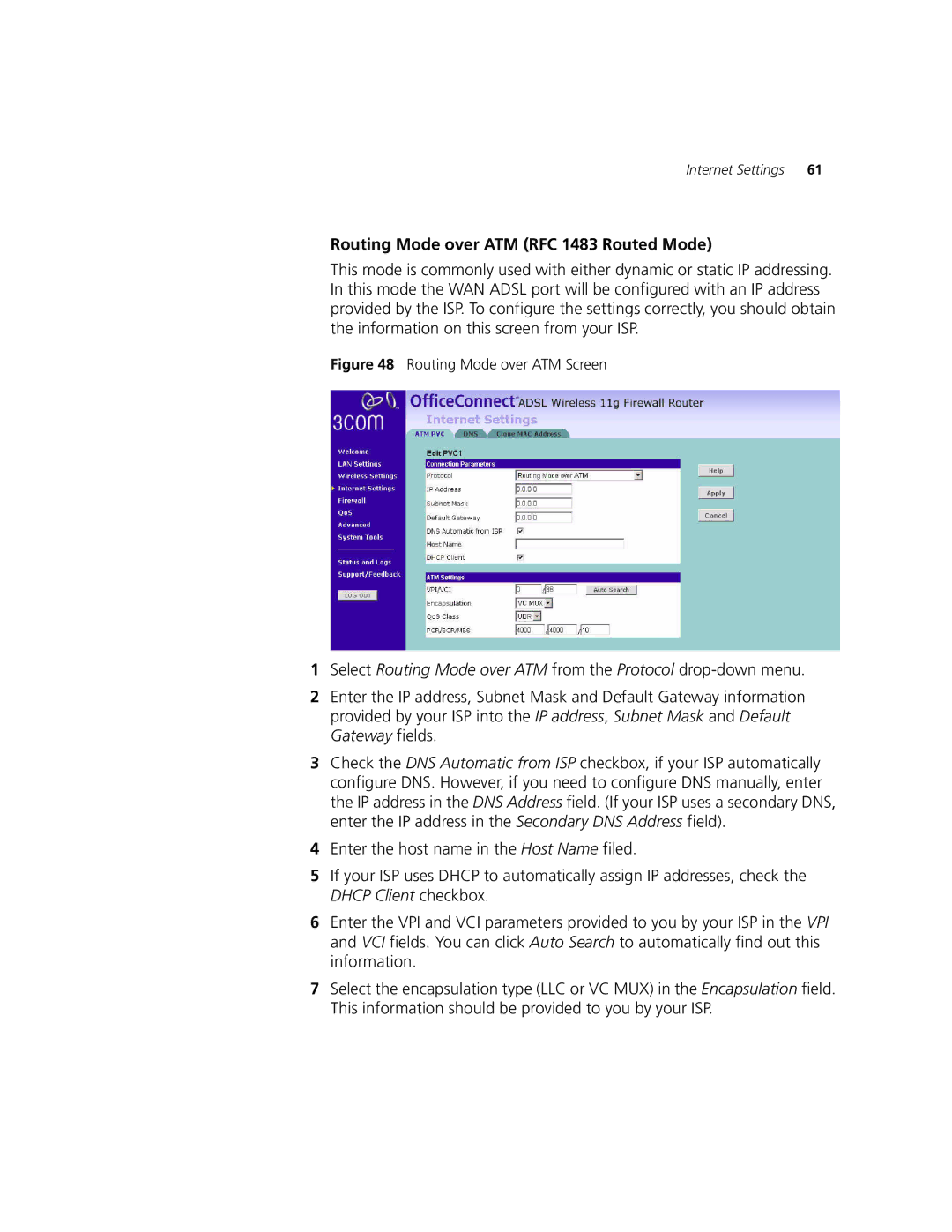Internet Settings 61
Routing Mode over ATM (RFC 1483 Routed Mode)
This mode is commonly used with either dynamic or static IP addressing. In this mode the WAN ADSL port will be configured with an IP address provided by the ISP. To configure the settings correctly, you should obtain the information on this screen from your ISP.
Figure 48 Routing Mode over ATM Screen
1Select Routing Mode over ATM from the Protocol
2Enter the IP address, Subnet Mask and Default Gateway information provided by your ISP into the IP address, Subnet Mask and Default Gateway fields.
3Check the DNS Automatic from ISP checkbox, if your ISP automatically configure DNS. However, if you need to configure DNS manually, enter the IP address in the DNS Address field. (If your ISP uses a secondary DNS, enter the IP address in the Secondary DNS Address field).
4Enter the host name in the Host Name filed.
5If your ISP uses DHCP to automatically assign IP addresses, check the DHCP Client checkbox.
6Enter the VPI and VCI parameters provided to you by your ISP in the VPI and VCI fields. You can click Auto Search to automatically find out this information.
7Select the encapsulation type (LLC or VC MUX) in the Encapsulation field. This information should be provided to you by your ISP.