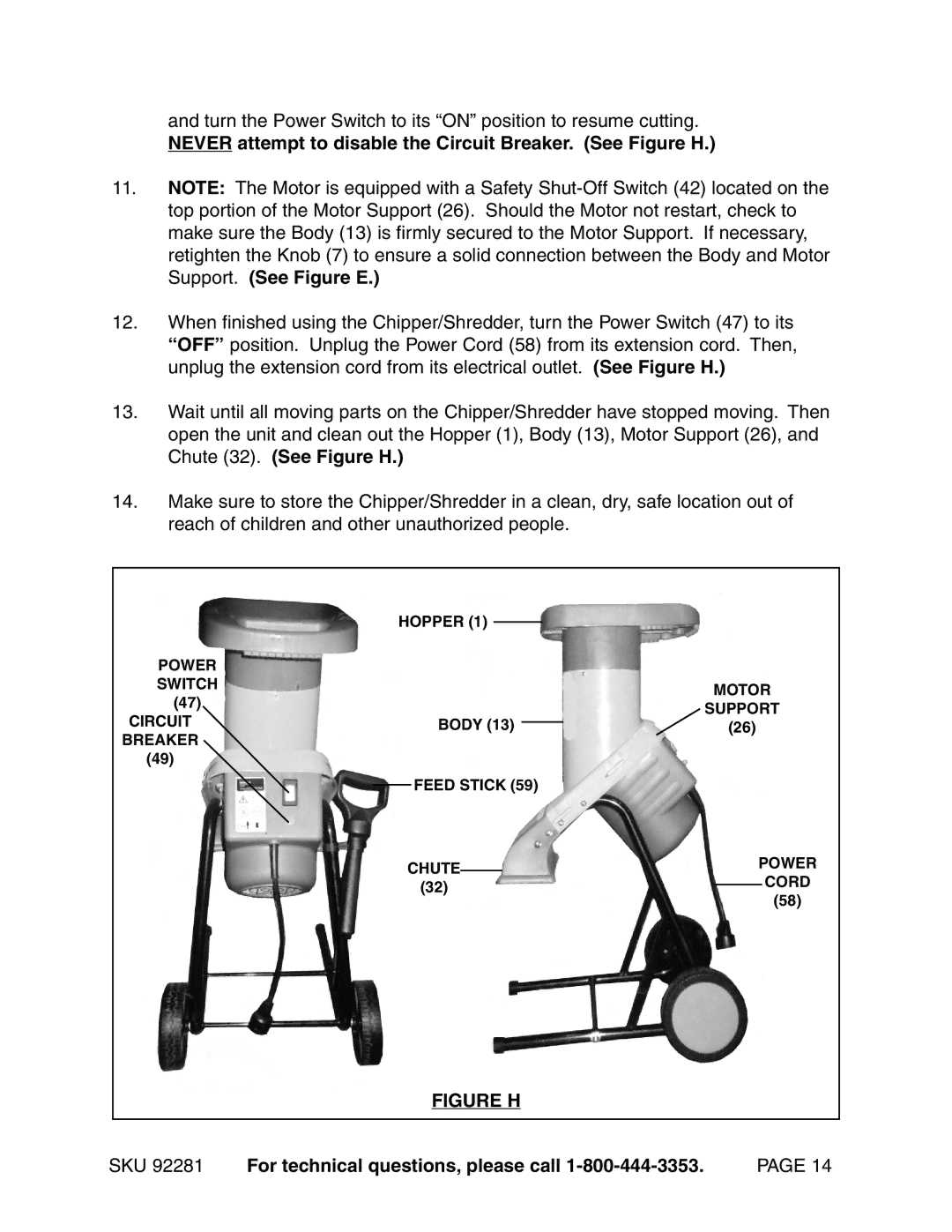and turn the Power Switch to its “ON” position to resume cutting.
NEVER attempt to disable the Circuit Breaker. (See Figure H.)
11.NOTE: The Motor is equipped with a Safety
12.When finished using the Chipper/Shredder, turn the Power Switch (47) to its “OFF” position. Unplug the Power Cord (58) from its extension cord. Then, unplug the extension cord from its electrical outlet. (See Figure H.)
13.Wait until all moving parts on the Chipper/Shredder have stopped moving. Then open the unit and clean out the Hopper (1), Body (13), Motor Support (26), and Chute (32). (See Figure H.)
14.Make sure to store the Chipper/Shredder in a clean, dry, safe location out of reach of children and other unauthorized people.
POWER | HOPPER (1) |
|
|
|
| |
|
|
|
| |||
|
|
|
|
|
| |
SWITCH |
|
|
|
|
| MOTOR |
(47) |
|
|
|
|
| |
|
|
|
|
| SUPPORT | |
CIRCUIT |
| BODY (13) |
|
| ||
|
|
| (26) | |||
|
| |||||
BREAKER |
|
|
|
|
|
|
(49) |
|
|
|
|
|
|
|
| FEED STICK (59) |
|
| ||
|
|
|
| |||
CHUTE |
|
| POWER | |
|
|
| CORD | |
(32) |
|
|
| |
|
|
| ||
|
| (58) | ||
|
|
| ||
FIGURE H
SKU 92281 | For technical questions, please call | PAGE 14 |