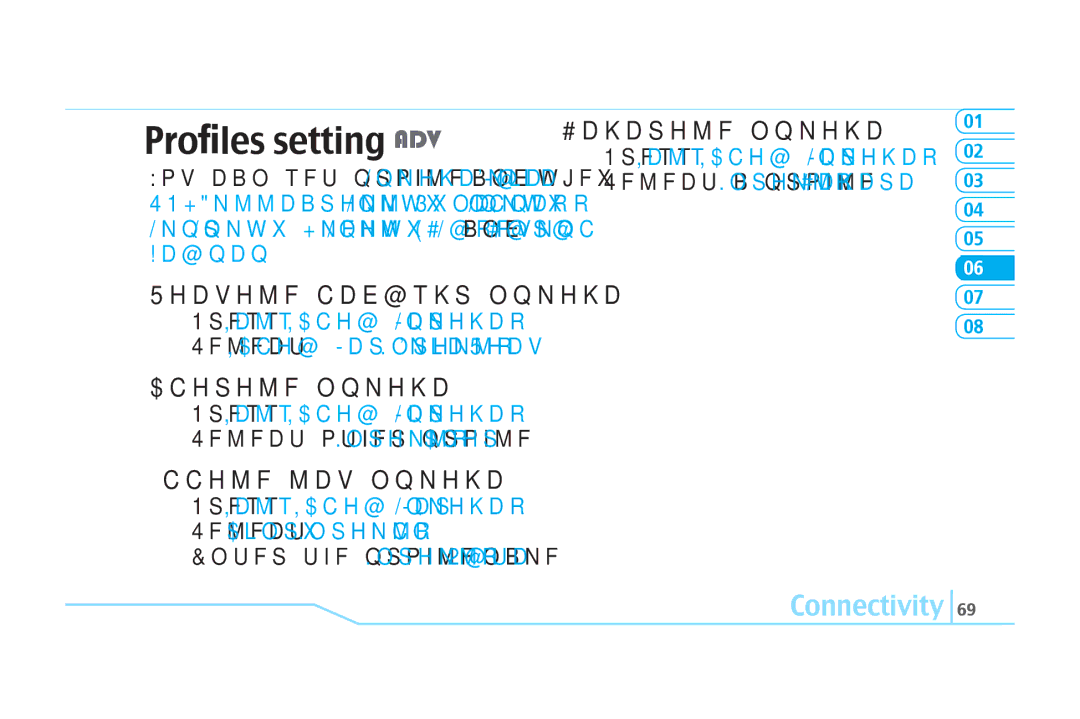Profiles setting ADV
You can set profile and view Profile Name, Home URL, Connection Type, Proxy Address, Proxy Port, Proxy Login ID, Proxy Password and Data Bearer.
Viewing default profile
1.Press Menu > MEdia Net > Profiles.
2.Select MEdia Net Home > Options > View.
Editing profile
1.Press Menu > MEdia Net > Profiles.
2.Select other profile > Options > Edit.
Adding new profile
1.Press Menu > MEdia Net > Profiles.
2.Select Empty > Options > Add.
3.Enter the profile name > Options > Save.
Deleting profile
1.Press Menu > MEdia Net > Profiles.
2.Select a profile > Options > Delete.
01
02
03
04
05
06
07
08
Connectivity ![]() 69
69