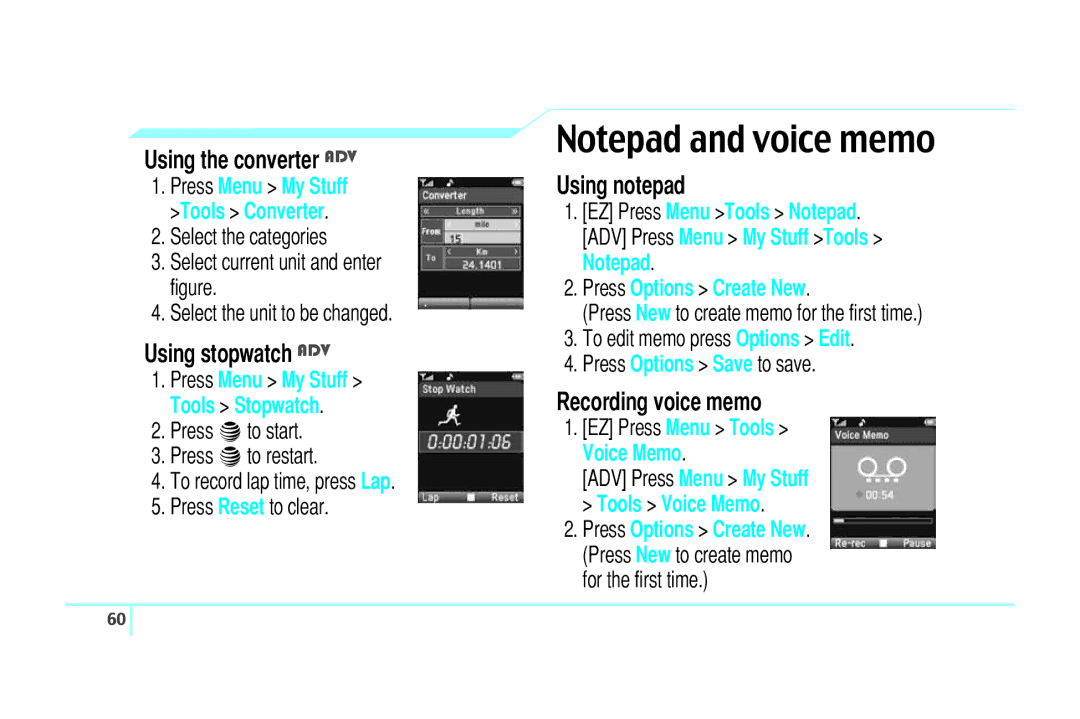Using the converter ADV
1.Press Menu > My Stuff >Tools > Converter.
2.Select the categories
3.Select current unit and enter figure.
4.Select the unit to be changed.
Using stopwatch ADV
1.Press Menu > My Stuff > Tools > Stopwatch.
2.Press @to start.
3.Press @to restart.
4.To record lap time, press Lap.
5.Press Reset to clear.
Notepad and voice memo
Using notepad
1.[EZ] Press Menu >Tools > Notepad. [ADV] Press Menu > My Stuff >Tools > Notepad.
2.Press Options > Create New.
(Press New to create memo for the first time.)
3.To edit memo press Options > Edit.
4.Press Options > Save to save.
Recording voice memo
1.[EZ] Press Menu > Tools > Voice Memo.
[ADV] Press Menu > My Stuff > Tools > Voice Memo.
2.Press Options > Create New. (Press New to create memo for the first time.)
60 ![]()