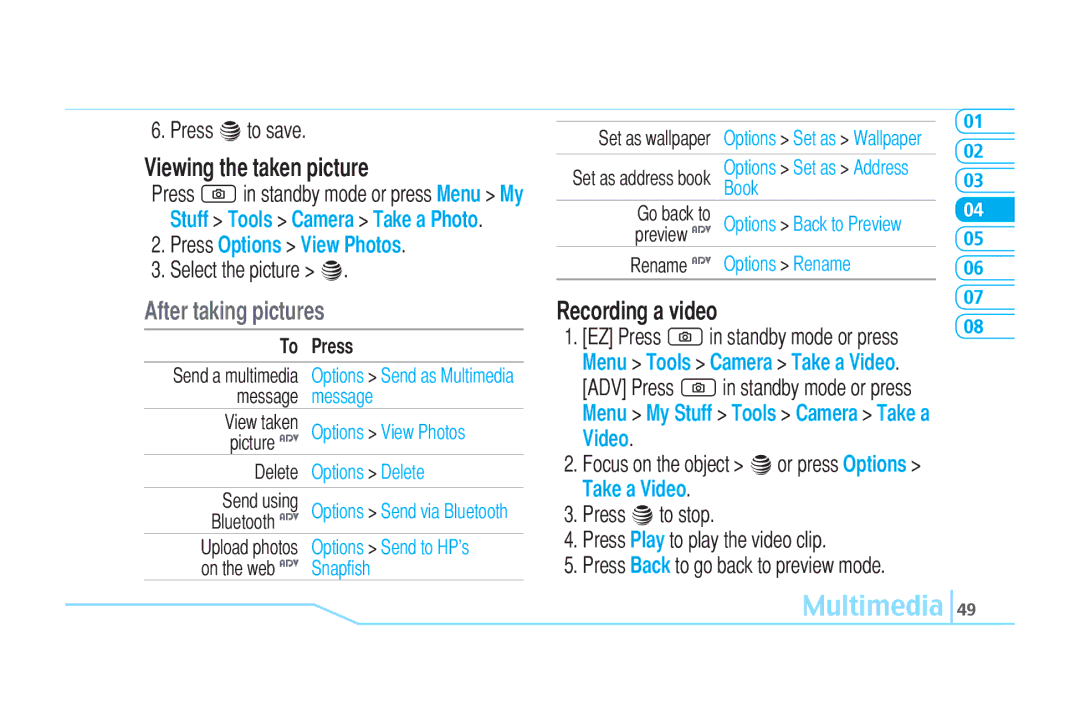6. Press @to save.
Viewing the taken picture
Press Qin standby mode or press Menu > My Stuff > Tools > Camera > Take a Photo.
2.Press Options > View Photos.
3.Select the picture > @.
After taking pictures
To | Press |
|
|
Send a multimedia | Options > Send as Multimedia |
message | message |
View taken | Options > View Photos |
picture ADV | |
Delete | Options > Delete |
|
|
Send using | Options > Send via Bluetooth |
Bluetooth ADV | |
Upload photos | Options > Send to HP’s |
on the web ADV | Snapfish |
Set as wallpaper | Options > Set as > Wallpaper |
|
|
Set as address book | Options > Set as > Address |
| Book |
Go back to | Options > Back to Preview |
preview ADV | |
Rename ADV | Options > Rename |
Recording a video
1.[EZ] Press Qin standby mode or press Menu > Tools > Camera > Take a Video. [ADV] Press Qin standby mode or press Menu > My Stuff > Tools > Camera > Take a Video.
2.Focus on the object > @or press Options > Take a Video.
3.Press @to stop.
4.Press Play to play the video clip.
5.Press Back to go back to preview mode.
01
02
03
04
05
06
07
08