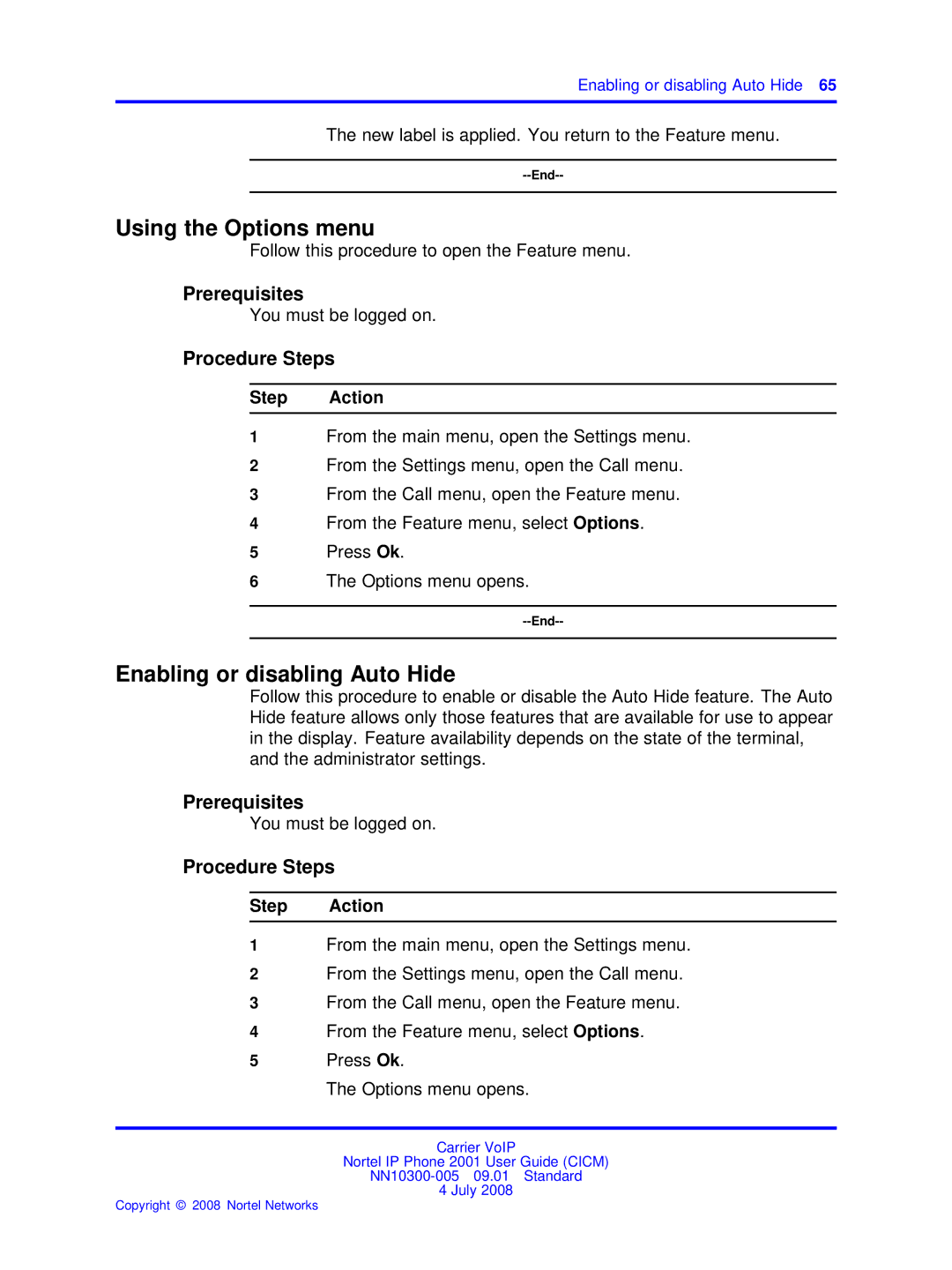Enabling or disabling Auto Hide 65
The new label is applied. You return to the Feature menu.
Using the Options menu
Follow this procedure to open the Feature menu.
Prerequisites
You must be logged on.
Procedure Steps
Step Action
1From the main menu, open the Settings menu.
2From the Settings menu, open the Call menu.
3From the Call menu, open the Feature menu.
4From the Feature menu, select Options.
5Press Ok.
6The Options menu opens.
Enabling or disabling Auto Hide
Follow this procedure to enable or disable the Auto Hide feature. The Auto Hide feature allows only those features that are available for use to appear in the display. Feature availability depends on the state of the terminal, and the administrator settings.
Prerequisites
You must be logged on.
Procedure Steps
Step Action
1From the main menu, open the Settings menu.
2From the Settings menu, open the Call menu.
3From the Call menu, open the Feature menu.
4From the Feature menu, select Options.
5Press Ok.
The Options menu opens.
Carrier VoIP
Nortel IP Phone 2001 User Guide (CICM)
4 July 2008