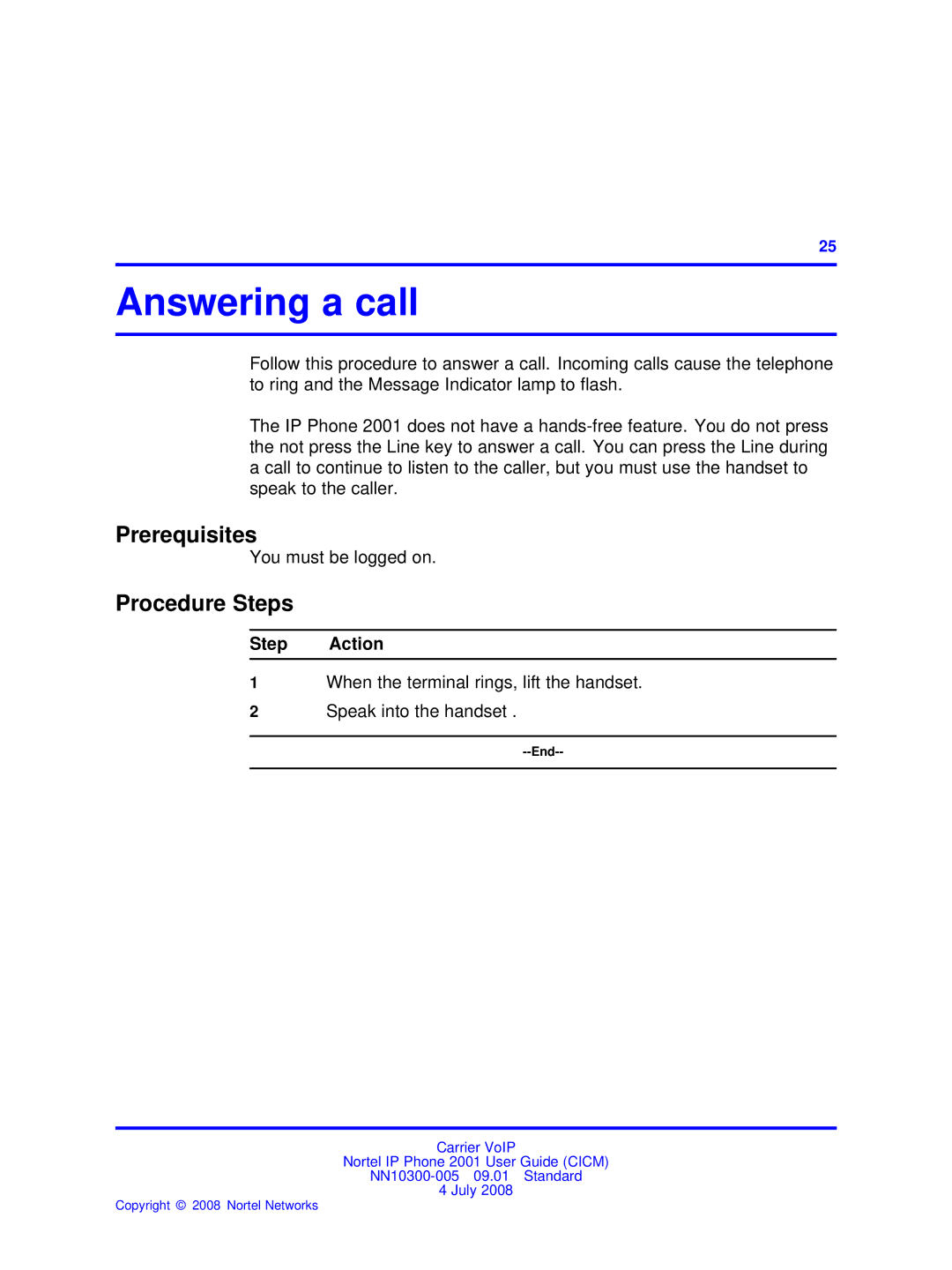.
25
Answering a call
Follow this procedure to answer a call. Incoming calls cause the telephone to ring and the Message Indicator lamp to flash.
The IP Phone 2001 does not have a
Prerequisites
You must be logged on.
Procedure Steps
Step Action
1When the terminal rings, lift the handset.
2Speak into the handset .
Carrier VoIP
Nortel IP Phone 2001 User Guide (CICM)
4 July 2008