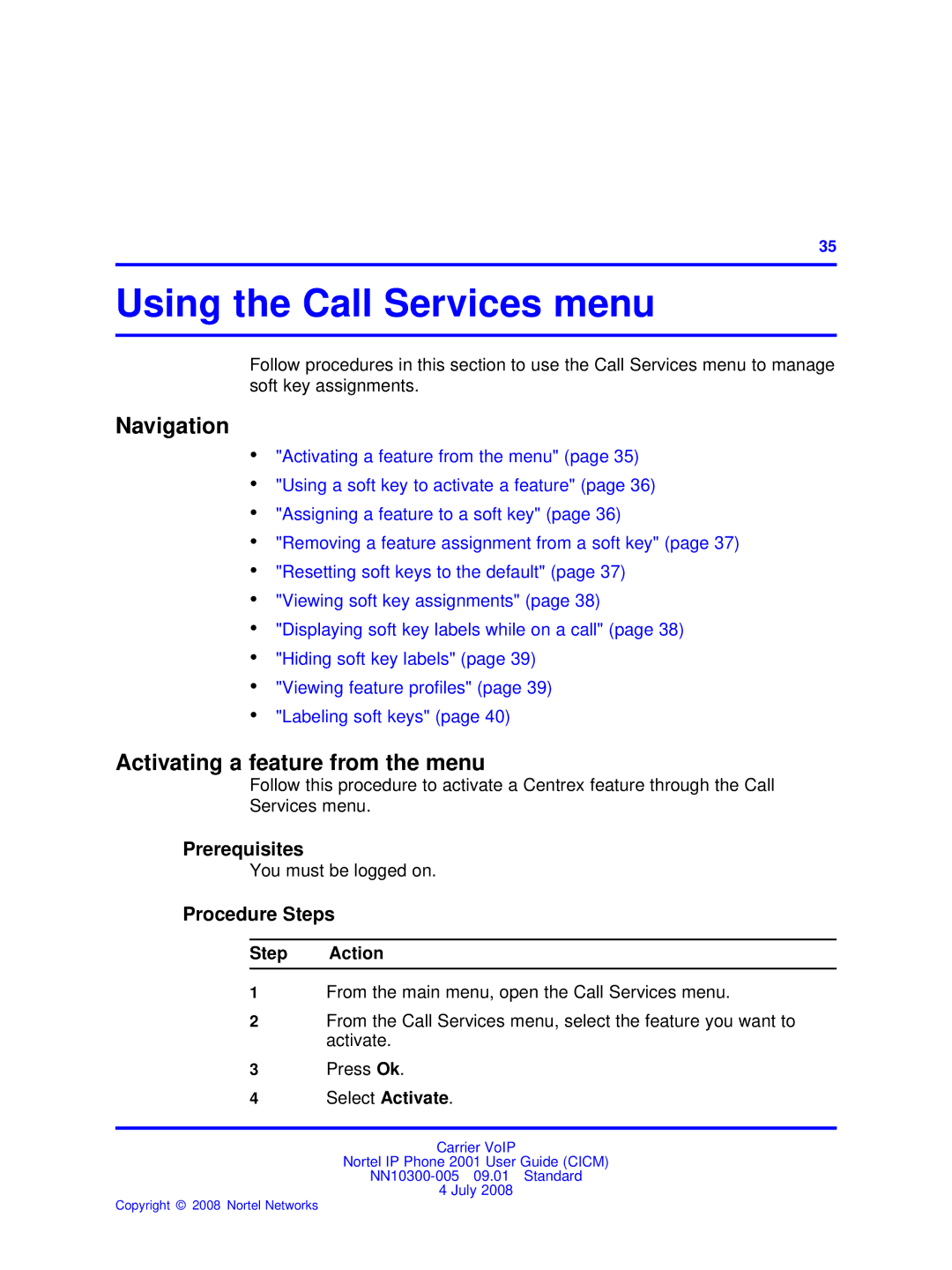.
35
Using the Call Services menu
Follow procedures in this section to use the Call Services menu to manage soft key assignments.
Navigation
•"Activating a feature from the menu" (page 35)
•"Using a soft key to activate a feature" (page 36)
•"Assigning a feature to a soft key" (page 36)
•"Removing a feature assignment from a soft key" (page 37)
•"Resetting soft keys to the default" (page 37)
•"Viewing soft key assignments" (page 38)
•"Displaying soft key labels while on a call" (page 38)
•"Hiding soft key labels" (page 39)
•"Viewing feature profiles" (page 39)
•"Labeling soft keys" (page 40)
Activating a feature from the menu
Follow this procedure to activate a Centrex feature through the Call
Services menu.
Prerequisites
You must be logged on.
Procedure Steps
Step Action
1From the main menu, open the Call Services menu.
2From the Call Services menu, select the feature you want to activate.
3Press Ok.
4Select Activate.
Carrier VoIP
Nortel IP Phone 2001 User Guide (CICM)
4 July 2008