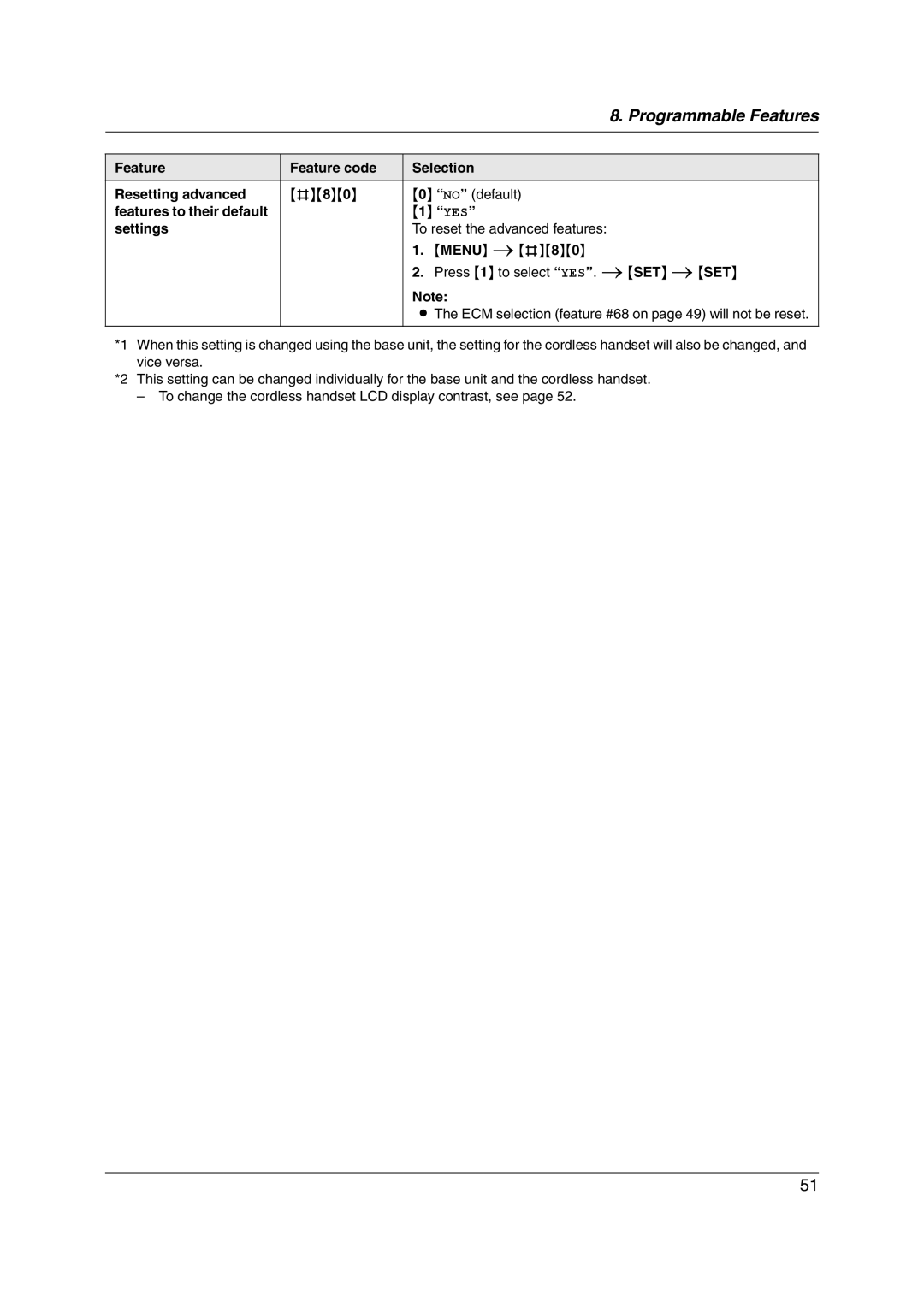8. Programmable Features
Feature | Feature code | Selection | |
Resetting advanced | {#}{8}{0} | {0} “NO” (default) | |
features to their default |
| {1} “YES” | |
settings |
| To reset the advanced features: | |
|
| 1. | {MENU} i{#}{8}{0} |
|
| 2. | Press {1} to select “YES”. i{SET} i{SET} |
|
| Note: | |
|
| L The ECM selection (feature #68 on page 49) will not be reset. | |
|
|
|
|
*1 When this setting is changed using the base unit, the setting for the cordless handset will also be changed, and vice versa.
*2 This setting can be changed individually for the base unit and the cordless handset.
–To change the cordless handset LCD display contrast, see page 52.
51