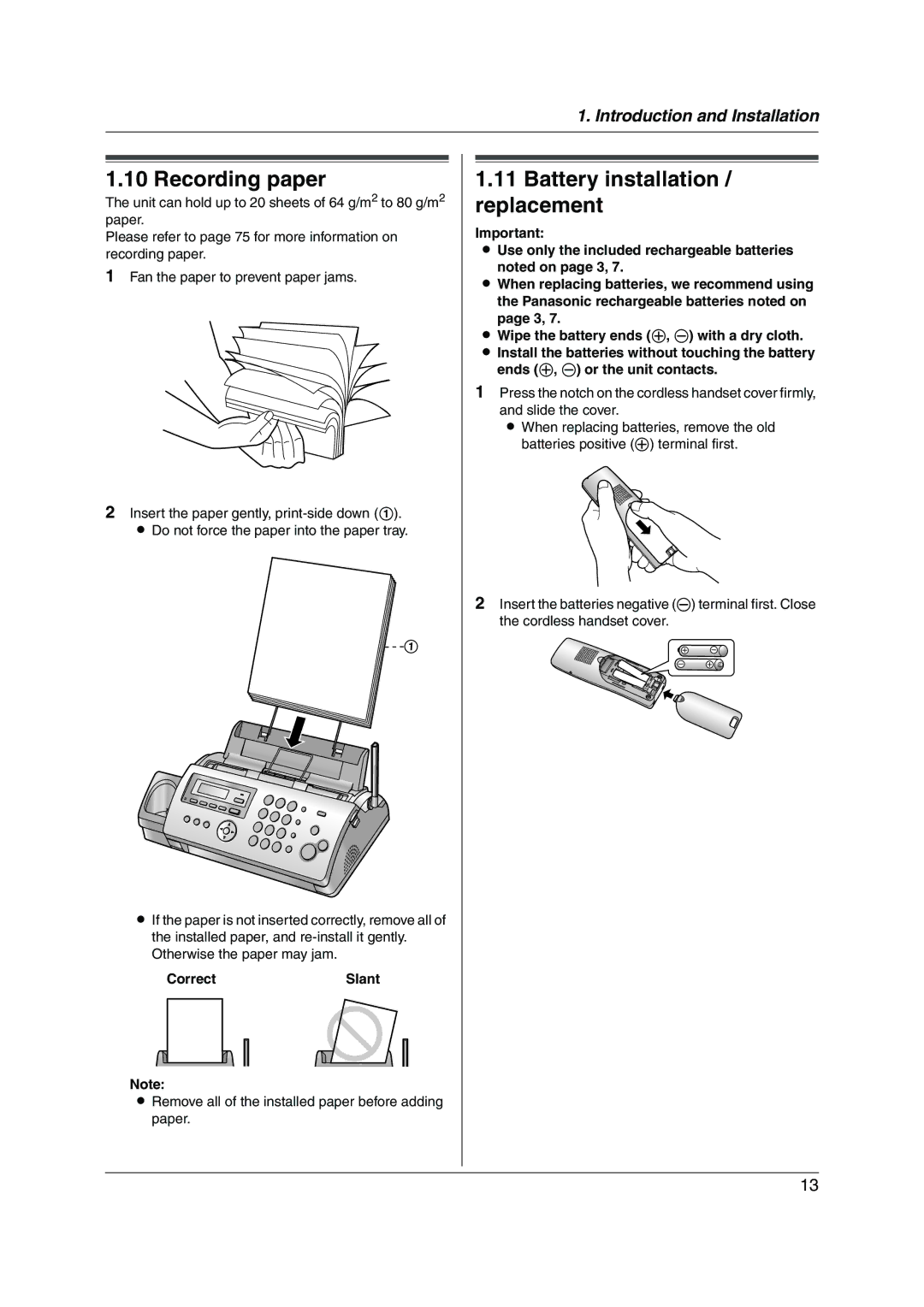1. Introduction and Installation
1.10 Recording paper
The unit can hold up to 20 sheets of 64 g/m2 to 80 g/m2 paper.
Please refer to page 75 for more information on recording paper.
1Fan the paper to prevent paper jams.
2Insert the paper gently,
LIf the paper is not inserted correctly, remove all of the installed paper, and
CorrectSlant
Note:
LRemove all of the installed paper before adding paper.
1.11Battery installation / replacement
Important:
LUse only the included rechargeable batteries noted on page 3, 7.
LWhen replacing batteries, we recommend using
the Panasonic rechargeable batteries noted on page 3, 7.
LWipe the battery ends (S, T) with a dry cloth. L Install the batteries without touching the battery
ends (S, T) or the unit contacts.
1Press the notch on the cordless handset cover firmly, and slide the cover.
L When replacing batteries, remove the old batteries positive (S) terminal first.
2Insert the batteries negative (T) terminal first. Close the cordless handset cover.
13