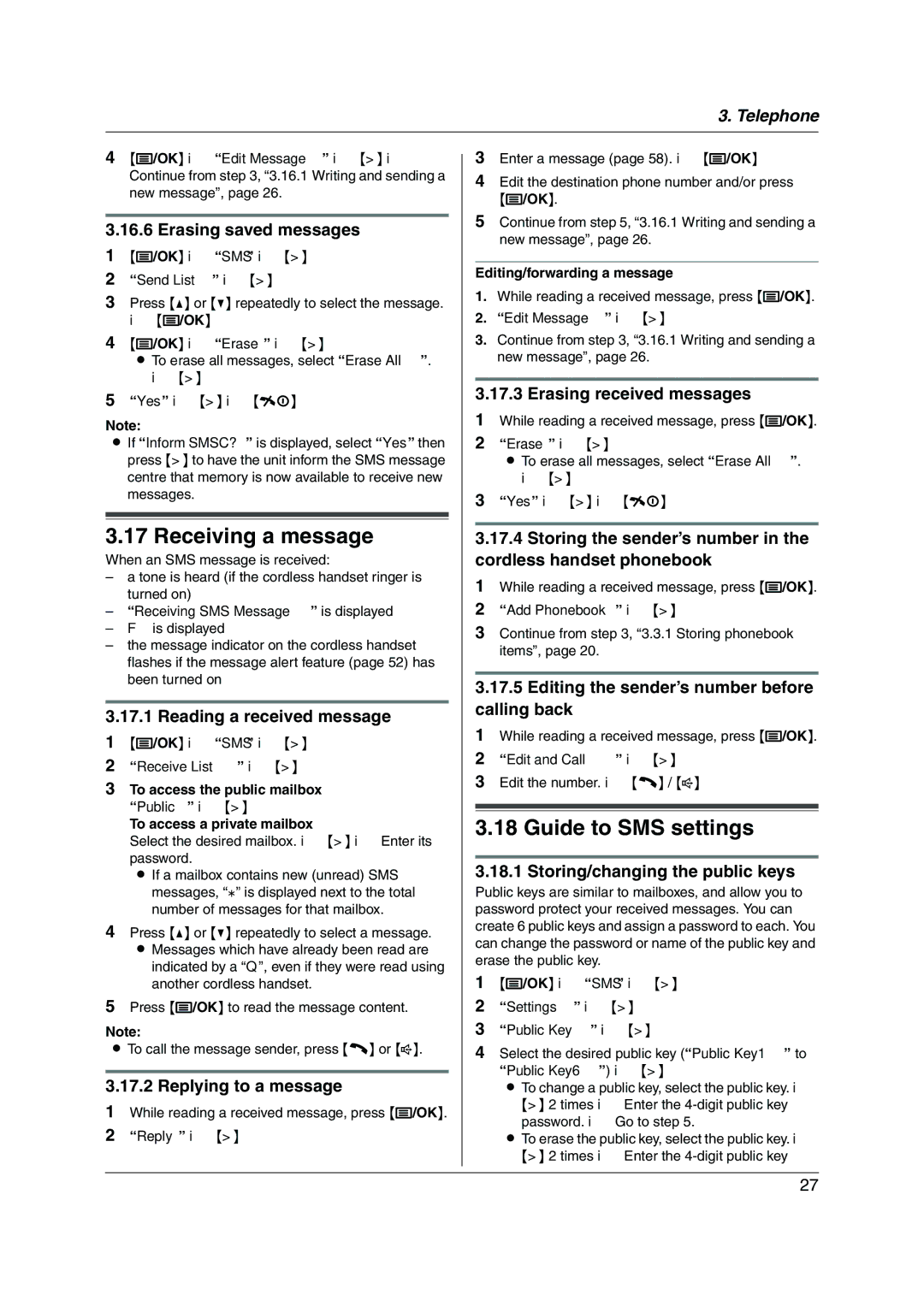3. Telephone
4{j/OK} i“Edit Message” i{>} i
Continue from step 3, “3.16.1 Writing and sending a new message”, page 26.
3.16.6 Erasing saved messages
1{j/OK} i“SMS” i{>}
2“Send List” i{>}
3Press {^} or {V} repeatedly to select the message. i{j/OK}
4{j/OK} i“Erase” i{>}
LTo erase all messages, select “Erase All”. i{>}
5“Yes” i{>} i{ih}
Note:
LIf “Inform SMSC?” is displayed, select “Yes” then press {>} to have the unit inform the SMS message centre that memory is now available to receive new messages.
3.17 Receiving a message
When an SMS message is received:
–a tone is heard (if the cordless handset ringer is turned on)
–“Receiving SMS Message” is displayed
–Fis displayed
–the message indicator on the cordless handset flashes if the message alert feature (page 52) has been turned on
3.17.1 Reading a received message
1{j/OK} i“SMS” i{>}
2“Receive List” i{>}
3To access the public mailbox “Public” i{>}
To access a private mailbox
Select the desired mailbox. i{>} iEnter its password.
L If a mailbox contains new (unread) SMS messages, “@” is displayed next to the total number of messages for that mailbox.
4Press {^} or {V} repeatedly to select a message. L Messages which have already been read are
indicated by a “Q”, even if they were read using another cordless handset.
5Press {j/OK} to read the message content.
Note:
LTo call the message sender, press {C} or {s}.
3.17.2 Replying to a message
1While reading a received message, press {j/OK}.
2“Reply” i{>}
3Enter a message (page 58). i{j/OK}
4Edit the destination phone number and/or press
{j/OK}.
5Continue from step 5, “3.16.1 Writing and sending a new message”, page 26.
Editing/forwarding a message
1.While reading a received message, press {j/OK}.
2.“Edit Message” i{>}
3.Continue from step 3, “3.16.1 Writing and sending a new message”, page 26.
3.17.3 Erasing received messages
1While reading a received message, press {j/OK}.
2“Erase” i{>}
LTo erase all messages, select “Erase All”. i{>}
3“Yes” i{>} i{ih}
3.17.4Storing the sender’s number in the cordless handset phonebook
1While reading a received message, press {j/OK}.
2“Add Phonebook” i{>}
3Continue from step 3, “3.3.1 Storing phonebook items”, page 20.
3.17.5Editing the sender’s number before calling back
1While reading a received message, press {j/OK}.
2“Edit and Call” i{>}
3Edit the number. i{C} / {s}
3.18 Guide to SMS settings
3.18.1 Storing/changing the public keys
Public keys are similar to mailboxes, and allow you to password protect your received messages. You can create 6 public keys and assign a password to each. You can change the password or name of the public key and erase the public key.
1{j/OK} i“SMS” i{>}
2“Settings” i{>}
3“Public Key” i{>}
4Select the desired public key (“Public Key1” to “Public Key6”) i{>}
L To change a public key, select the public key. i {>} 2 times iEnter the
L To erase the public key, select the public key. i {>} 2 times iEnter the
27