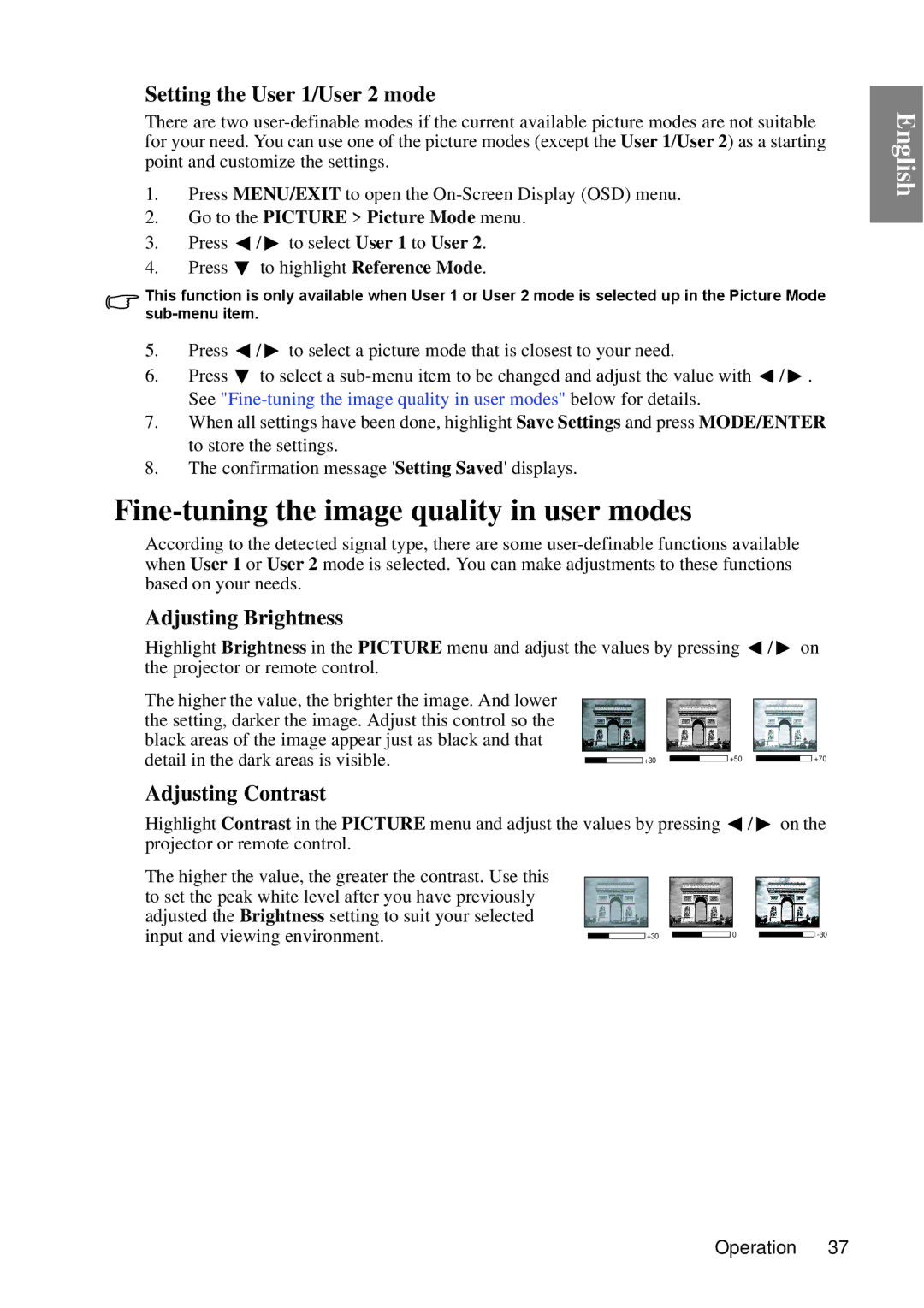Setting the User 1/User 2 mode
There are two
1.Press MENU/EXIT to open the
2.Go to the PICTURE > Picture Mode menu.
3.Press ![]() /
/ ![]() to select User 1 to User 2.
to select User 1 to User 2.
4.Press ![]() to highlight Reference Mode.
to highlight Reference Mode.
This function is only available when User 1 or User 2 mode is selected up in the Picture Mode
5.Press ![]() /
/ ![]() to select a picture mode that is closest to your need.
to select a picture mode that is closest to your need.
6.Press ![]() to select a
to select a ![]() /
/ ![]() . See
. See
7.When all settings have been done, highlight Save Settings and press MODE/ENTER to store the settings.
8.The confirmation message 'Setting Saved' displays.
Fine-tuning the image quality in user modes
According to the detected signal type, there are some
Adjusting Brightness
Highlight Brightness in the PICTURE menu and adjust the values by pressing ![]() /
/ ![]() on the projector or remote control.
on the projector or remote control.
The higher the value, the brighter the image. And lower |
|
|
|
the setting, darker the image. Adjust this control so the |
|
|
|
black areas of the image appear just as black and that |
|
|
|
detail in the dark areas is visible. | +30 | +50 | +70 |
Adjusting Contrast
Highlight Contrast in the PICTURE menu and adjust the values by pressing ![]() /
/ ![]() on the projector or remote control.
on the projector or remote control.
The higher the value, the greater the contrast. Use this |
|
|
|
to set the peak white level after you have previously |
|
|
|
adjusted the Brightness setting to suit your selected |
|
|
|
input and viewing environment. | +30 | 0 | |
|
English
Operation 37