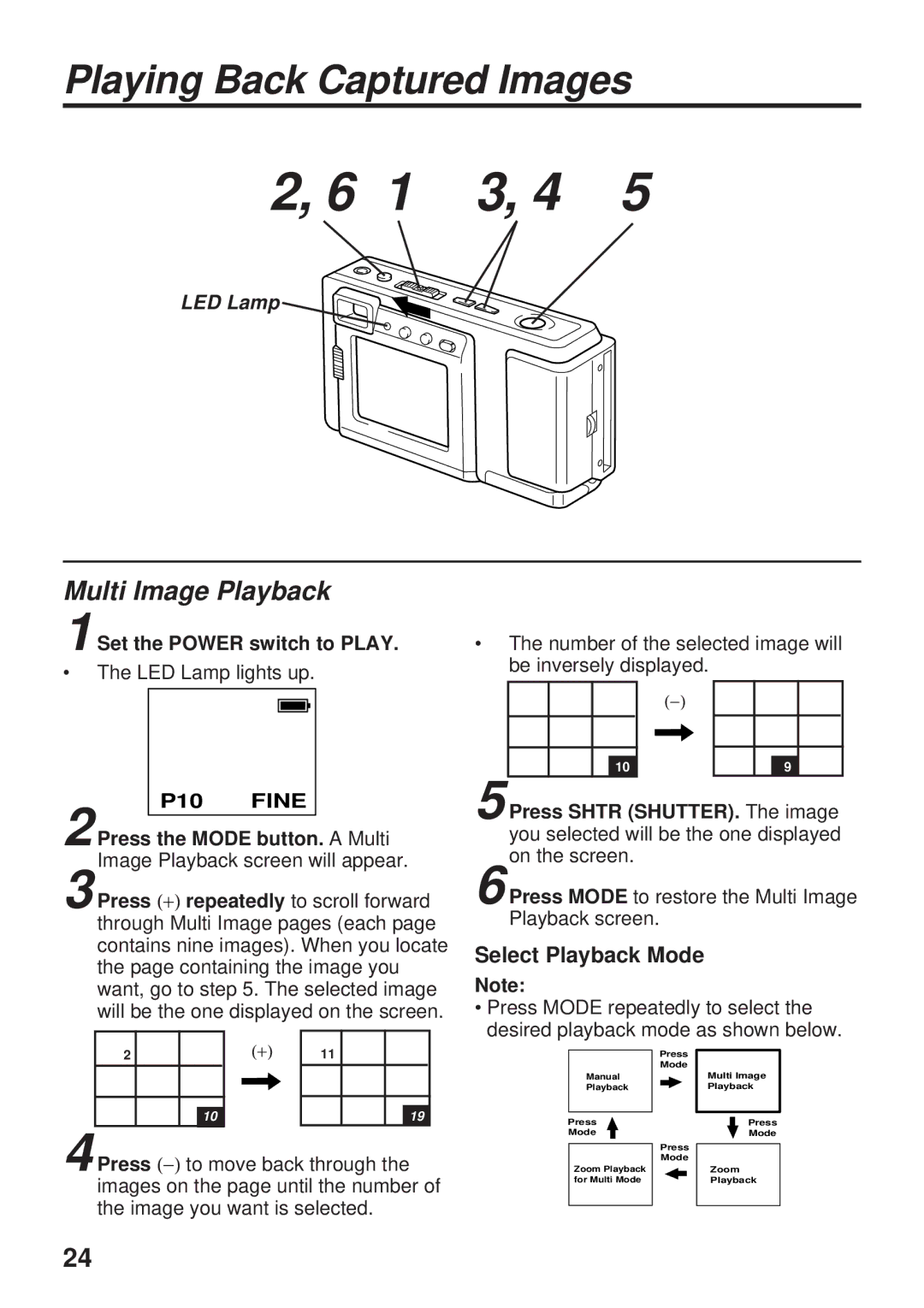Playing Back Captured Images
2, 6 | 1 | 3, 4 | 5 |
LED Lamp
Multi Image Playback
1 Set the POWER switch to PLAY.
•The LED Lamp lights up.
2 Press | P10 | FINE |
|
| A Multi | ||
the MODE button. | |||
Image Playback screen will appear. | |||
3 Press (+) repeatedly to scroll forward
through Multi Image pages (each page contains nine images). When you locate the page containing the image you want, go to step 5. The selected image will be the one displayed on the screen.
•The number of the selected image will be inversely displayed.
(−)
10 |
| 9 |
5 Press SHTR (SHUTTER). The image you selected will be the one displayed on the screen.
6 Press MODE to restore the Multi Image Playback screen.
Select Playback Mode
Note:
•Press MODE repeatedly to select the desired playback mode as shown below.
2 |
| (+) | 11 |
|
|
|
|
|
| ||
|
|
|
|
|
|
|
|
|
|
|
|
| 10 |
|
| 19 |
|
|
|
|
|
|
|
4 Press (−) to move back through the images on the page until the number of the image you want is selected.
Manual
Playback
Press
Mode
Zoom Playback for Multi Mode
Press Mode
Press Mode
Multi Image Playback
Press
Mode
Zoom
Playback
24