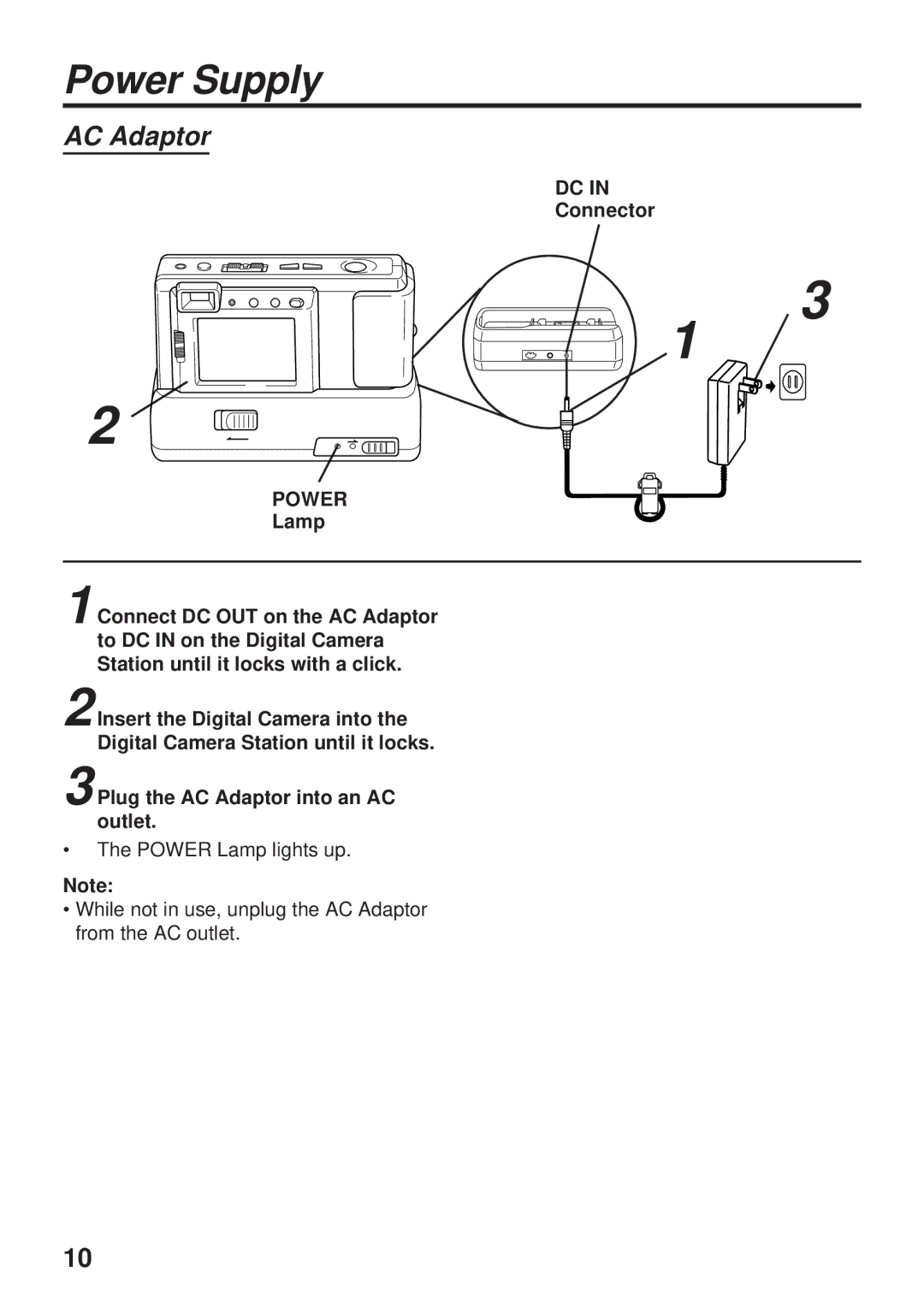Power Supply
AC Adaptor
DC IN
Connector
3
1
2
POWER
Lamp
1 Connect DC OUT on the AC Adaptor to DC IN on the Digital Camera Station until it locks with a click.
2 Insert the Digital Camera into the Digital Camera Station until it locks.
3 Plug the AC Adaptor into an AC outlet.
•The POWER Lamp lights up.
Note:
•While not in use, unplug the AC Adaptor from the AC outlet.
10