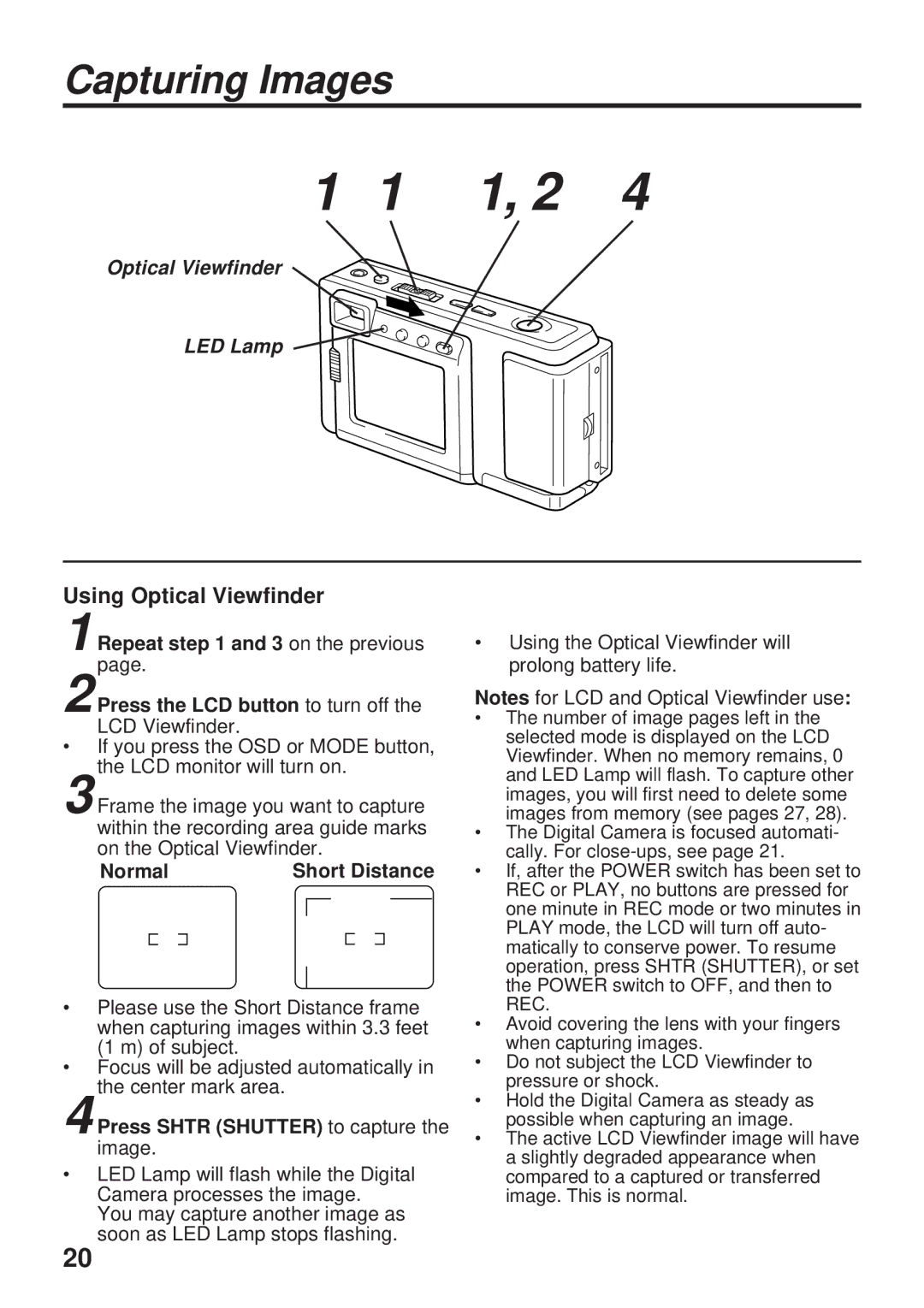Capturing Images
1 | 1 | 1, 2 | 4 |
Optical Viewfinder
LED Lamp
Using Optical Viewfinder
1 Repeat step 1 and 3 on the previous page.
2 Press the LCD button to turn off the LCD Viewfinder.
•If you press the OSD or MODE button, the LCD monitor will turn on.
3 Frame the image you want to capture within the recording area guide marks on the Optical Viewfinder.
Normal | Short Distance |
•Please use the Short Distance frame when capturing images within 3.3 feet (1 m) of subject.
•Focus will be adjusted automatically in the center mark area.
4 Press SHTR (SHUTTER) to capture the
image.
•LED Lamp will flash while the Digital Camera processes the image.
You may capture another image as soon as LED Lamp stops flashing.
•Using the Optical Viewfinder will prolong battery life.
Notes for LCD and Optical Viewfinder use:
•The number of image pages left in the selected mode is displayed on the LCD Viewfinder. When no memory remains, 0 and LED Lamp will flash. To capture other images, you will first need to delete some images from memory (see pages 27, 28).
•The Digital Camera is focused automati- cally. For
•If, after the POWER switch has been set to REC or PLAY, no buttons are pressed for one minute in REC mode or two minutes in PLAY mode, the LCD will turn off auto- matically to conserve power. To resume operation, press SHTR (SHUTTER), or set the POWER switch to OFF, and then to REC.
•Avoid covering the lens with your fingers when capturing images.
•Do not subject the LCD Viewfinder to pressure or shock.
•Hold the Digital Camera as steady as possible when capturing an image.
•The active LCD Viewfinder image will have a slightly degraded appearance when compared to a captured or transferred image. This is normal.
20