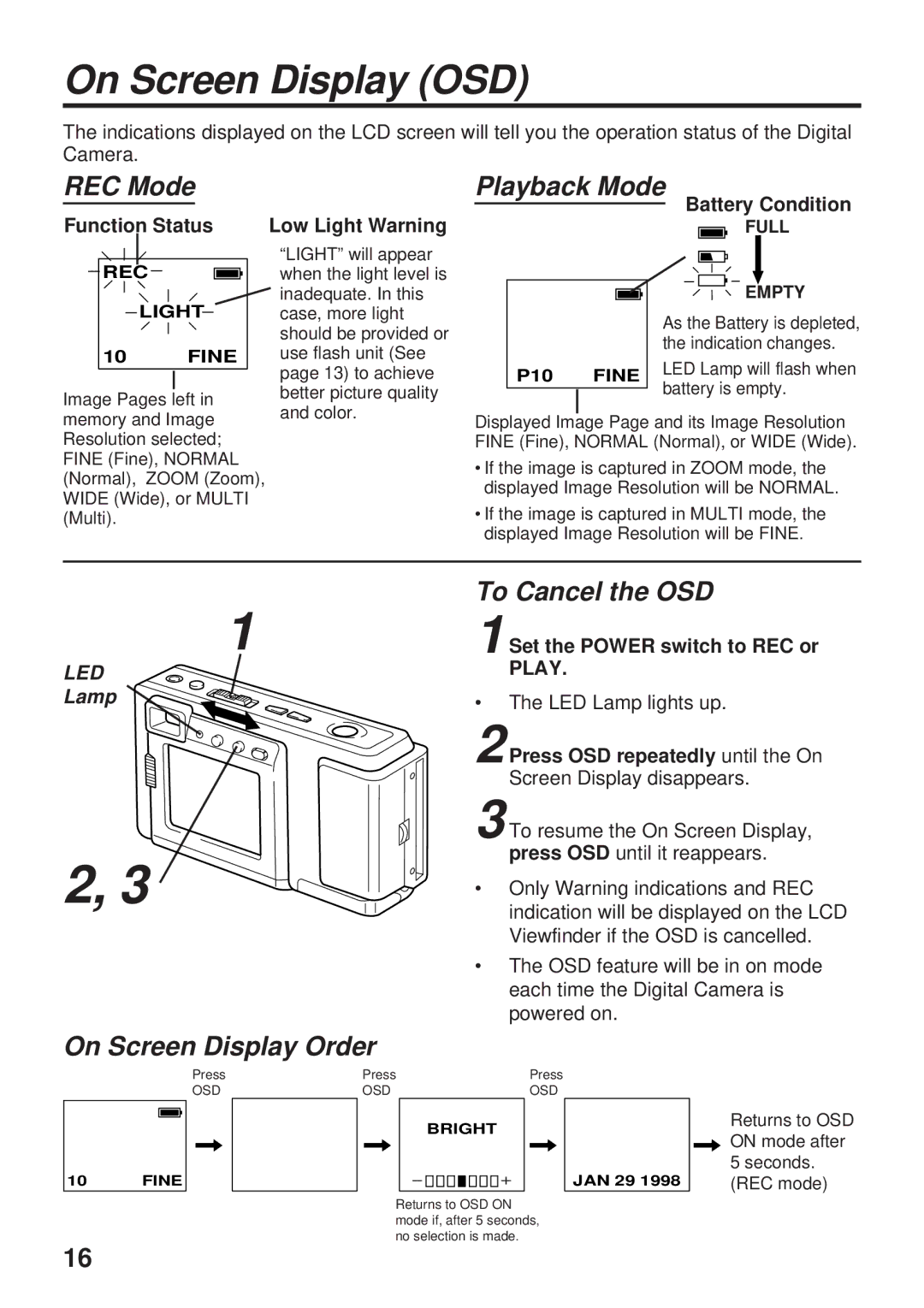On Screen Display (OSD)
The indications displayed on the LCD screen will tell you the operation status of the Digital Camera.
REC Mode
Function Status | Low Light Warning |
Playback Mode
Battery Condition
FULL
REC
LIGHT
10 FINE
Image Pages left in
“LIGHT” will appear when the light level is inadequate. In this case, more light should be provided or use flash unit (See page 13) to achieve better picture quality and color.
P10 FINE
 EMPTY
EMPTY
As the Battery is depleted, the indication changes.
LED Lamp will flash when battery is empty.
memory and Image Resolution selected; FINE (Fine), NORMAL (Normal), ZOOM (Zoom), WIDE (Wide), or MULTI (Multi).
Displayed Image Page and its Image Resolution FINE (Fine), NORMAL (Normal), or WIDE (Wide).
•If the image is captured in ZOOM mode, the displayed Image Resolution will be NORMAL.
•If the image is captured in MULTI mode, the displayed Image Resolution will be FINE.
LED
Lamp
2, 3
1 | To Cancel the OSD |
1 Set the POWER switch to REC or |
PLAY.
• The LED Lamp lights up.
2 Press OSD repeatedly until the On Screen Display disappears.
3 To resume the On Screen Display, press OSD until it reappears.
• Only Warning indications and REC indication will be displayed on the LCD Viewfinder if the OSD is cancelled.
• The OSD feature will be in on mode each time the Digital Camera is powered on.
On Screen Display Order
|
| Press |
| Press |
|
|
| Press | ||
|
| OSD |
| OSD |
|
|
| OSD | ||
|
|
|
|
|
| BRIGHT |
|
| ||
10 | FINE |
|
|
| − |
|
| + |
| JAN 29 1998 |
|
|
|
| |||||||
|
|
|
|
|
|
|
|
|
|
|
|
|
|
| Returns to OSD ON |
|
| ||||
mode if, after 5 seconds, no selection is made.
Returns to OSD ![]() ON mode after
ON mode after
5seconds. (REC mode)
16