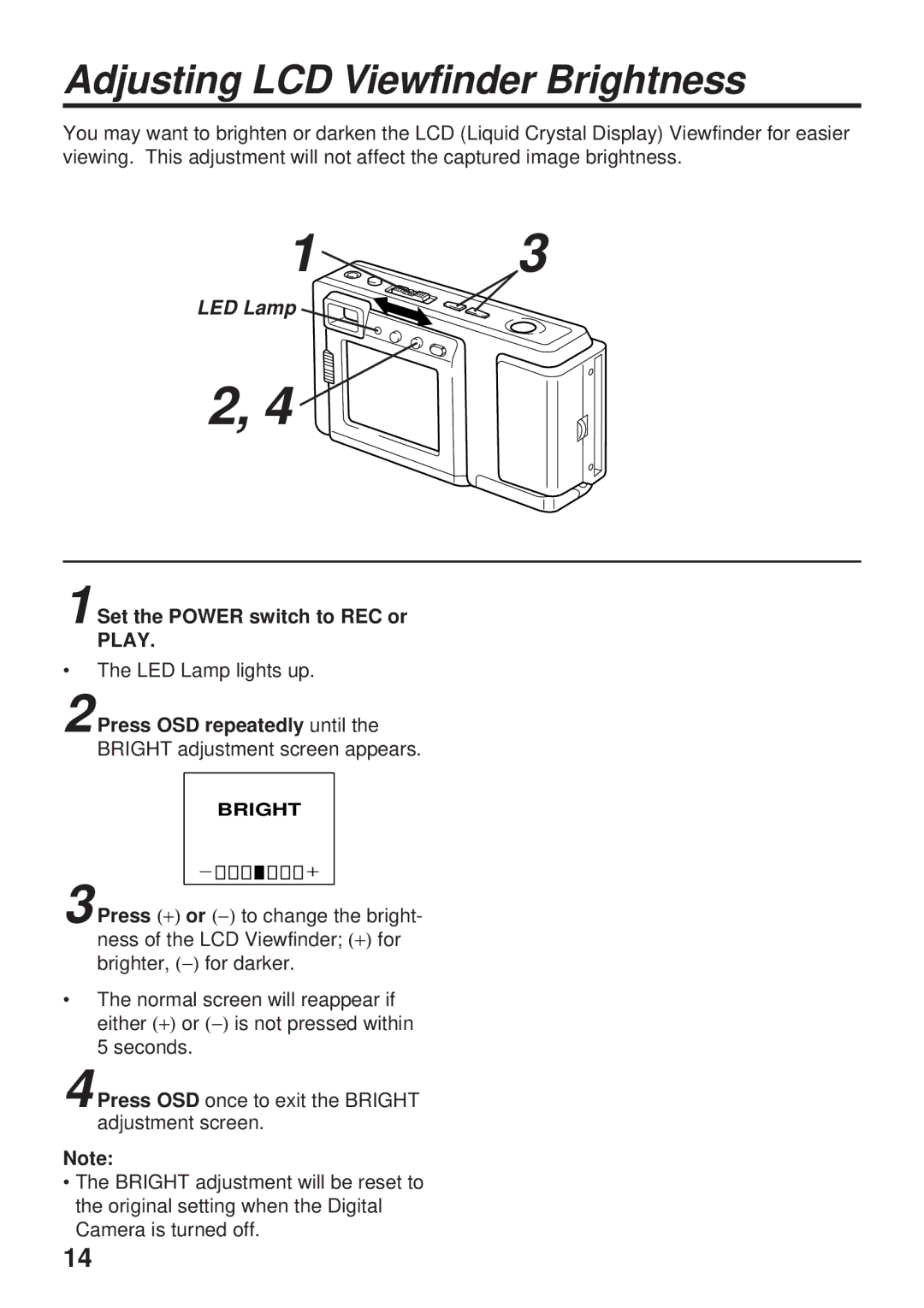Adjusting LCD Viewfinder Brightness
You may want to brighten or darken the LCD (Liquid Crystal Display) Viewfinder for easier viewing. This adjustment will not affect the captured image brightness.
1 | 3 |
LED Lamp
2, 4
1 Set the POWER switch to REC or PLAY.
•The LED Lamp lights up.
2 Press OSD repeatedly until the BRIGHT adjustment screen appears.
BRIGHT
− ![]()
![]()
![]()
![]()
![]()
![]()
![]() +
+
3 Press (+) or (−) to change the bright- ness of the LCD Viewfinder; (+) for brighter, (−) for darker.
•The normal screen will reappear if either (+) or (−) is not pressed within 5 seconds.
4 Press OSD once to exit the BRIGHT adjustment screen.
Note:
•The BRIGHT adjustment will be reset to the original setting when the Digital Camera is turned off.
14