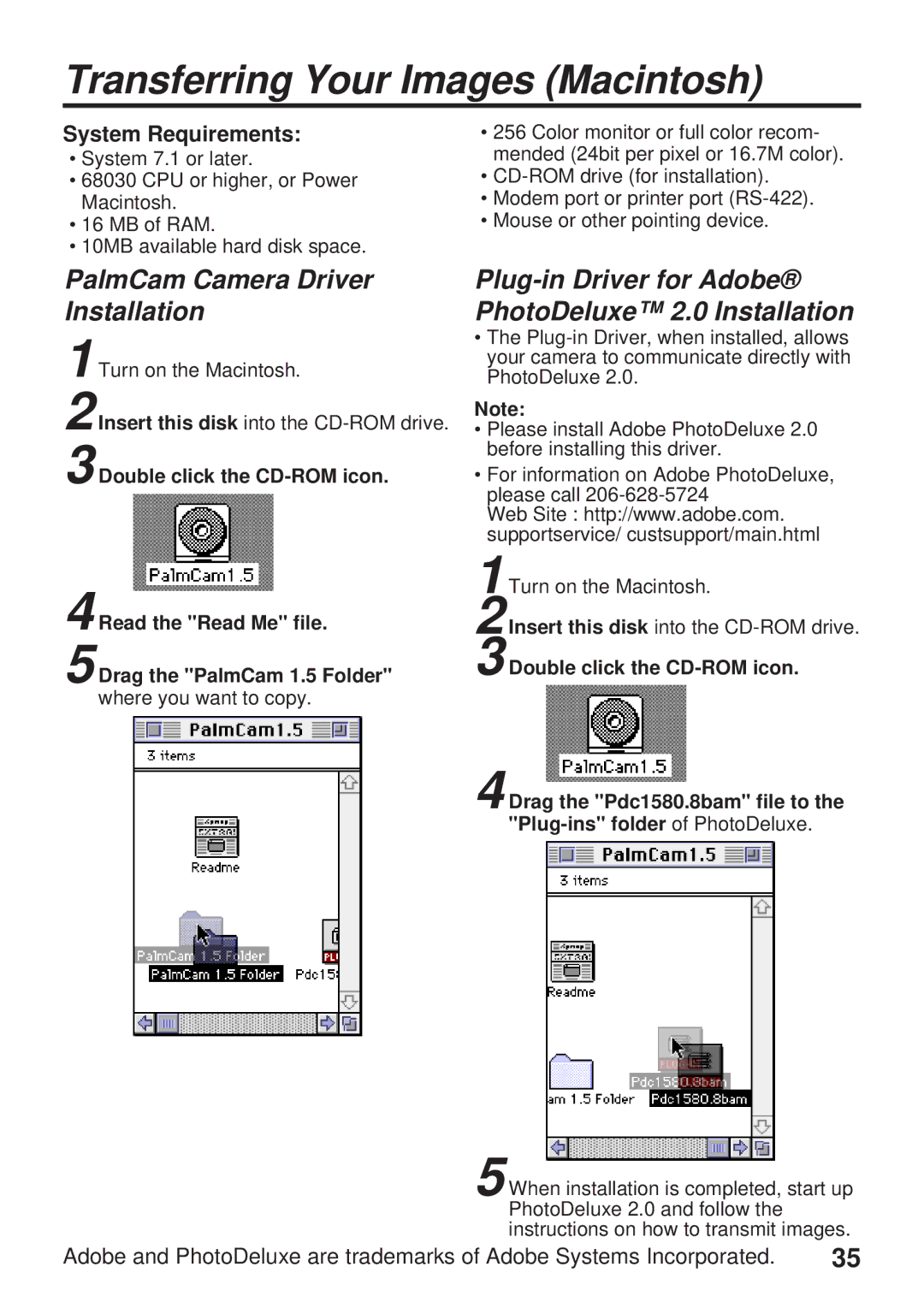Transferring Your Images (Macintosh)
System Requirements:
•System 7.1 or later.
•68030 CPU or higher, or Power Macintosh.
•16 MB of RAM.
•10MB available hard disk space.
PalmCam Camera Driver Installation
1 Turn on the Macintosh.
2 Insert this disk into the
3 Double click the
4 Read the "Read Me" file.
5 Drag the "PalmCam 1.5 Folder"
where you want to copy.
•256 Color monitor or full color recom- mended (24bit per pixel or 16.7M color).
•
•Modem port or printer port
•Mouse or other pointing device.
Plug-in Driver for Adobe® PhotoDeluxe™ 2.0 Installation
•The
Note:
•Please install Adobe PhotoDeluxe 2.0 before installing this driver.
•For information on Adobe PhotoDeluxe, please call
Web Site : http://www.adobe.com. supportservice/ custsupport/main.html
1 Turn on the Macintosh.
2 Insert this disk into the
3 Double click the
4 Drag the "Pdc1580.8bam" file to the
5 When installation is completed, start up PhotoDeluxe 2.0 and follow the instructions on how to transmit images.
Adobe and PhotoDeluxe are trademarks of Adobe Systems Incorporated. | 35 |