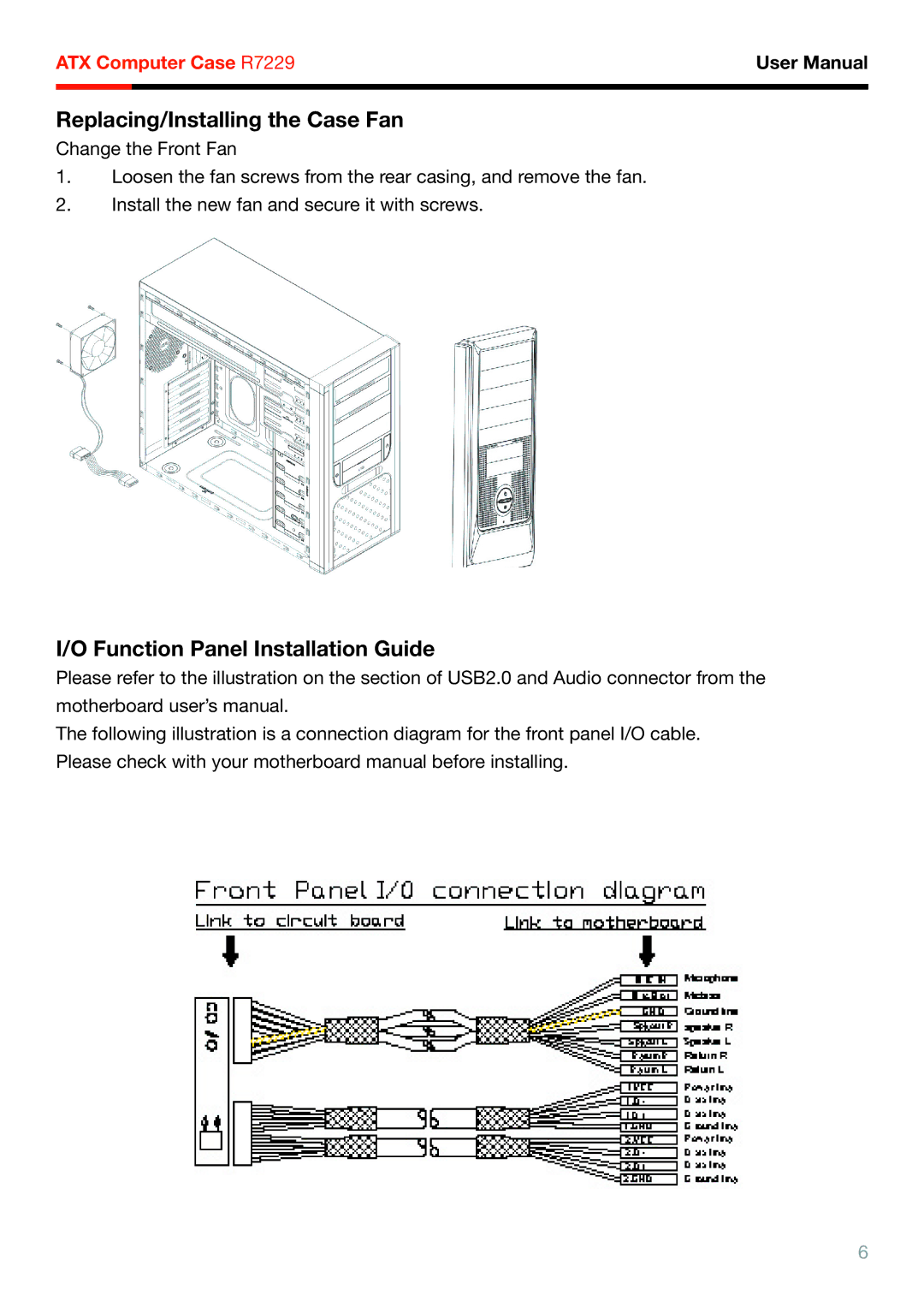ATX Computer Case R7229 | User Manual |
Replacing/Installing the Case Fan
Change the Front Fan
1.Loosen the fan screws from the rear casing, and remove the fan.
2.Install the new fan and secure it with screws.
I/O Function Panel Installation Guide
Please refer to the illustration on the section of USB2.0 and Audio connector from the motherboard user’s manual.
The following illustration is a connection diagram for the front panel I/O cable. Please check with your motherboard manual before installing.
6