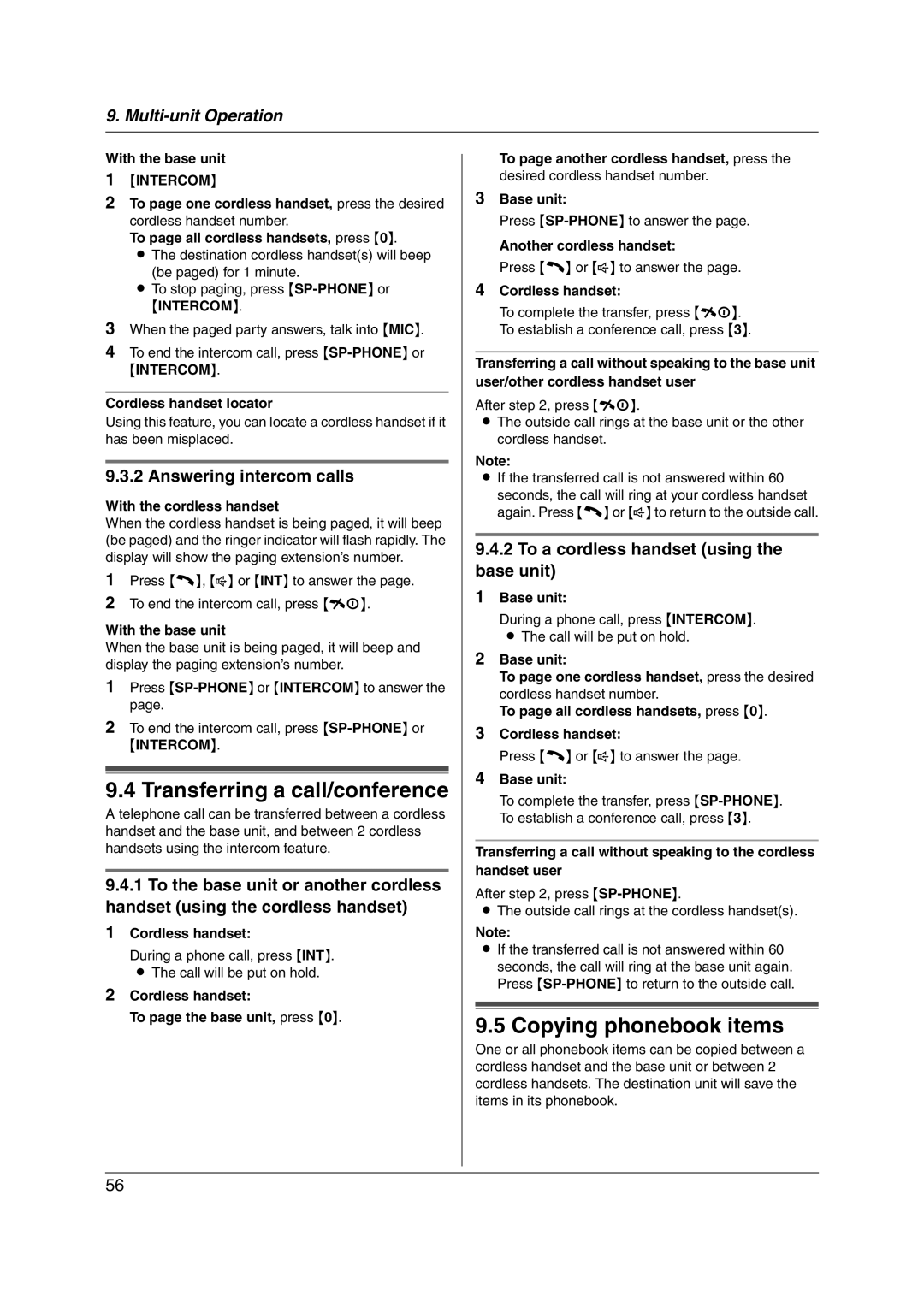9.
With the base unit
1{INTERCOM}
2To page one cordless handset, press the desired cordless handset number.
To page all cordless handsets, press {0}.
L The destination cordless handset(s) will beep (be paged) for 1 minute.
L To stop paging, press
{INTERCOM}.
3When the paged party answers, talk into {MIC}.
4To end the intercom call, press
{INTERCOM}.
1Press {C}, {s} or {INT} to answer the page.
2To end the intercom call, press {ih}.
With the base unit
When the base unit is being paged, it will beep and display the paging extension’s number.
1Press
2To end the intercom call, press
{INTERCOM}.
9.4 Transferring a call/conference
A telephone call can be transferred between a cordless handset and the base unit, and between 2 cordless handsets using the intercom feature.
9.4.1To the base unit or another cordless handset (using the cordless handset)
1Cordless handset:
During a phone call, press {INT}. L The call will be put on hold.
2Cordless handset:
To page the base unit, press {0}.
To page another cordless handset, press the desired cordless handset number.
3Base unit:
Press
Another cordless handset:
Press {C} or {s} to answer the page.
4Cordless handset:
To complete the transfer, press {ih}. To establish a conference call, press {3}.
Transferring a call without speaking to the base unit user/other cordless handset user
After step 2, press {ih}.
LThe outside call rings at the base unit or the other cordless handset.
Note:
LIf the transferred call is not answered within 60 seconds, the call will ring at your cordless handset again. Press {C} or {s} to return to the outside call.
9.4.2To a cordless handset (using the base unit)
1Base unit:
During a phone call, press {INTERCOM}. L The call will be put on hold.
2Base unit:
To page one cordless handset, press the desired cordless handset number.
To page all cordless handsets, press {0}.
3Cordless handset:
Press {C} or {s} to answer the page.
4Base unit:
To complete the transfer, press
Transferring a call without speaking to the cordless handset user
After step 2, press
LThe outside call rings at the cordless handset(s).
Note:
LIf the transferred call is not answered within 60 seconds, the call will ring at the base unit again. Press
9.5 Copying phonebook items
One or all phonebook items can be copied between a cordless handset and the base unit or between 2 cordless handsets. The destination unit will save the items in its phonebook.
56