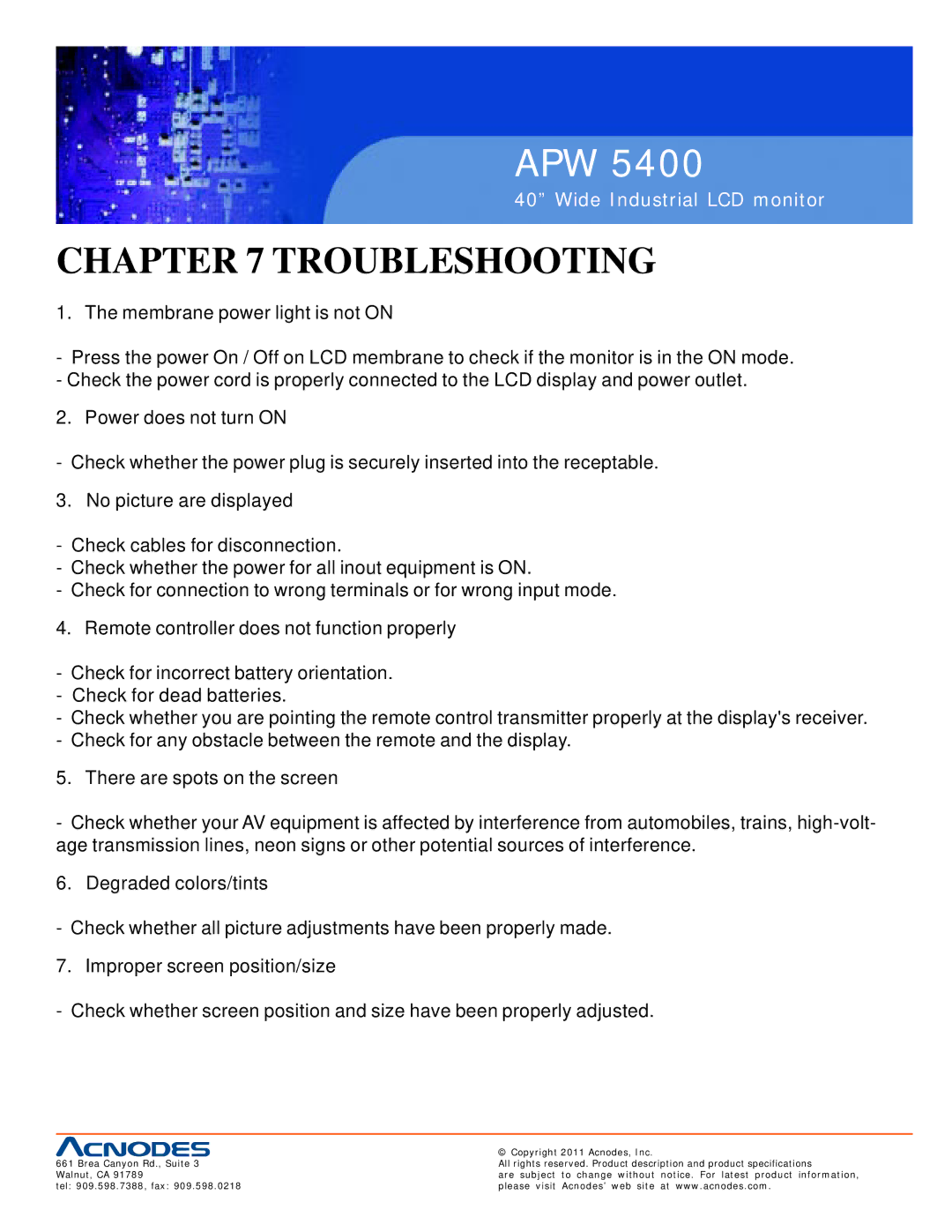APW 5400 specifications
The Acnodes APW 5400 is a robust, high-performance industrial computer designed for a variety of demanding applications. Tailored for use in environments such as manufacturing, transportation, and control systems, the APW 5400 provides an impressive combination of durability, processing power, and connectivity options that make it a top choice for professionals looking to deploy advanced computing solutions in challenging conditions.One of the main features of the Acnodes APW 5400 is its powerful processing capabilities. It is equipped with Intel's latest generation multi-core processors, which ensures that the system can handle numerous tasks simultaneously without lag. With support for up to 32GB of DDR4 memory, this industrial computer provides the speed and efficiency required for data-intensive applications, allowing smoother operation and faster data processing.
In terms of storage, the APW 5400 offers multiple options, including SSD and HDD configurations. The system supports various interfaces such as SATA III and PCIe, enabling quick access and ample storage for large datasets essential in industrial applications. Additionally, the modular design allows for easy upgrades, ensuring that the unit can evolve with changing technological demands.
Connectivity is another strong point of the Acnodes APW 5400. It boasts a wide array of I/O ports, including USB 3.0, Ethernet, HDMI, and COM ports, permitting seamless integration with existing systems and peripherals. This flexibility makes it ideal for IoT applications where multiple devices need to communicate efficiently.
The APW 5400 is built with industrial-grade materials, providing excellent reliability and longevity. It is designed to operate in a wide temperature range, making it suitable for environments with extreme conditions. With a fanless design, it minimizes noise and reduces the risk of dust ingress, which could compromise system performance.
Furthermore, the system comes equipped with various technologies such as advanced thermal design and power management features, ensuring consistent operation even under heavy loads. This is critical for industrial settings where downtime can lead to significant financial losses.
In summary, the Acnodes APW 5400 is a versatile and powerful industrial computer, characterized by its advanced processing capabilities, extensive connectivity options, and robust design. It stands out as an ideal solution for a wide array of industrial applications, offering the reliability and performance that professionals demand in today’s fast-paced technological landscape.