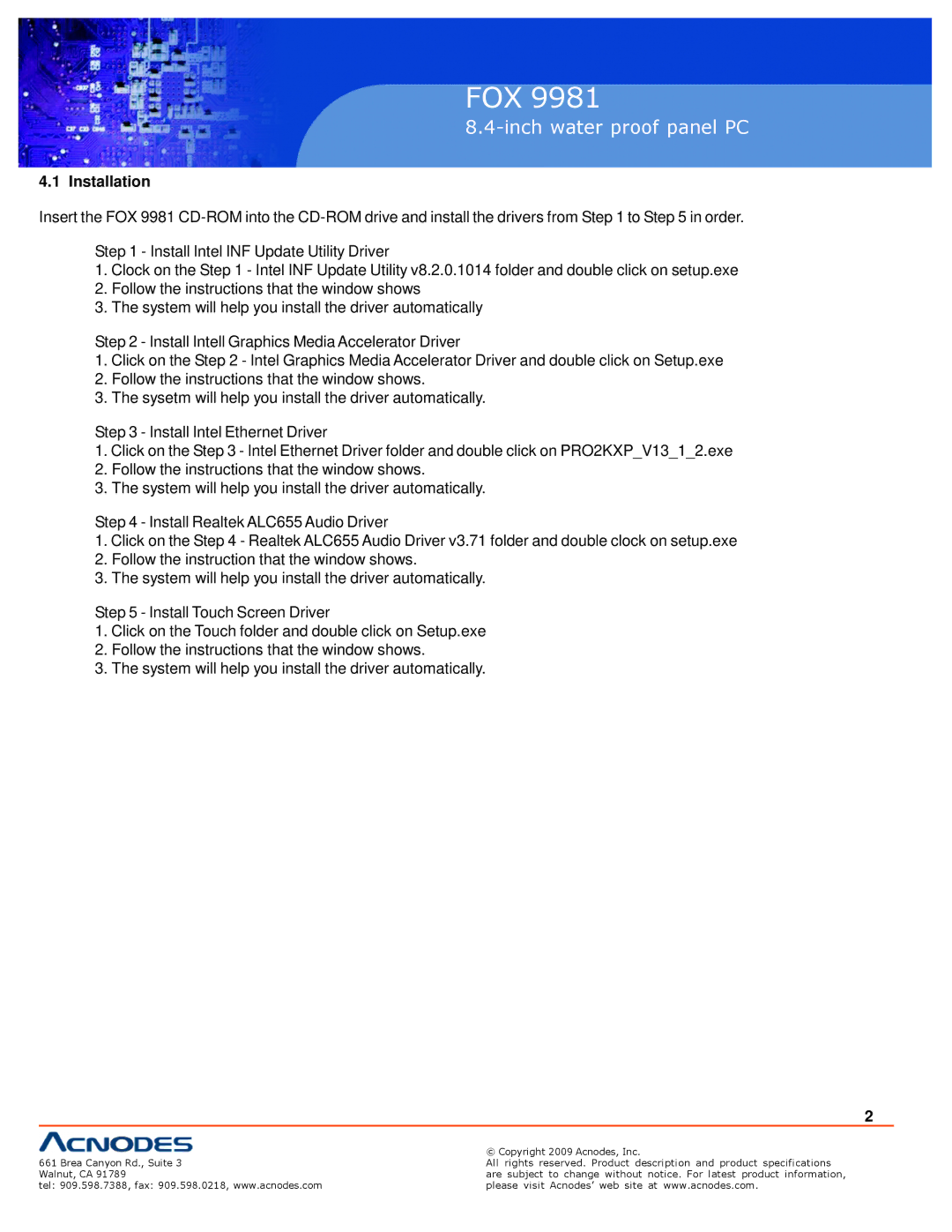4.1 Installation
FOX 9981
8.4-inch water proof panel PC
PC 5150
15-inch touch panel PC
Insert the FOX 9981
Step 1 - Install Intel INF Update Utility Driver
1.Clock on the Step 1 - Intel INF Update Utility v8.2.0.1014 folder and double click on setup.exe
2.Follow the instructions that the window shows
3.The system will help you install the driver automatically
Step 2 - Install Intell Graphics Media Accelerator Driver
1.Click on the Step 2 - Intel Graphics Media Accelerator Driver and double click on Setup.exe
2.Follow the instructions that the window shows.
3.The sysetm will help you install the driver automatically.
Step 3 - Install Intel Ethernet Driver
1.Click on the Step 3 - Intel Ethernet Driver folder and double click on PRO2KXP_V13_1_2.exe
2.Follow the instructions that the window shows.
3.The system will help you install the driver automatically.
Step 4 - Install Realtek ALC655 Audio Driver
1.Click on the Step 4 - Realtek ALC655 Audio Driver v3.71 folder and double clock on setup.exe
2.Follow the instruction that the window shows.
3.The system will help you install the driver automatically.
Step 5 - Install Touch Screen Driver
1.Click on the Touch folder and double click on Setup.exe
2.Follow the instructions that the window shows.
3.The system will help you install the driver automatically.
2
| © Copyright 2009 Acnodes, Inc. |
661 Brea Canyon Rd., Suite 3 | All rights reserved. Product description and product specifications |
Walnut, CA 91789 | are subject to change without notice. For latest product information, |
tel: 909.598.7388, fax: 909.598.0218, www.acnodes.com | please visit Acnodes’ web site at www.acnodes.com. |