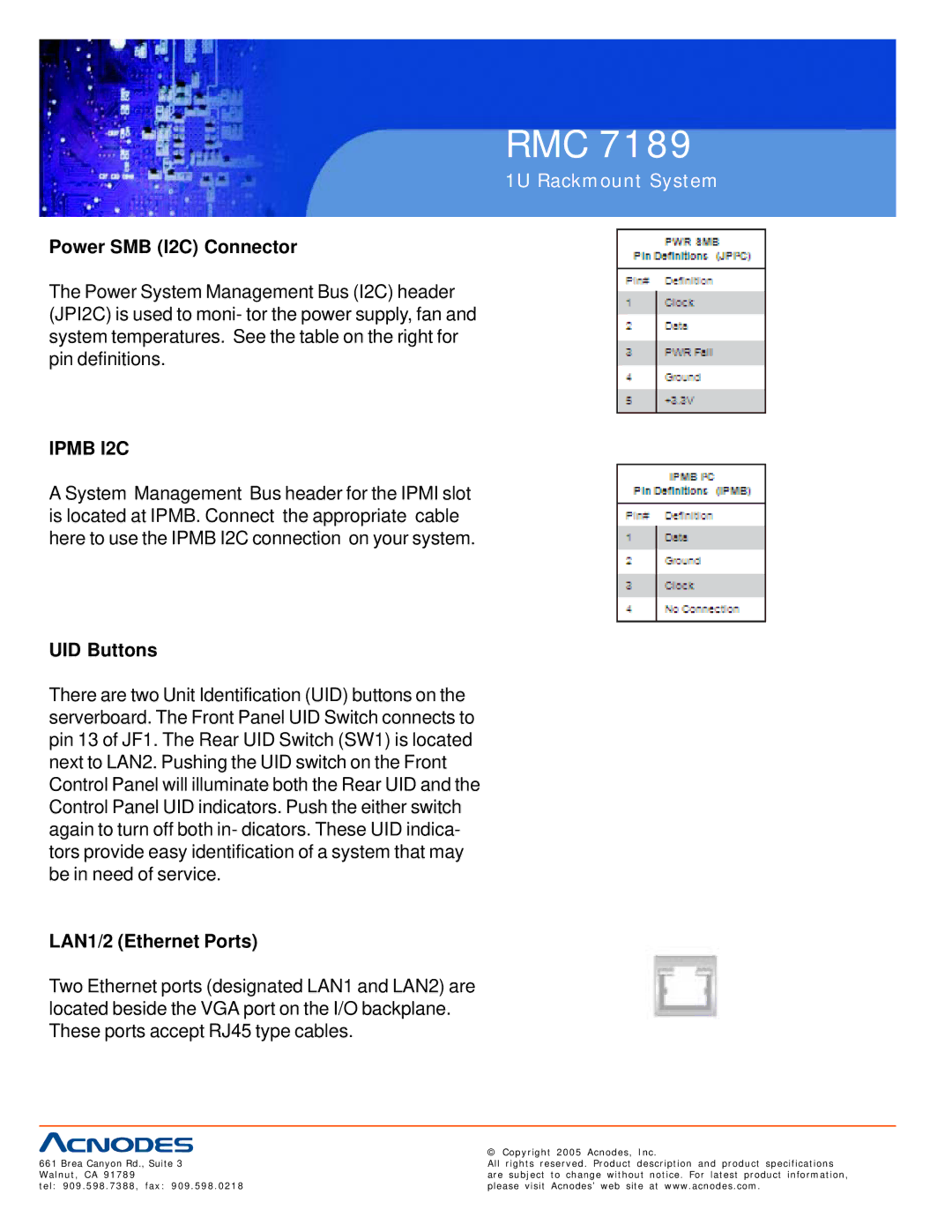RMC 7189 specifications
The Acnodes RMC 7189 is a powerful and robust industrial computer designed to meet the demanding needs of various applications, ensuring reliable performance in harsh environments. Its rugged construction and advanced features make it a suitable choice for industries such as manufacturing, transportation, and automation.One of the standout features of the RMC 7189 is its impressive processing capability. Equipped with an Intel Core i7 or i5 processor, it delivers high-performance computing power that can efficiently handle complex tasks and multiple applications simultaneously. The device is designed to support up to 32GB of DDR4 RAM, providing plenty of memory for even the most resource-intensive applications, ensuring smooth operation under load.
The RMC 7189 is designed with versatility in mind. It offers multiple I/O options, including COM ports, USB ports, and Ethernet interfaces, allowing for seamless connectivity with various peripherals and network devices. This flexibility is crucial for integrating the unit into existing systems, enabling it to serve as a central hub for data collection and analysis.
To enhance its durability, the RMC 7189 features a fanless design that minimizes points of failure and reduces noise, making it suitable for environments where traditional cooling methods may be impractical. The system is also resistant to dust and moisture, adhering to IP65 ratings, which makes it ideal for use in factories or outdoor settings.
In terms of storage, the RMC 7189 supports multiple options, including SSDs and HDDs, ensuring that users can choose the appropriate storage solution for their specific applications. The system also includes advanced technologies, such as RAID configurations, to provide data redundancy and protection against hardware failures.
Furthermore, the RMC 7189 is equipped with a range of expansion slots, including PCIe and Mini PCIe, allowing for integration with additional cards and modules, such as GPU for enhanced graphical processing or additional network interfaces to support various communication protocols.
The system supports a wide range of operating systems, including Windows and Linux, providing flexibility for users to choose their preferred platform. This feature, combined with its robust hardware specifications, makes the RMC 7189 a highly adaptable solution for modern industrial challenges.
In summary, the Acnodes RMC 7189 is a highly versatile and powerful industrial computer equipped with advanced features and technologies designed to perform reliably in challenging environments. With its robust construction, extensive connectivity options, and high processing capability, it stands out as an excellent choice for industries aiming to enhance their operational efficiency and data management capabilities.