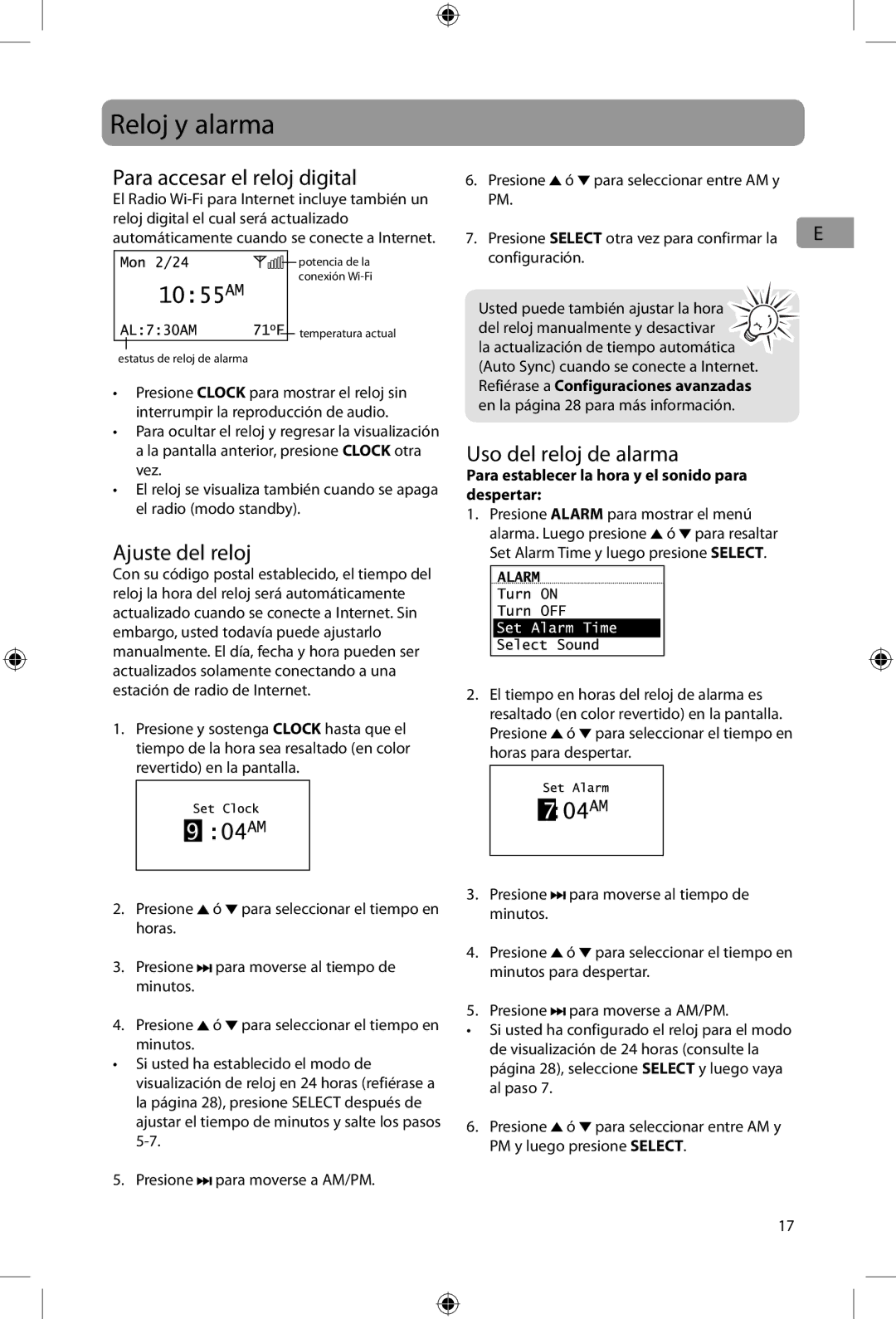ARIR200 specifications
The Acoustic Research ARIR200 is a remarkable wireless speaker designed to deliver high-quality audio in a compact form factor. This cutting-edge device is a testament to Acoustic Research’s commitment to delivering superior sound technology and engineering excellence. With its sleek design and innovative features, the ARIR200 is perfect for music enthusiasts and casual listeners alike.One of the standout features of the ARIR200 is its advanced Bluetooth connectivity. This allows users to stream music seamlessly from various devices, including smartphones, tablets, and laptops, providing a hassle-free listening experience. The Bluetooth range is impressive, enabling users to enjoy their favorite tunes from a distance without compromising sound quality.
The ARIR200 is equipped with a high-performance audio driver that delivers clear, balanced sound across a wide frequency range. Its dynamic range is complemented by a powerful subwoofer that enhances bass response, making it ideal for genres like hip-hop, rock, and electronic music. The speaker’s well-engineered acoustic design ensures that sound is distributed evenly throughout the room, providing an immersive listening experience.
Another notable characteristic of the ARIR200 is its long battery life. With a built-in rechargeable battery, users can enjoy hours of uninterrupted playback, making it an excellent choice for outdoor gatherings or parties. The battery management system optimizes performance and prolongs battery life, ensuring that the speaker is ready to deliver high-quality sound whenever needed.
The ARIR200 also features intuitive controls, allowing users to adjust volume, skip tracks, and manage playback with ease. Its user-friendly interface makes it accessible for all ages, while dedicated buttons ensure quick access to essential functionalities. Additionally, the compact design means that it can be easily transported, making it an excellent companion for travel or outdoor events.
In terms of build quality, the ARIR200 boasts a robust construction that not only looks aesthetically pleasing but also withstands everyday wear and tear. The materials used in its build ensure durability without compromising on sound quality.
Overall, the Acoustic Research ARIR200 is a versatile and stylish wireless speaker that combines advanced technology with high-quality sound. Its portability, long battery life, and superior audio performance make it an exceptional choice for anyone looking to enhance their music listening experience. Whether you're at home or on the go, the ARIR200 promises to deliver an outstanding acoustic experience.