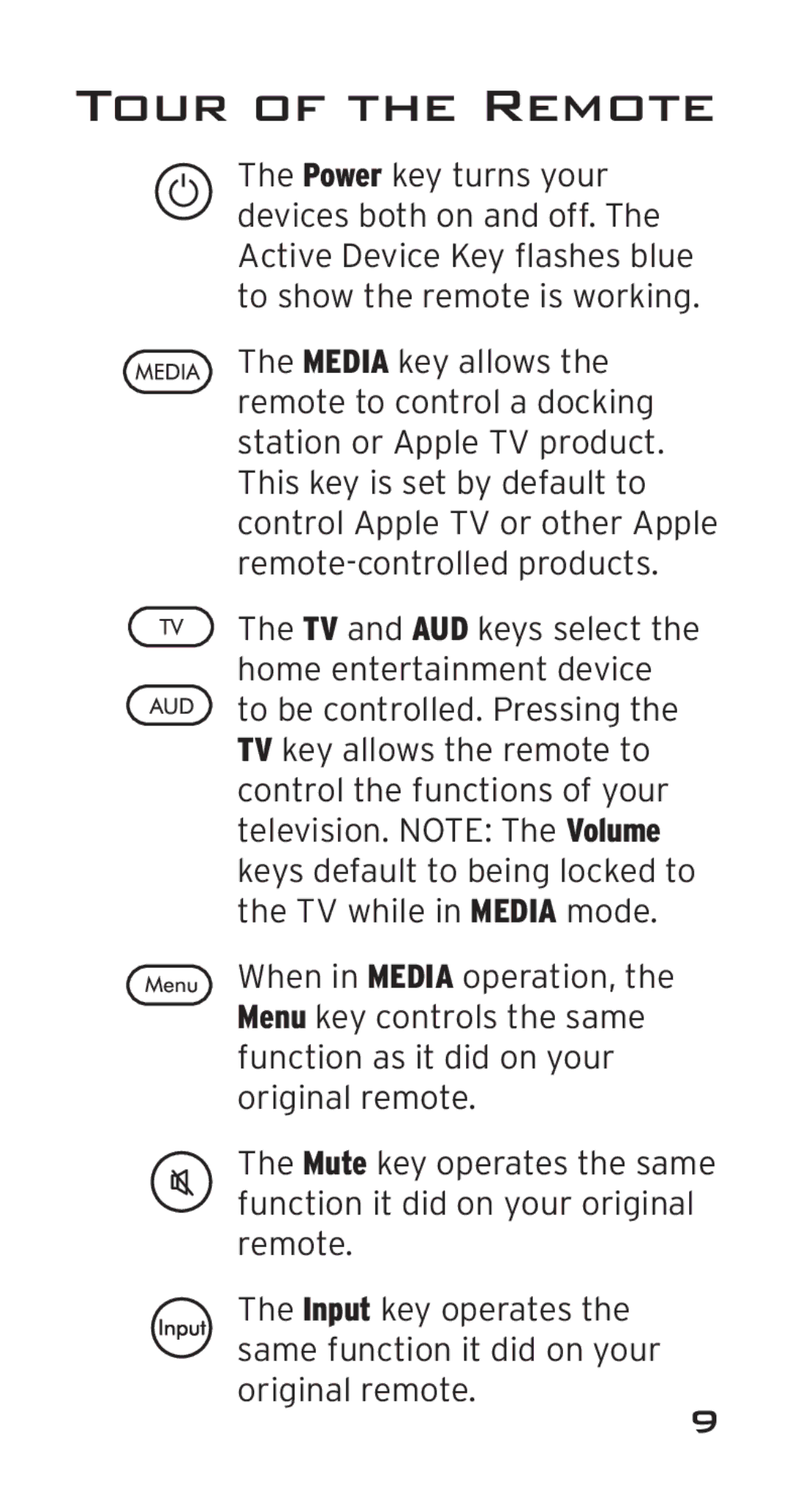ARRI03G, ARi3G specifications
The Acoustic Research ARRI03G and ARi3G are sophisticated audio equipment designed for discerning audiophiles and professionals seeking to elevate their sound experience. These models encapsulate a blend of advanced technologies, innovative features, and unique characteristics that set them apart in the competitive audio landscape.One of the hallmark features of the ARRI03G and ARi3G is their impressive sound quality. Both models utilize high-fidelity drivers, which deliver a balanced and rich audio experience. The drivers are engineered to minimize distortion while providing clear mids and highs, alongside deep and controlled bass, ensuring that users experience music and soundtracks as they were intended. This fidelity is particularly noticeable across various genres, from classical to contemporary, where every note can be enjoyed in its full glory.
In terms of design, the ARRI03G and ARi3G boast an elegant aesthetic. With their sleek lines and modern finishes, they can seamlessly integrate into any environment, whether it’s a home theater setup or a professional recording studio. The build quality is robust, utilizing premium materials that not only enhance durability but also contribute to sound acoustics.
Connectivity options are also a highlight of these models. The ARRI03G and ARi3G support various input methods, accommodating the needs of modern users. Wireless capabilities offer seamless integration with smartphones and tablets, while traditional wired connections ensure compatibility with a wide range of audio sources. This versatility makes them perfect for both casual listeners and serious audio engineers.
A user-friendly interface enhances the appeal of the ARRI03G and ARi3G. Controls are intuitively placed, allowing for easy adjustments to volume, bass, and treble. This feature ensures that users can tailor their sound preferences quickly and efficiently, promoting a more personalized listening experience.
In conclusion, the Acoustic Research ARRI03G and ARi3G are exceptional audio devices that combine high-quality sound, elegant design, and advanced connectivity features. Their commitment to audio excellence makes them a vital addition to any music lover's collection or professional setup, ensuring they deliver an unparalleled auditory experience for all users.