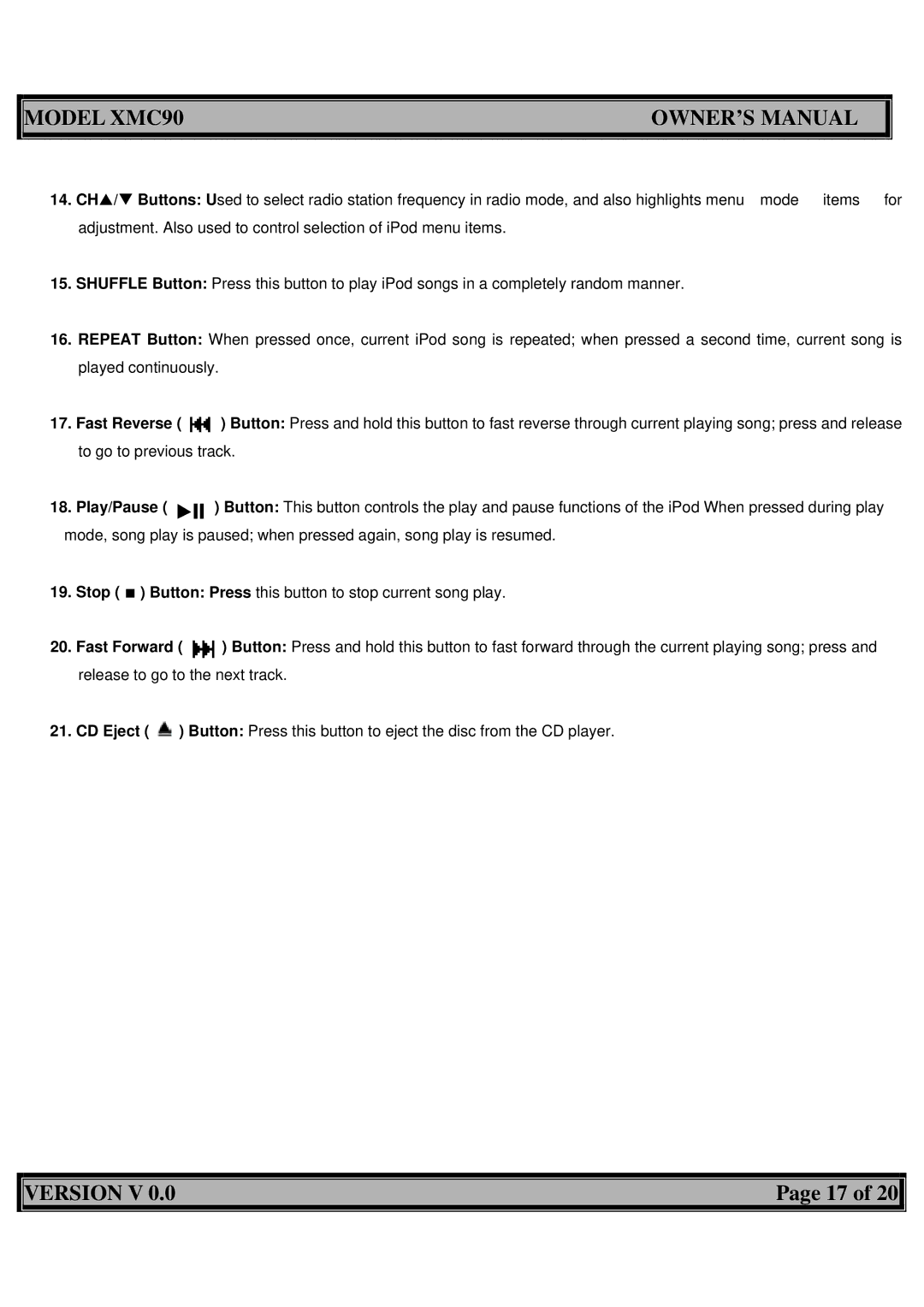![]()
![]() MODEL XMC90OWNER’S MANUAL
MODEL XMC90OWNER’S MANUAL
14. CHS/T Buttons: Used to select radio station frequency in radio mode, and also highlights menu mode items for adjustment. Also used to control selection of iPod menu items.
15.SHUFFLE Button: Press this button to play iPod songs in a completely random manner.
16.REPEAT Button: When pressed once, current iPod song is repeated; when pressed a second time, current song is played continuously.
17.Fast Reverse ( ![]() ) Button: Press and hold this button to fast reverse through current playing song; press and release to go to previous track.
) Button: Press and hold this button to fast reverse through current playing song; press and release to go to previous track.
18.Play/Pause ( ![]()
![]()
![]() ) Button: This button controls the play and pause functions of the iPod When pressed during play mode, song play is paused; when pressed again, song play is resumed.
) Button: This button controls the play and pause functions of the iPod When pressed during play mode, song play is paused; when pressed again, song play is resumed.
19.Stop ( ■ ) Button: Press this button to stop current song play.
20.Fast Forward ( ![]() ) Button: Press and hold this button to fast forward through the current playing song; press and release to go to the next track.
) Button: Press and hold this button to fast forward through the current playing song; press and release to go to the next track.
21.CD Eject ( ![]() ) Button: Press this button to eject the disc from the CD player.
) Button: Press this button to eject the disc from the CD player.
|
|
|
| VERSION V 0.0 | Page 17 of 20 |
|
|
|
|
|
|