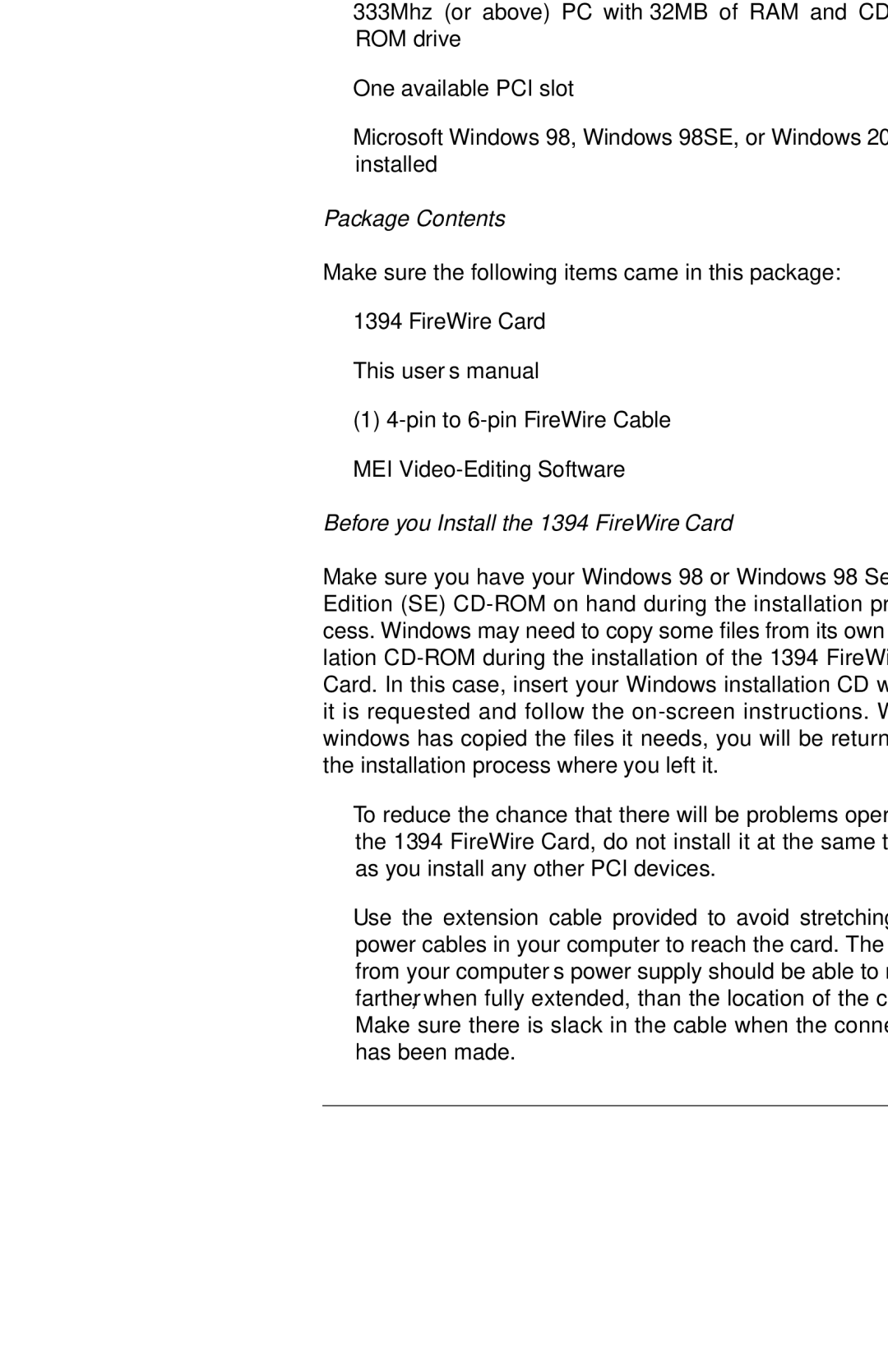Do This First
Minimum System Requirements
•333Mhz (or above) PC with 32MB of RAM and CD- ROM drive
•One available PCI slot
•Microsoft Windows 98, Windows 98SE, or Windows 2000 installed
Package Contents
Make sure the following items came in this package:
•1394 FireWire Card
•This user’s manual
•(1)
•MEI
Before you Install the 1394 FireWire Card
Make sure you have your Windows 98 or Windows 98 Second Edition (SE)
•To reduce the chance that there will be problems operating the 1394 FireWire Card, do not install it at the same time as you install any other PCI devices.
•Use the extension cable provided to avoid stretching the power cables in your computer to reach the card. The cable from your computer’s power supply should be able to reach farther, when fully extended, than the location of the card. Make sure there is slack in the cable when the connection has been made.
Do This First 3