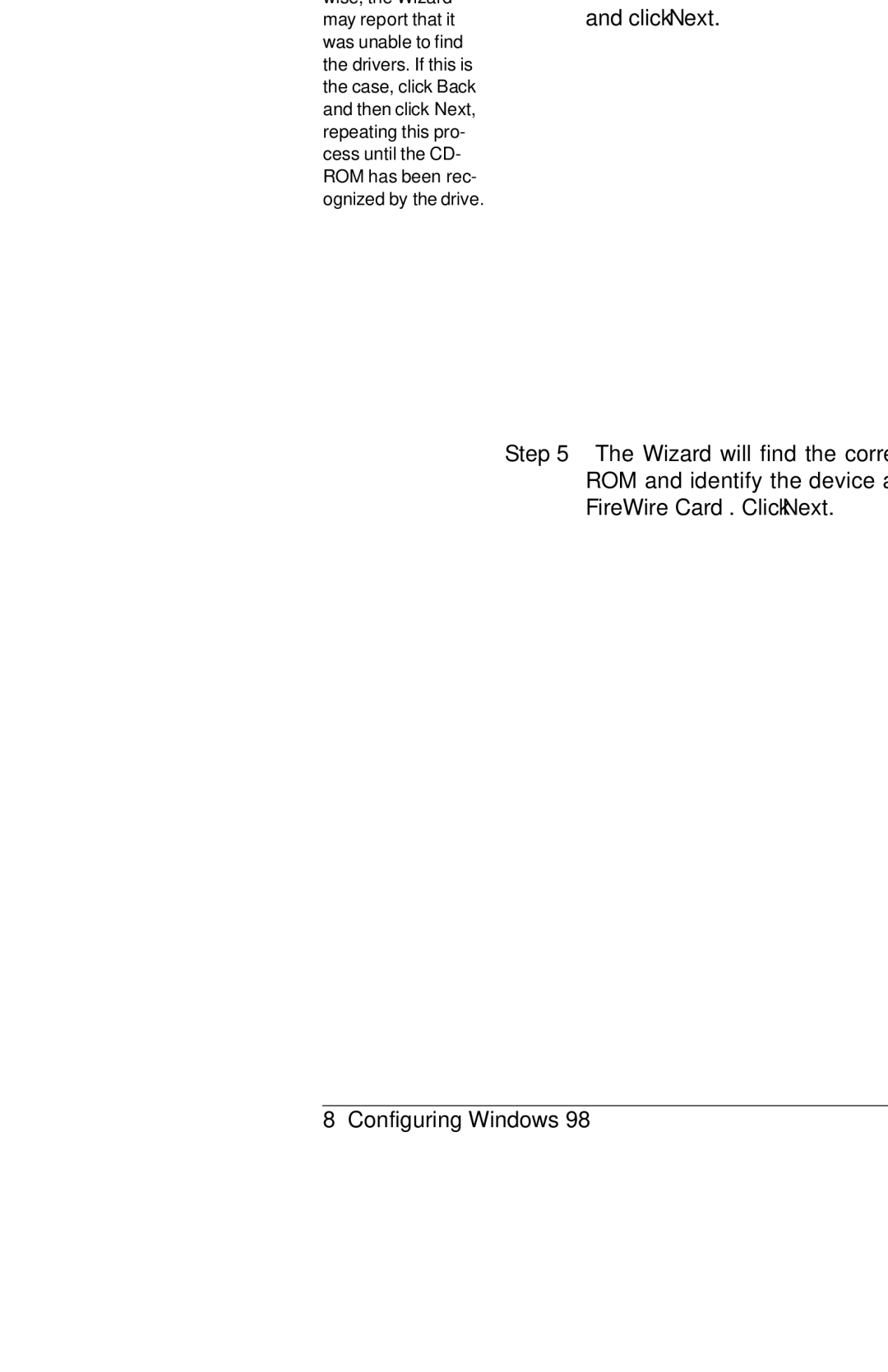Note: After inserting Step 4 | Next the wizard will ask which drives or folders it | |
the | should search for the drivers. Click to select the CD- | |
sure to wait a few | ROM drive. Make sure that all the other options are | |
seconds before | ||
deselected, clicking them to deselect, if necessary. | ||
clickin Next. Other- | ||
Insert the 1394 FireWire Card installation | ||
wise, the Wizard | ||
may report that it | and click Next. | |
was unable to find |
| |
the drivers. If this is |
| |
the case, click Back |
| |
and then click Next, |
| |
repeating this pro- |
| |
cess until the CD- |
| |
ROM has been rec- |
| |
ognized by the drive. |
|
Step 5 The Wizard will find the correct driver on the CD- ROM and identify the device as an “Actiontec 1394 FireWire Card”. Click Next.