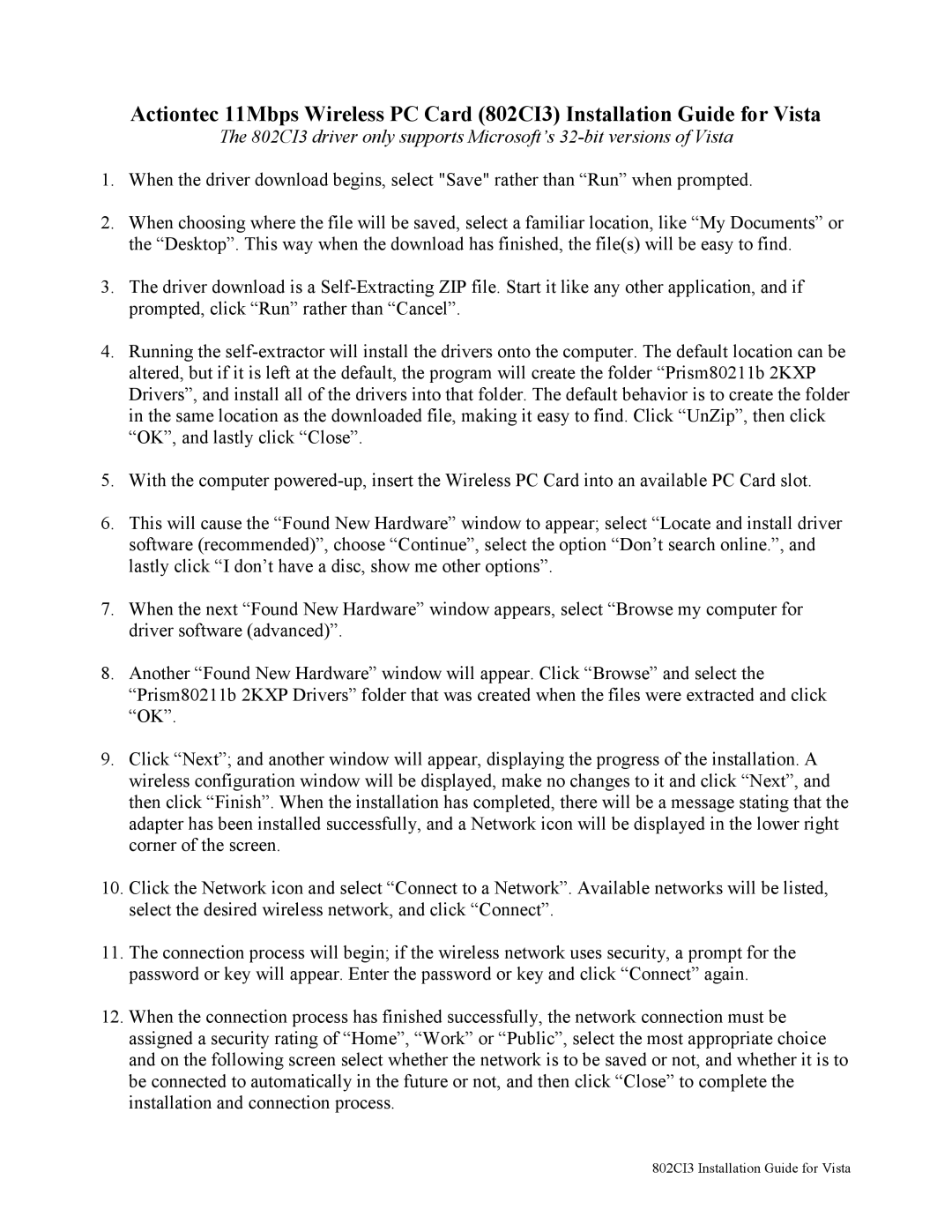802CI3 specifications
Actiontec Electronics has long been a leader in providing innovative networking solutions, and the Actiontec 802CI3 router continues that tradition. This powerful wireless router is designed to meet the demands of modern internet usage, providing robust connectivity and versatile features for both home and office environments.One of the standout features of the Actiontec 802CI3 is its compatibility with the latest wireless standards, particularly the 802.11ac technology. This allows for faster data transfer speeds, capable of reaching up to 1300 Mbps on the 5 GHz band, while also maintaining reliable connections on the 2.4 GHz band. This dual-band capability is essential for users who require a seamless experience with multiple devices, reducing congestion and interference.
In addition to speed, the Actiontec 802CI3 is equipped with advanced QoS (Quality of Service) technology. This feature prioritizes bandwidth for essential applications, ensuring smooth streaming, online gaming, and video conferencing even in a busy network. Users can enjoy uninterrupted service by giving priority to devices that require more bandwidth, significantly enhancing the overall user experience.
Security is another critical aspect of the Actiontec 802CI3. The router includes WPA2 encryption, protecting users from potential threats and unauthorized access to their network. Furthermore, parental controls and guest network capabilities provide additional layers of security, allowing users to manage their network while keeping children safe from inappropriate content.
The Actiontec 802CI3 also features versatile connectivity options with multiple Ethernet ports. This allows for wired connections to be made for devices that require stable internet access, such as gaming consoles, desktop computers, and smart TVs. Its modem functionality means it can serve as a single device for both routing and internet service, further simplifying home networking setups.
Setup is user-friendly, with a straightforward interface that guides users through the installation process. The router is compatible with various ISPs, allowing for broad usability and flexibility regardless of the user’s internet provider.
Overall, the Actiontec 802CI3 combines speed, connectivity, and advanced features in a single, reliable package. Whether for home or small business use, it caters to the needs of a modern digital lifestyle, enabling users to connect multiple devices with confidence and security.