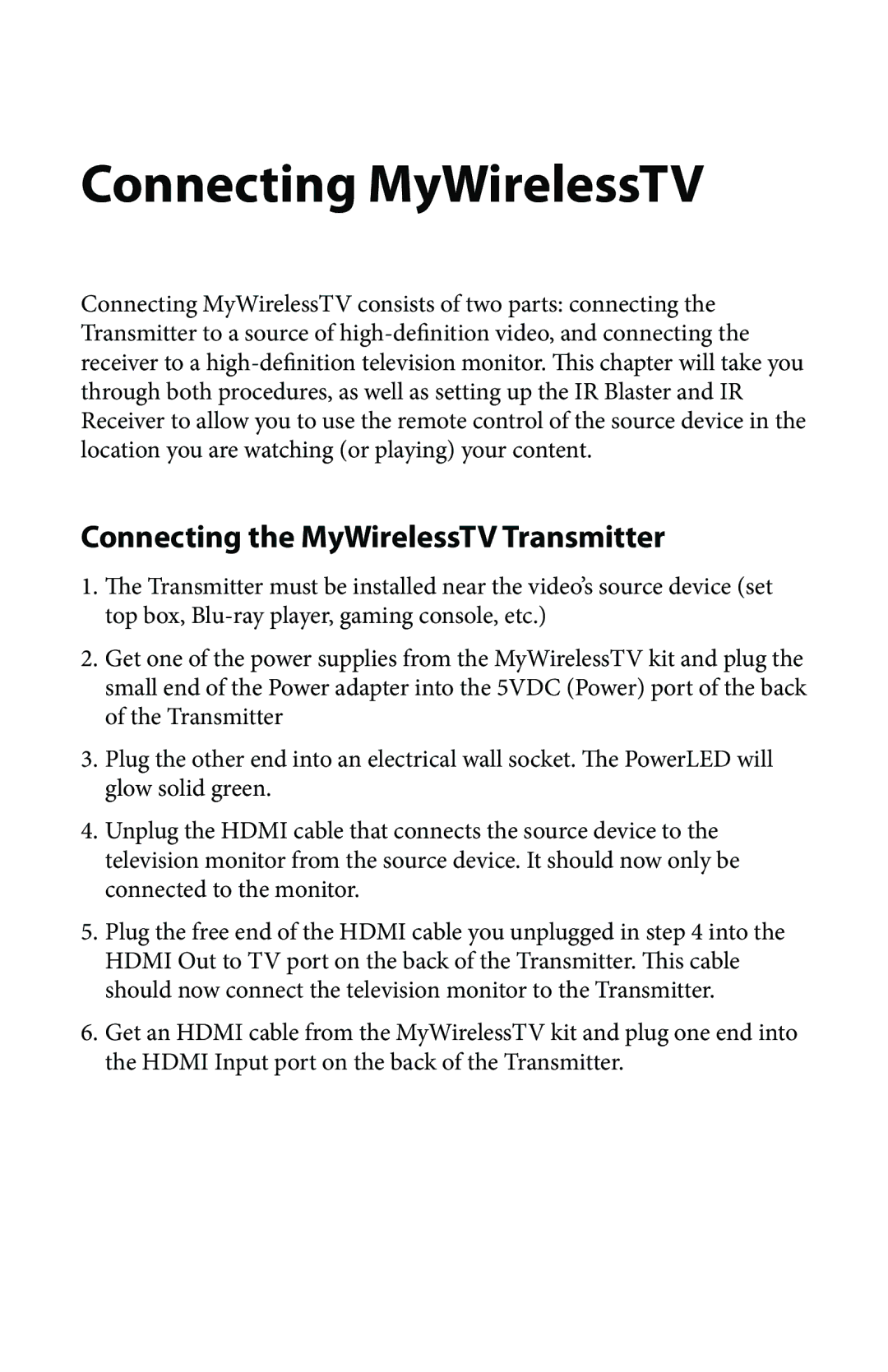MWTV200KIT01 specifications
The Actiontec MWTV200KIT01 is a versatile electronic device designed to enhance the television viewing experience in the modern digital era. As a cutting-edge multimedia over coax alliance (MoCA) device, it enables users to stream high-definition content seamlessly through their existing coaxial cable infrastructure. This eliminates the need for additional wiring or cable clutter while providing reliable connectivity for multiple devices.One of the standout features of the MWTV200KIT01 is its support for high-definition video streaming. With the capability to deliver 1080p resolution, users can enjoy their favorite shows, movies, and sports with stunning clarity. This quality is particularly valuable in a world where content is increasingly consumed on various platforms, making smooth streaming essential.
The device is equipped with advanced MoCA technology, which specifically allows for high-speed data transmission over coaxial cables. This technology not only provides exceptional video quality but also enhances network stability, making it a robust solution for households with multiple connected devices. The MWTV200KIT01 can support speeds of up to 600 Mbps, ensuring that bandwidth is not a limitation when multiple users are streaming content simultaneously.
In addition to its impressive streaming capabilities, the Actiontec MWTV200KIT01 is easy to set up and use. The kit typically includes everything necessary for installation, including coaxial cables and power adapters, allowing users to get connected quickly. Its user-friendly interface simplifies the management of connected devices, making navigation effortless, even for those who may not be tech-savvy.
Security is also a priority with this device, as it incorporates WPA2 encryption protocols to protect user data against unauthorized access. This feature is essential in today’s digital landscape, where privacy and security are paramount.
Another characteristic of the MWTV200KIT01 is its compatibility with various devices and platforms. Whether users prefer streaming via smart TVs, gaming consoles, or set-top boxes, the Actiontec device adapts seamlessly to varied environments. This adaptability makes it a favored choice among consumers who wish to maximize their entertainment setups without compromising on performance.
Overall, the Actiontec MWTV200KIT01 is an excellent choice for those looking to improve their home entertainment systems. With high-definition streaming, robust data transmission, easy setup, and impressive security features, it stands out as a leading solution for modern multimedia needs.