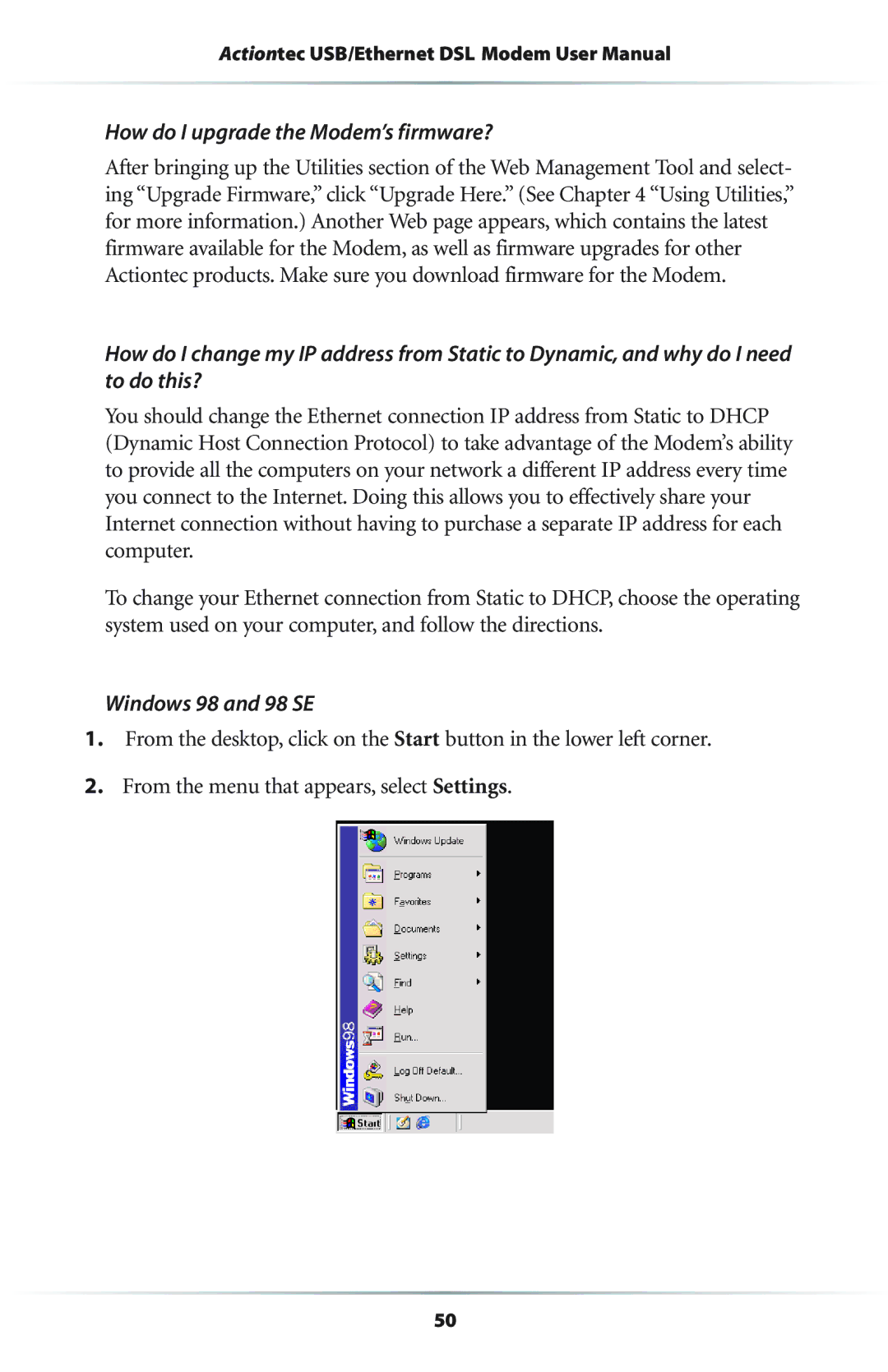R4500U specifications
The Actiontec R4500U is a versatile router designed to meet the demands of modern households with extensive networking needs. This device stands out with its robust performance, tailored primarily for gaming, streaming, and seamless browsing. Equipped with advanced technologies, the R4500U promises high-speed internet access, making it an ideal choice for users who require uninterrupted connectivity for multiple devices simultaneously.One of the key features of the Actiontec R4500U is its dual-band Wi-Fi capability, allowing it to operate on both the 2.4 GHz and 5 GHz frequency bands. This dual-band functionality enhances connectivity, as users can choose the best band depending on their requirements. For instance, the 5 GHz band is optimal for high-speed connections, perfect for activities like online gaming and HD streaming. Meanwhile, the 2.4 GHz band offers a wider coverage area, making it suitable for general browsing and connecting devices that do not require high bandwidth.
The R4500U also boasts a powerful 802.11ac Wi-Fi standard, delivering impressive data rates and improved overall capacity. This technology is critical for handling the increasing number of devices in smart homes, ensuring that each device receives adequate bandwidth without any significant lag. Integrated Beamforming technology further enhances the router's performance by directing Wi-Fi signals directly to connected devices, minimizing dead zones and improving connectivity throughout the home.
Security is another priority with the Actiontec R4500U. The device features WPA2 encryption, providing a secure connection for users’ networks. Additionally, parental controls are built into the router's software, allowing for easy management of internet access for children and ensuring a safe online environment. The management interface is user-friendly, making it straightforward for users to customize settings and monitor device usage.
With multiple Gigabit Ethernet ports, the R4500U accommodates wired connections for devices that demand the highest performance, such as gaming consoles and PCs. This versatility in connectivity options reinforces the router's ability to serve various needs within a household.
Overall, the Actiontec R4500U represents a powerful solution for users looking to enhance their home networking experience. Its blend of speed, dual-band functionality, and robust security features make it an excellent investment for anyone seeking to optimize their internet usage. Whether for gaming, streaming, or general browsing, the R4500U is equipped to handle it all.