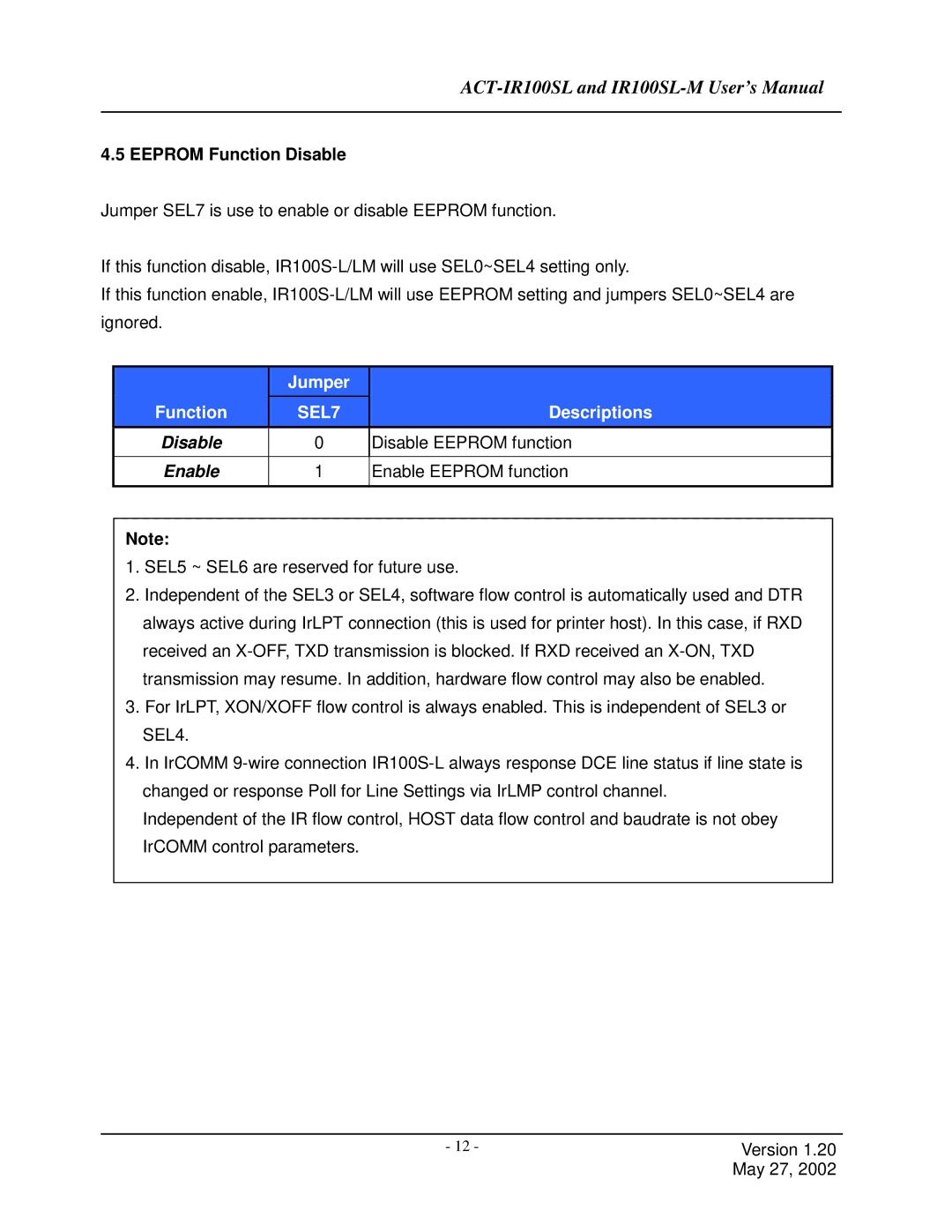ACT-IR100SL and IR100SL-M User’s Manual
4.5 EEPROM Function Disable
Jumper SEL7 is use to enable or disable EEPROM function.
If this function disable,
If this function enable,
| Jumper |
|
Function | SEL7 | Descriptions |
Disable | 0 | Disable EEPROM function |
Enable | 1 | Enable EEPROM function |
|
|
|
Note:
1.SEL5 ~ SEL6 are reserved for future use.
2.Independent of the SEL3 or SEL4, software flow control is automatically used and DTR always active during IrLPT connection (this is used for printer host). In this case, if RXD received an
3.For IrLPT, XON/XOFF flow control is always enabled. This is independent of SEL3 or SEL4.
4.In IrCOMM
Independent of the IR flow control, HOST data flow control and baudrate is not obey IrCOMM control parameters.
- 12 - | Version 1.20 |
| May 27, 2002 |